LEADING Job Release Note 22.6
Good things come to those who wait: With Release Note 22.6, we present our agency software in a new look. So it's only logical that the online app and on premise software now both bear the same name, Leading JOB.
What can you expect after the redesign of Leading JOB? Clearer menus, a simple icon language and unified screen design make working with Leading JOB even better.
The screenshots in our online manual will be updated in the coming weeks.
In this release note, we give you a brief overview of the redesign and a summary of five new features. We link directly to the relevant place in the manual, including screenshots and step-by-step explanations.
In the web application of Leading JOB each update only takes place after prior consultation with the customer. You can test the new features first in your test database.
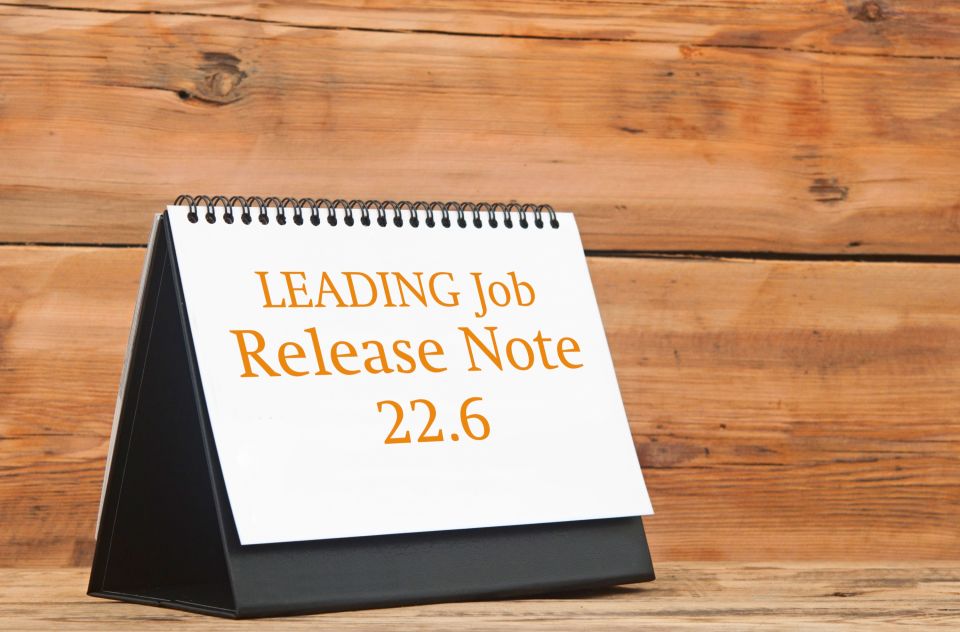
General
1. Redesign of user interface and function buttons
From time to time it is necessary, even for functionally oriented applications, to initiate a redesign of the user interface and the function buttons.
With version 22.6.0 the look & feel of our web application changes, which will also be renamed to "Leading JOB" at the same time.
The screenshots in our online manual will be updated in the coming weeks, but here are already a few examples for you to view.
New main menu, new user menu & new logo:
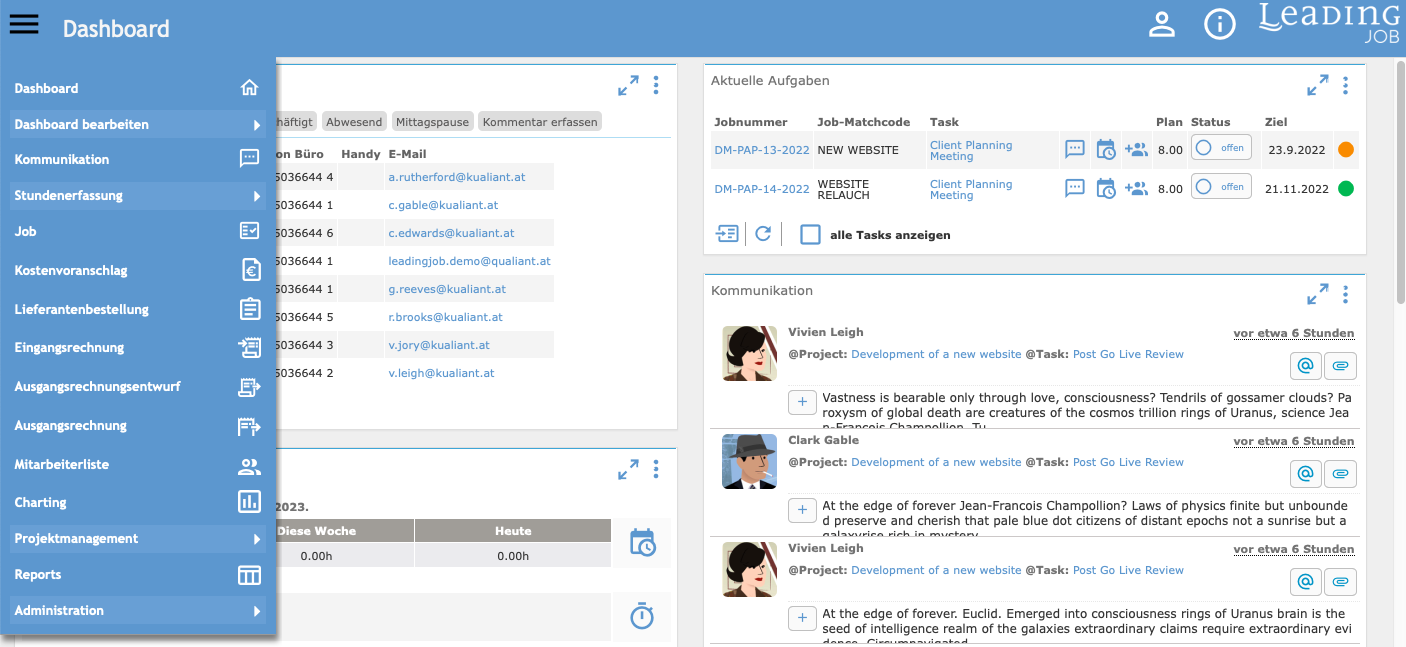
New design of the function buttons in the jobs overview:
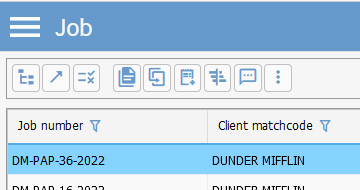
New look of the buttons in the list of supplier invoices:
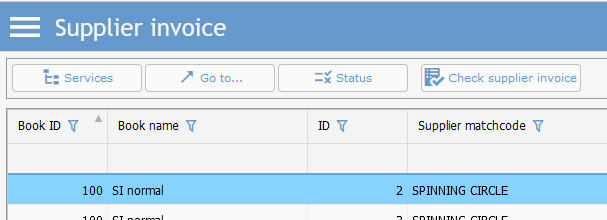
Modernized appearance in the weekly timesheets:
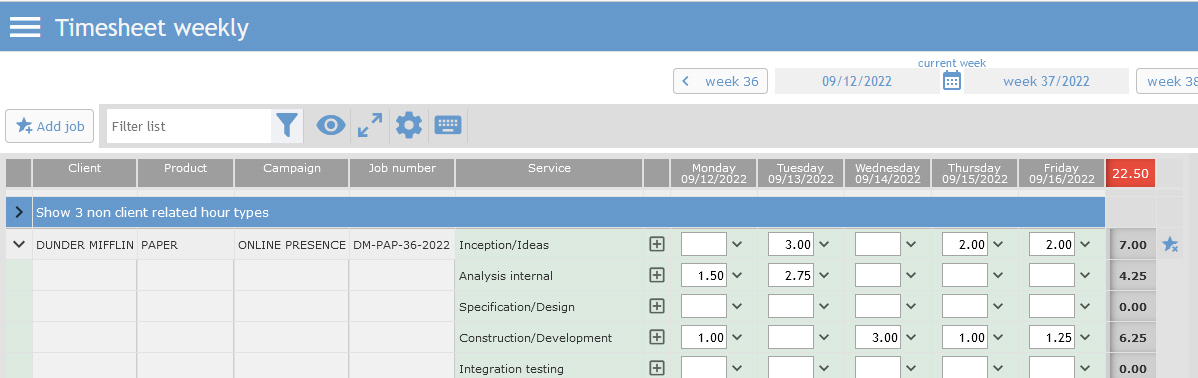
2. New possibility to create several data sets one after the other
You would like to have a function that allows you to create several data records one after the other without having to click on the "New" button in the meantime?
Required in many modules, such a function is of course especially helpful in the area of creating new services.
In order to improve the comfort and to minimize clicks, we have now implemented such a possibility.
If you create a new record, the system now offers you two save functions:
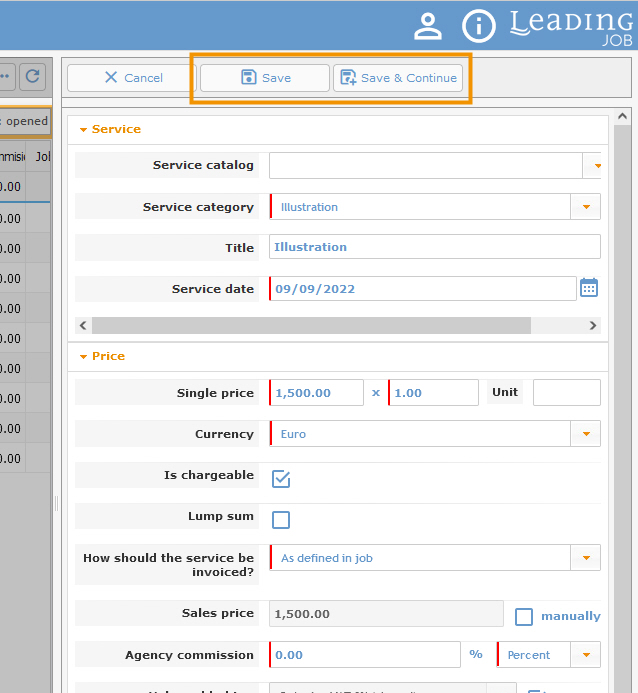
- Save: Saves and closes the new record you just created.
- Save & Continue: Saves the new record you just created in the background, but leaves the window open so you can create a new record (eventually after adapting the content of the data)
Please note that another click on "Save" will create a new data record!
This new option is available in the following areas:
- All service levels (except client invoice and client invoice draft).
- "Job" module
- "Cost estimate" module
- "Order" module
- "Supplier invoice" module
- All entries in the "Master data" section
3. New user setting for the e-mail sending question
Leading Job always asks you in the modules "Cost estimate", as well as "Order" before sending an email to your client, if you really want to send this email:
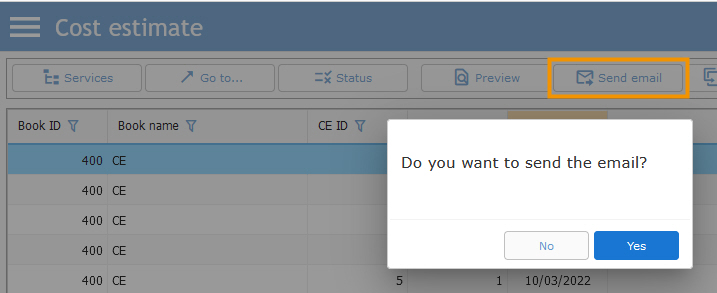
With version 22.6.0, the User preference section offers a new setting that allows you to disable this confirmation message.
You can find more details in the "Basics" section of our online manual:
4. New possibility to group additional information
Under the menu item "Administration -> System" you will find from now on in the subsection "Additional information" the general possibility to specify a "group" for the display of the additional information in the respective module:
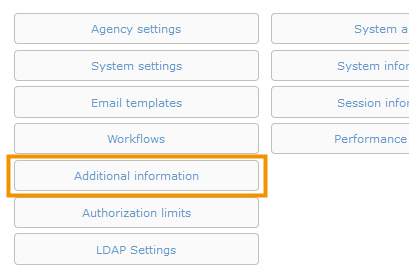
The following is an example of a job:
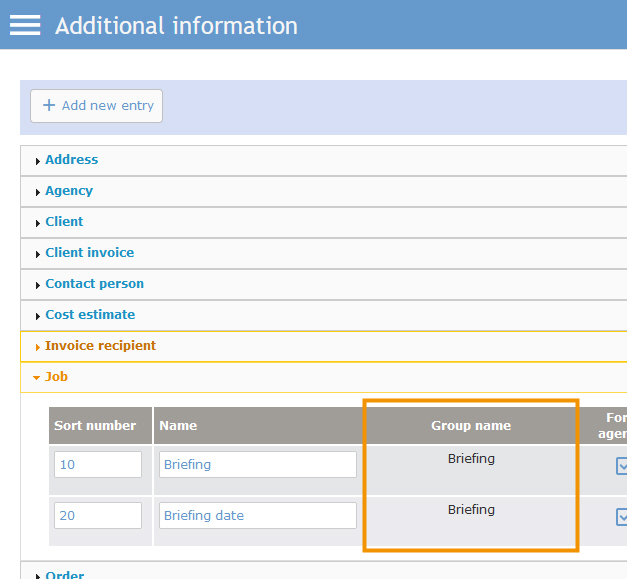
When creating or changing an entry, a new field is available for specifying a group name:
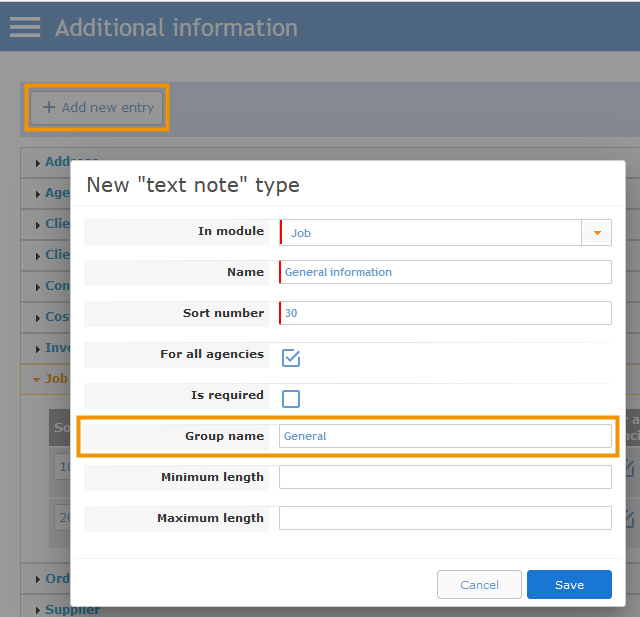
In the corresponding header data, a separate tab is now available for each group:
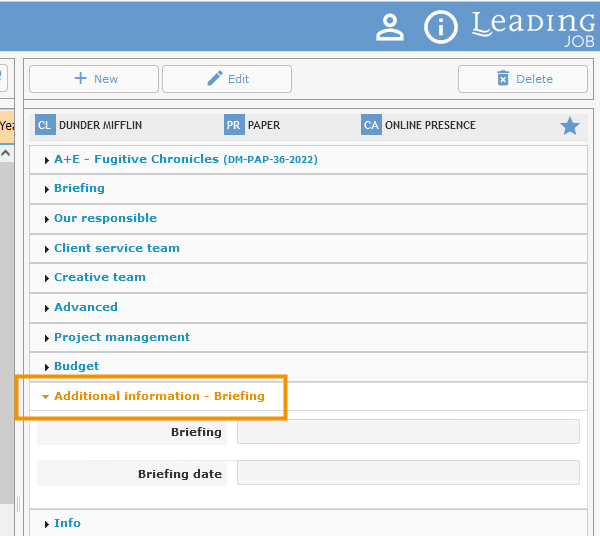
Job
5. New information available as columns
In addition to the job columns added in version 21.6.0 (see related release notes, item 2), four more columns have been added, some of which deal with more advanced calculations.
The new information available to you as columns are:
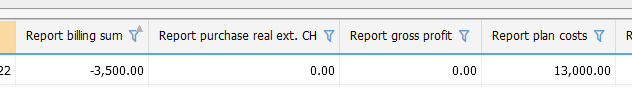
- Report gross profit: Column "Report sales real" minus "Report purchase real external".
- Report billing sum: Column "Report gross profit" minus "Report hours det. SP hypothetical".
- Report purchase real ext. CH: Sum of "Report purchase real costs" minus all external services marked as not chargeable
- Report plan costs: Sum of all external services without supplier invoice in the system
Timesheets
6. Timesheet approvals migrated to the web application
Your employees enter timesheets via the web application, but you miss the possibility to approve them there?
The module for the approval or digital signing of timesheets has been migrated from the desktop application to the web application with the current version, and is available to you there with immediate effect.
You can find more information regarding timesheets in our online manual.
Contact LEADING Job Support
Do you have questions about the current Release Note? You have discovered a problem with the current version? Talk to us! Here is your direct line to LEADING Job Support:t:
+43 1 503 6644
_______________________________________
This document is a non-binding customer information. There can be no warranties or commitments derived from this Release Note.
The contained topics represent the status quo of Qualiant Software at the date of publication. Modifications and additions at a later date are possible.
The content of this release note may not be understood as a part of the licensing agreement. Qualiant Software assumes no liability for the correctness and completeness of this release note.
The agency software Leading JOB integrates project management and resource planning of advertising agencies. Integrated with time recording, holiday planning and employee workload, from cost estimates and invoicing to accounting, controlling and reporting. Operates in the cloud or on-premise. Your agency under control with software from Qualiant.


