LEADING Job Release Note 21.6
Before the summer break, we present six new functions in Release Note 21.6. Particularly practical for all those who use LEADING Job in the Periscope browser version is the extension of master data management to agencies as well. And the versatile additional information is now also available in the cost estimates module. In addition, we take care of the stability of the software as usual and have adjusted 14 settings to make the system run even smoother.
In Periscope, the web application of LEADING Job, each update only takes place after prior consultation with the customer. You can test the new features first in your test database.
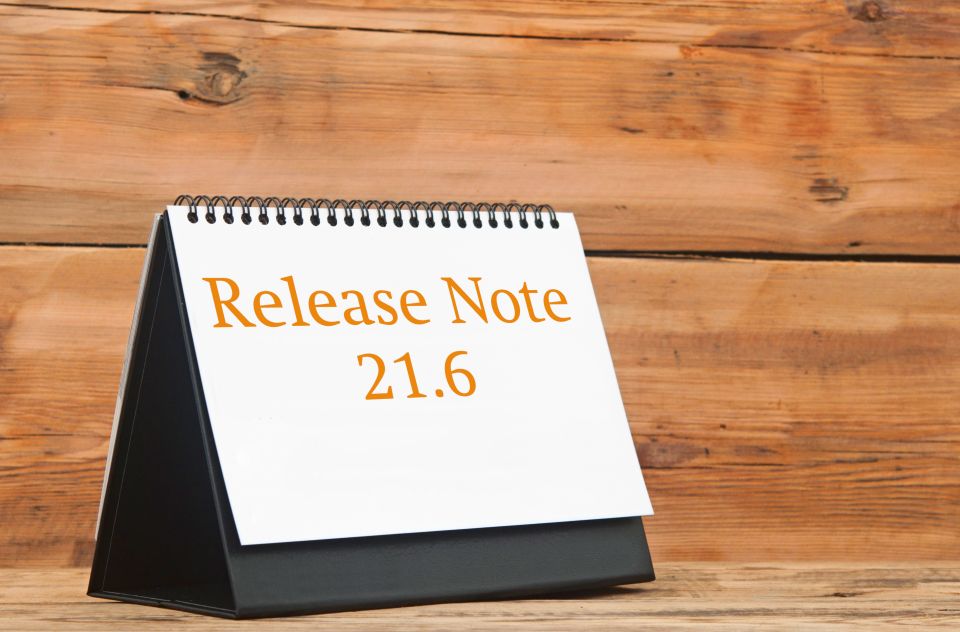
Job
Cost estimate
Supplier invoice
Reports
Project and Ressource Management
Master data
1. Administration module for agencies now in Periscope
We are constantly migrating module by module to our browser-based app Periscope. Currently, the focus is on the expansion of master data management. As of version 21.6, you can now manage the data of clients/agencies browser-based in Periscope:
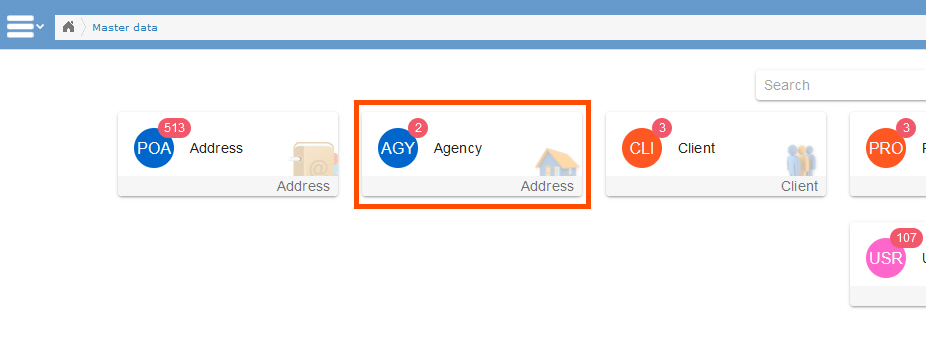
Also in Periscope, when creating a new agency, existing function groups can be transferred with their privilege assignments:
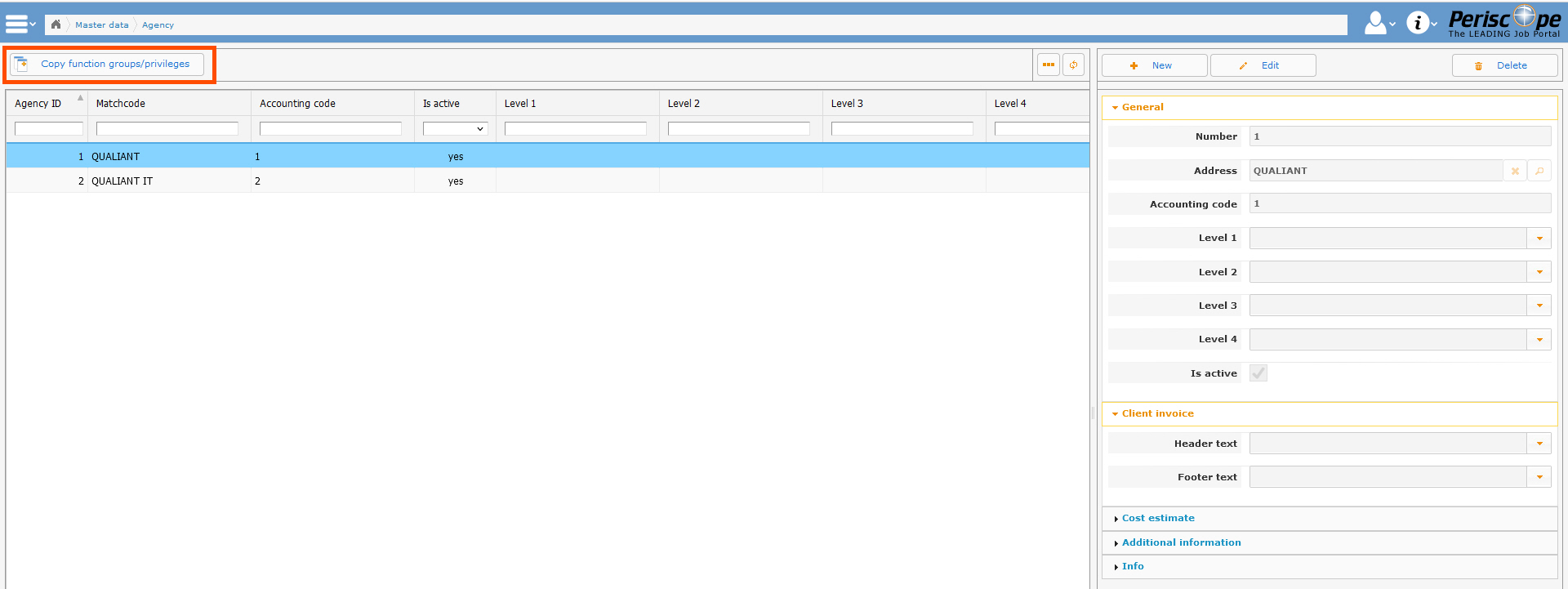
Job
2. Neue Spalten in der Jobverwaltung
You want to get a quick overview of the work in progress (WIP) directly in jobs?
Would you like to see immediately which costs are assigned to a particular service category?
You can now address these and many other overview queries with a series of new columns in the job administration:
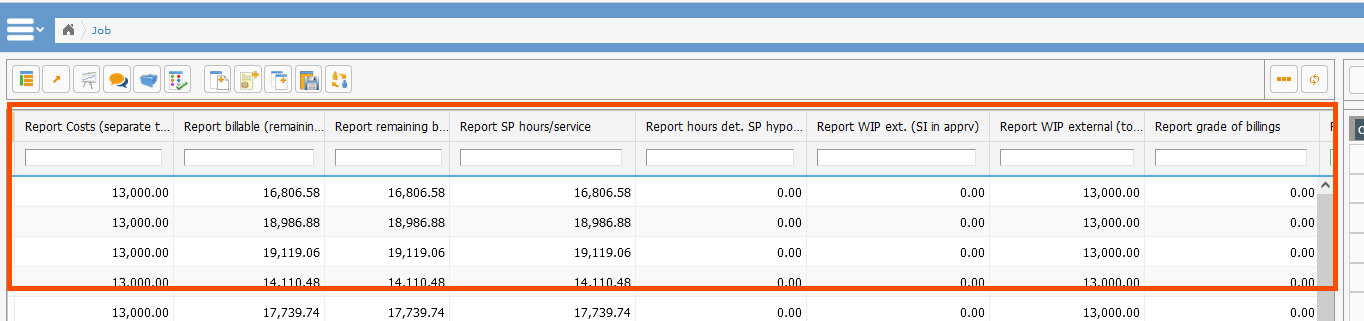
The following columns are available now:
- Report SP hours/service: Sum of the planned SP of all hour and service positions that are set to "chargeable"
- Report grade of billings: Grade of billings for the entire job (all chargeable positions) in percent
- Report billable (remaining): Sum of not yet charged positions (hour/service) of a job
- Report hours det. SP hypoth.: Total of the existing position column for display in the list of jobs
- Report purchase real costs: Total of all purchase values of cost positions in the job
- Report remaining budget: Comparison between planned SP (hour/service) total and already accrued real (hourly) costs
- Report WIP external (total): Total of allocable external cost positions that have not yet been charged
- Report WIP ext- (SI in apprv): Total of all chargeable external cost positions whose supplier invoice is "in approval" (received, but not yet approved)
- Report costs (separate total): Toral of all cost positions to which a certain service category is assigned (independent of the chargeability)
IMPORTANT: In order to achieve a summation in this column, from now on one or more service categories can be marked for this special summation in the master data. You can find the new checkbox "to be separately totaled (at the job)" at the bottom of the window in the "Availability" section. Please also note that this column only totals cost items.
Cost estimate
3. "Additional information" now also available for cost estimates
The possibility to create fields for additional information has now been extended to the "Cost estimate" module with version 21.6.
You can find the settings under "Administration -> System":
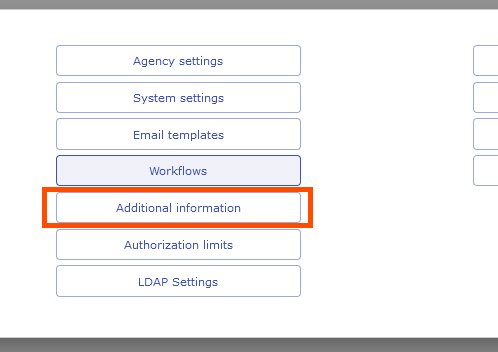
Here you can now create additional information for cost estimates. We will show you how to create your own information fields here using the example of "Date":
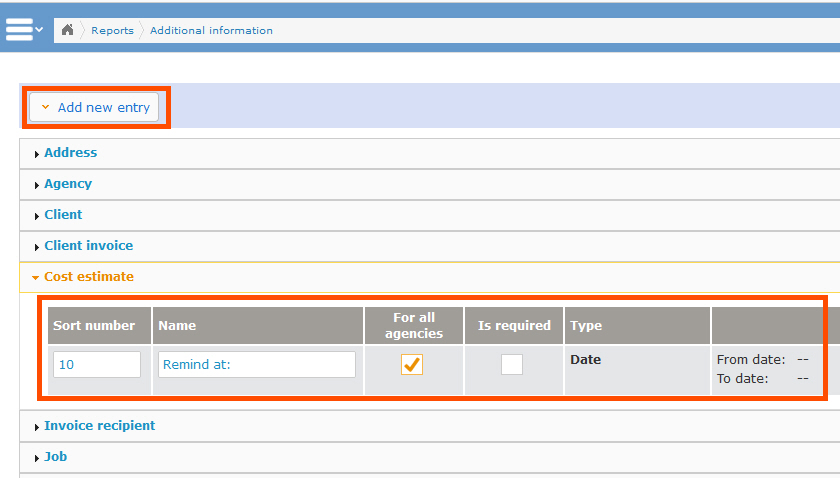
Of course, the additional information can be loaded as a column in the overview of cost estimates, and sorted based on the entries:
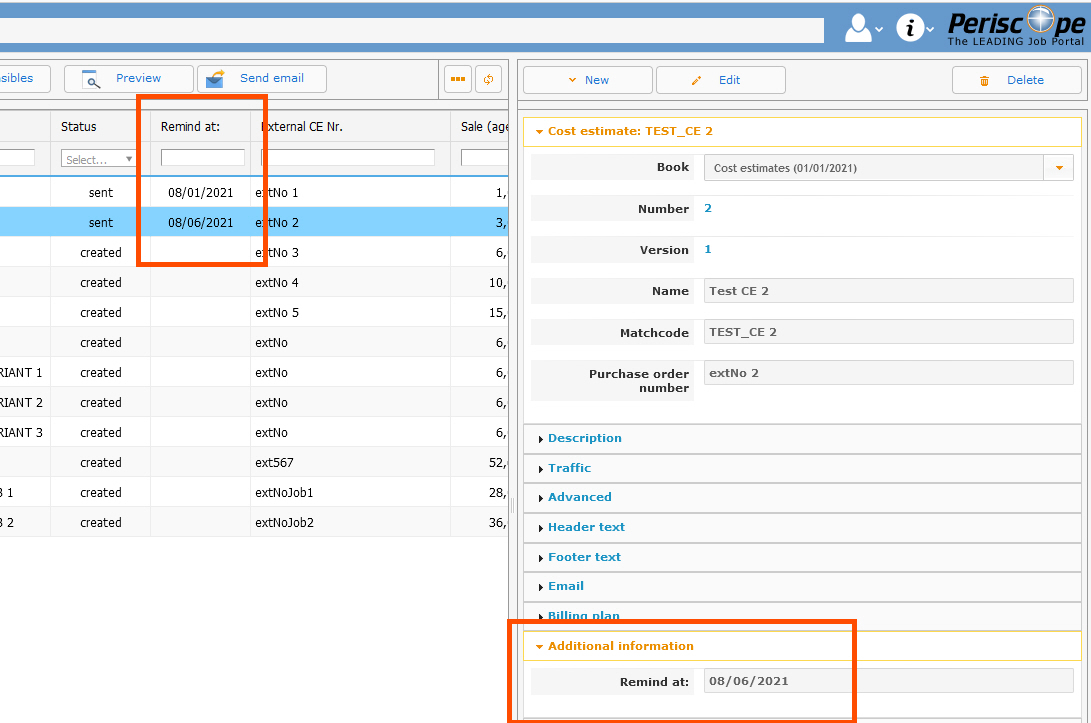
Supplier invoice
4. Supplier invoice date from now on equal to service date of the positions
The service date of a supplier invoice position usually matches the invoice date. Therefore, it was a logic choice to automatically generate the default value for the service date of supplier invoice items from the invoice date.
From now on, when creating a position in a supplier invoice, or adding an already existing external or media position, the default value for the service date will be automatically drawn from the date of the supplier invoice.
However, the service date can of course be changed manually.
Reports
5. Favourite reports now always displayed in full
From now on (if reports have been marked), when displaying the favourite reports, all of them will be displayed, regardless of whether individual report categories were deactivated for display before switching:
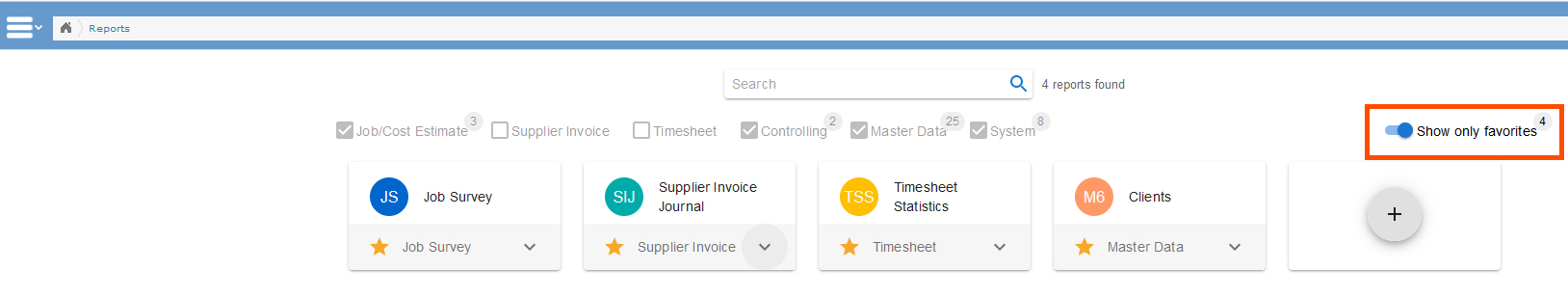
Project and Resource Management
6. Auto-Filter now overrides manually set column filters
You have noticed that when you click on the job number of a task, an auto-filter is called (which should show the specific job), but this is sometimes blocked due to manually set column filters?
This behaviour is now circumvented by the auto-filter overriding manually set column filters, and thus displaying the correct job in every case.
If, for example, the filter is reduced to a certain customer (from your last visit to the list of jobs) and you now jump from a task of another customer to the list of jobs, you will get the correct job displayed despite the set filter.
The manually set column filters will of course remain unchanged for your next visit to the list of jobs.
Contact LEADING Job Support
Do you have questions about the current Release Note? You have discovered a problem with the current version? Talk to us! Here is your direct line to LEADING Job Support:
+43 1 503 6644
_______________________________________
This document is a non-binding customer information. There can be no warranties or commitments derived from this Release Note.
The contained topics represent the status quo of Qualiant Software at the date of publication. Modifications and additions at a later date are possible.
The content of this release note may not be understood as a part of the licensing agreement. Qualiant Software assumes no liability for the correctness and completeness of this release note.
The agency software LEADING Job/Periscope integrates project management and resource planning of advertising agencies. Integrated with time recording, holiday planning and employee workload, from cost estimates and invoicing to accounting, controlling and reporting. Operates in the cloud or on-premise. Your agency under control with software from Qualiant.


