LEADING Job Release Note 24.2
The latest version of Leading Job offers an optimised working environment with 20 functional improvements and six new functions.
We are pleased to present the integration of document management into the web application as well as the introduction of the definition of non-binary genders for contacts and employees.
In the web application of Leading JOB each update only takes place after prior consultation with the customer. You can test the new features first in your test database.
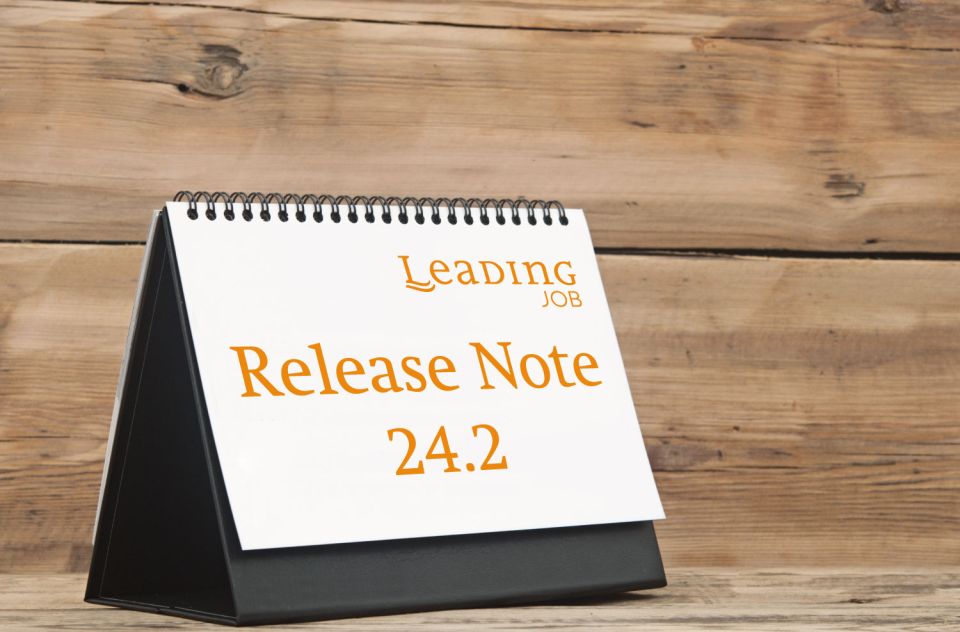
1. Document management now fully available in the web application
2. New marking of mandatory fields in case of incomplete input
Master data
3. New option to include non-binary genders
Job
4. New function for direct selection of internal communication
Timesheets
5. New authorisation for general access to timesheet administration
Reports
6. New criteria for displaying the report "Timesheet overtime"
General
1. Document management now fully available in the web application
Another important step towards complete migration as a web application has been taken:
Document management is now possible in all modules in version 24.2.0.
You can find more details in our manual in the chapter:
Master data - Document management
Please note that the management of supplier invoice scans in the corresponding module has been left unchanged.
However, additional documents can now be attached to a supplier invoice in the way described in the manual.
2. New marking of mandatory fields in case of incomplete input
Has it ever happened to you that entries cannot be saved because one of the fields has been filled with an incorrect value or is incomplete?
From now on, fields in all modules that are required for the correct saving of an entry will be marked with a red frame if this field has no entry or an incorrect entry:
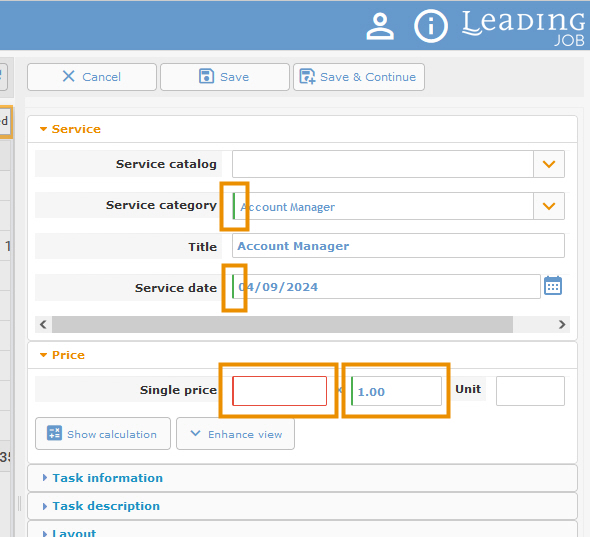
This could be, as in the example, a missing entry, an incorrect date format, or even an incorrect comma (e.g. 1,00 instead of 1.00).
As soon as the entry has been corrected, the edge of the field automatically appears in green (see screenshot).
Master data
3. New option to include non-binary genders
To take account of the fact that people do not always feel that they clearly belong to one of the two traditional gender roles, we have decided to create the option of defining a non-binary gender.
From now on, it is therefore possible to define someone as "non-binary" both for contacts at an address and for your employees.
Here using the example of the address contact:
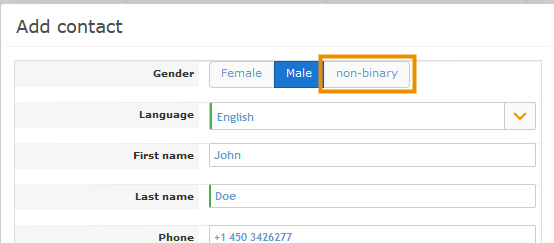
And here using the example of the employee:
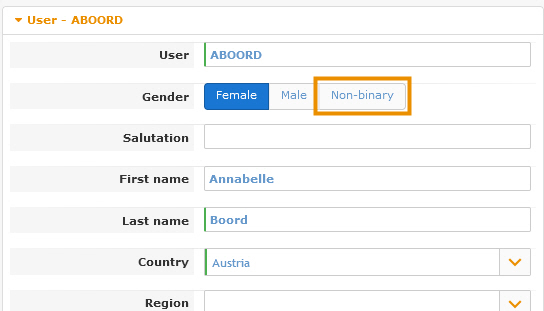
This naturally means that emails sent automatically from the system that are addressed directly to external contacts or to internal employees now also have alternative forms of address, both in the personal and the official version.
Job
4. New function for direct selection of internal communication
To enable direct access to the internal message exchange for a task/service in connection with project and resource management, we have integrated a new function button in the service level of a job:
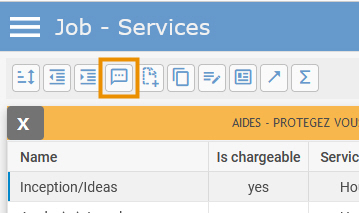
Timesheets
5. New authorization for general access to timesheet administration
Would your employees like to have direct access to the list of timesheets they have entered themselves in the web application?
Previously, you had to have the privilege to move or approve timesheets, as these are the only two proactive functions in this area.
However, since the simple listing of own time entries (or for groups/teams) can be practical for employees in many ways, we have decided to decouple the module from the functions and implement a separate privilege for access.
The new privilege is
[Timesheet]-> Timesheet administration
If employees previously had the privilege to move timesheets, the new privilege will be added automatically as part of an update.
Reports
6. New criteria for displaying the report "Timesheet overtime"
The criteria have been revised in order to better and more clearly separate the display of timesheets via this report, which allows a cut between "overhours" and "overtime" from a certain percentage (primarily relevant in Switzerland).
Basically, I can always access my own hours via this report.
Employees who are defined as "timesheet managers" and have one of the corresponding rights in this area can now use a newly added checkbox to expand or reduce the employee selection to the selection relevant to them:
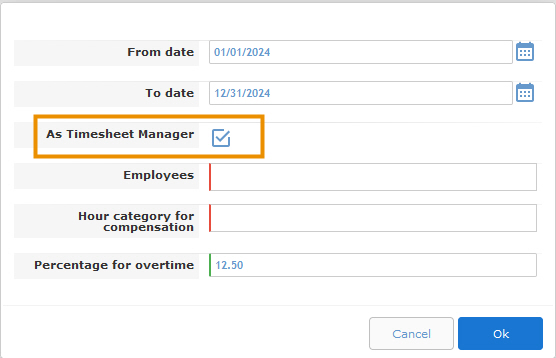
If you are not defined as a "timesheet manager", the existing privilege
[Reports]-> Time report - print (all employees)
is required to be able to analyse the "overhours" and "overtime" of other employees.
Contact LEADING Job Support
Do you have questions about the current Release Note? You have discovered a problem with the current version? Talk to us! Here is your direct line to LEADING Job Support:t:
+43 1 503 6644
_______________________________________
This document is a non-binding customer information. There can be no warranties or commitments derived from this Release Note.
The contained topics represent the status quo of Qualiant Software at the date of publication. Modifications and additions at a later date are possible.
The content of this release note may not be understood as a part of the licensing agreement. Qualiant Software assumes no liability for the correctness and completeness of this release note.
The agency software Leading JOB integrates project management and resource planning of advertising agencies. Integrated with time recording, holiday planning and employee workload, from cost estimates and invoicing to accounting, controlling and reporting. Operates in the cloud or on-premise. Your agency under control with software from Qualiant.


