LEADING Job Release Note 23.4
The latest update is all about stability. We've fixed 29 small bugs to give you an even smoother LEADING Job experience. We have also worked diligently on new features and made six additions that will make your workflow easier.
In the web application of Leading JOB each update only takes place after prior consultation with the customer. You can test the new features first in your test database.
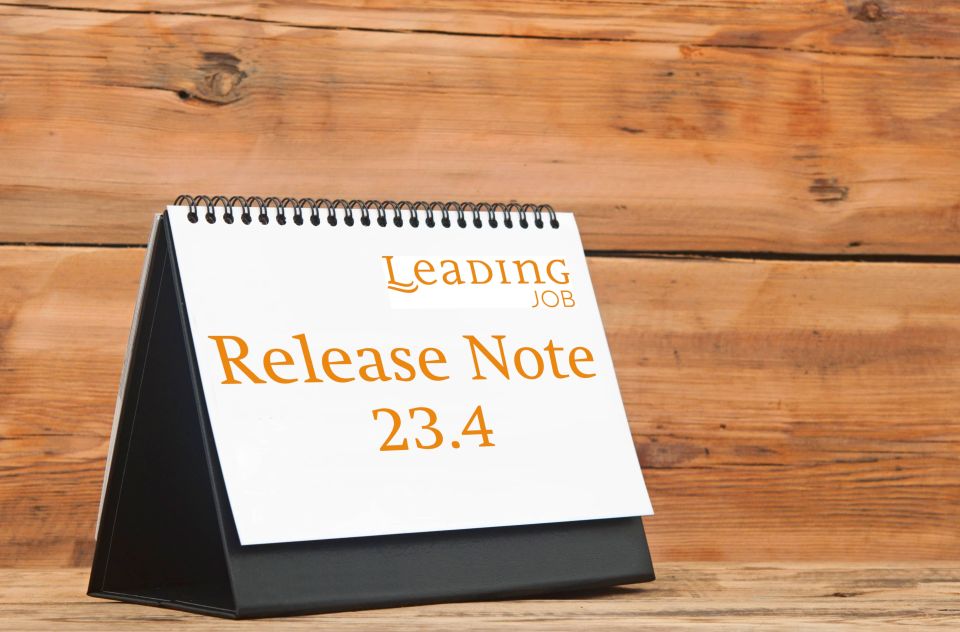
1. Additional information available for contacts
Master data
2. New possibility to deactivate hour categories
3. New columns for displaying address data
Timesheets
4. Display when outside the open timesheet period
Project and resource management
5. New function "Kanban Board" for tasks
Reports
6. Additional columns for displaying real costs in the job survey
System
1. Additional information available for contacts
For the contacts of an address in the master data the possibility was added to integrate additional information.
This can be found again in the "System" area under "Additional information":
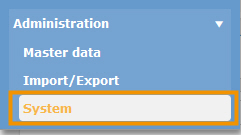
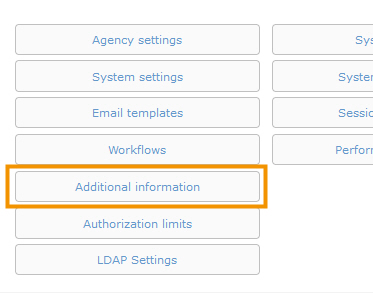
Among the possibilities already known from the additional information of other modules (dates, text entries, etc.), these can now also be created for contacts, here using the example of a date entry for "Birthday:
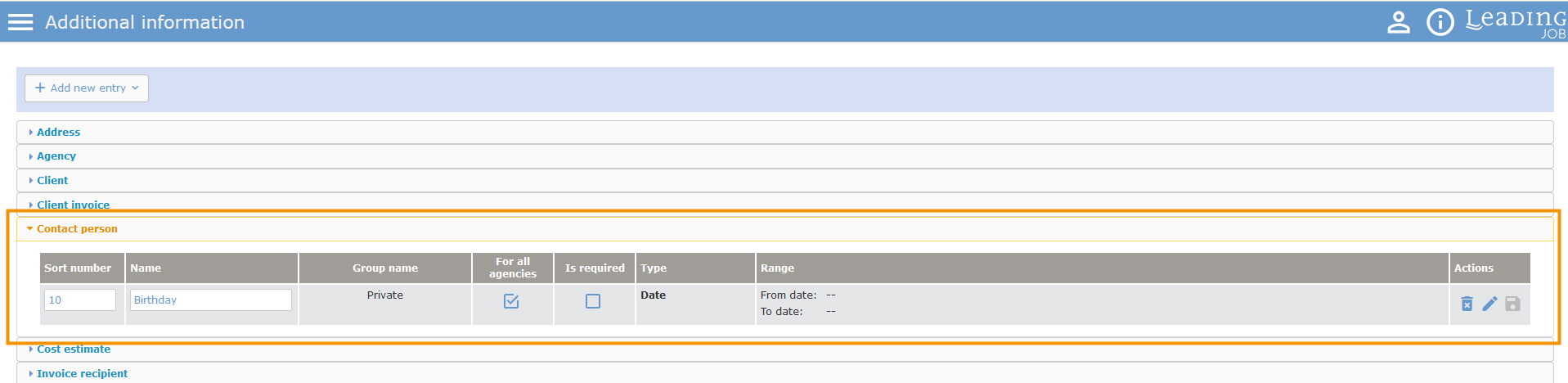
Master data
2. New possibility to deactivate hour categories
Under the menu option "Hour categories" in the desktop application of Leading Job, it is now possible to deactivate hour categories that are no longer required.
These hour categories will then only be visible in the master data, but will no longer be displayed as an option for entering timesheets.
To do this, simply deactivate the "Is active" checkbox in the respective hour category and save it.
In the same way, hour categories can of course also be reactivated for reuse at any time.
3. New columns for displaying address data
You always wanted to have direct insight into the address data of a client, supplier or alternative invoice recipient without having to switch to the addresses?
With version 23.4.0 this change is a thing of the past.
In the master data, new columns have been added for clients, suppliers and alternative invoice recipients, which allow the direct display of the corresponding address data:
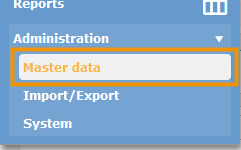
Now select one of the addressed master data entries (below using the client as an example) and click on the default options to add columns:
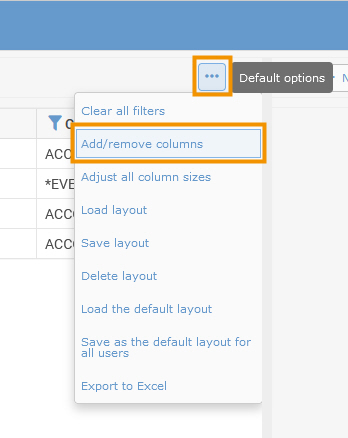
You will now find new columns for activation in the list of clients, which make country code, postal code, city and street available in the overview:
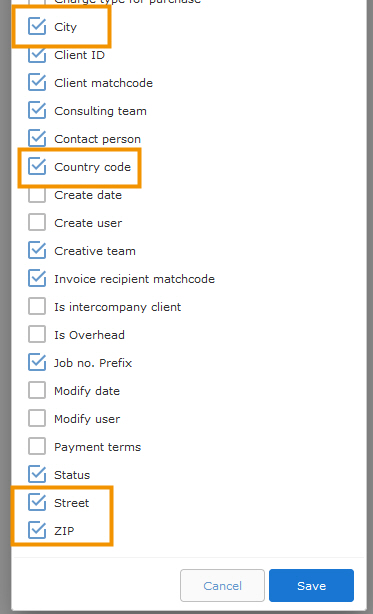
Timesheets
4. Display when outside the open timesheet period
You want to enter timesheets, but only realize afterwards that you can't save them at all because you forgot to update the timesheet period?
From now on, immediately after selecting the week or the date, a warning will be displayed at the top of the timesheet mask that this period is outside the currently open timesheet period:
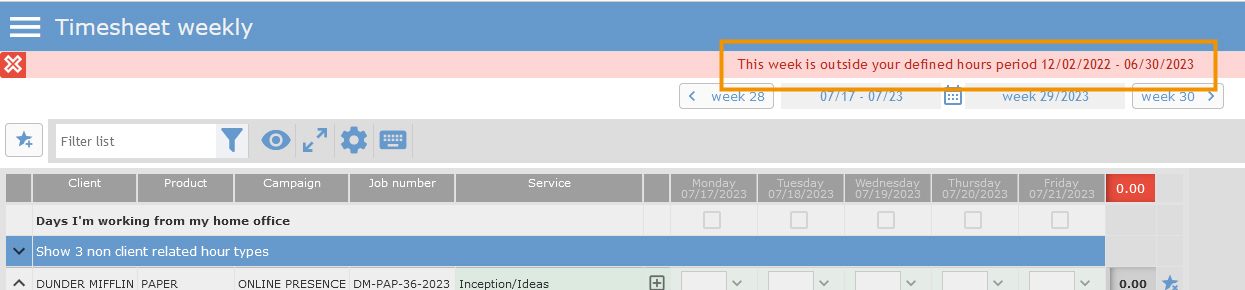
Project and resource management
5. New function "Kanban Board" for tasks
For the administration of tasks within the project and resource management the new function of a "Kanban Board" was integrated.
This can be found as of now as the last item within the menu section "Project management":
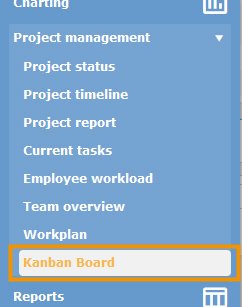
You now get a typical "Kanban Board", in which you can decide (upper, marked section), which roles for employees you can show or hide.
In the lower section you will find the individual tasks, which can easily be moved by drag and drop within their status options:
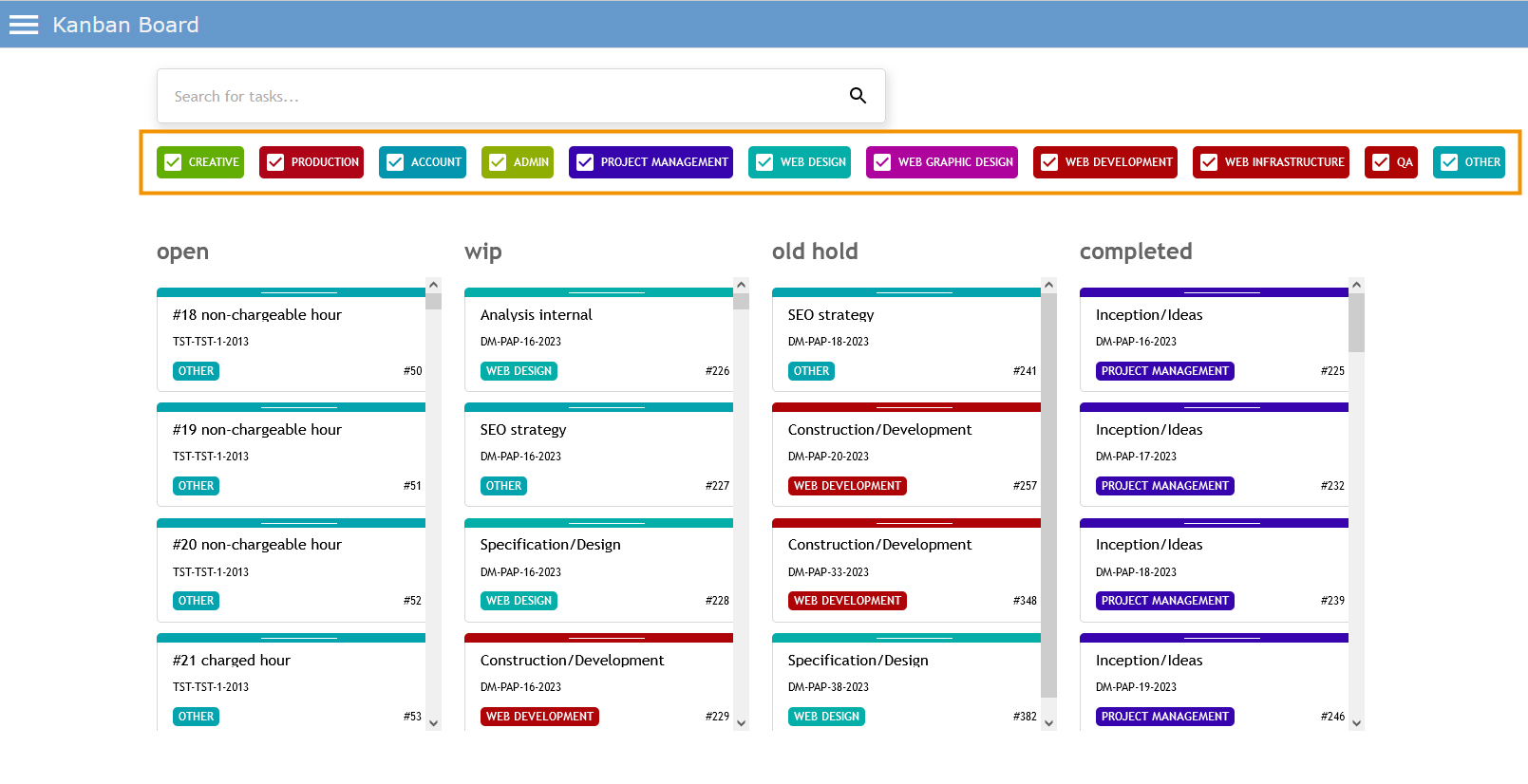
If you want to change or edit further data of the tasks, a simple double click on the entry is enough to open a window with the concrete data of the task or the service.
Reports
6. Additional columns for displaying real costs in the job survey.
You use the profitability view of the job survey, and you always wanted to see a breakdown of the costs?
With the current version, the "Purchase real" column that already existed before (shows the real costs of all hourly and external services) has been divided into two additional columns.
You will find them divided as follows:
- Purchase real hours (shows the real cost of already reported timesheets, depending on the internal hourly rate of the employee).
- Purchase real external costs (shows the real costs of all supplier invoices already approved in the system)
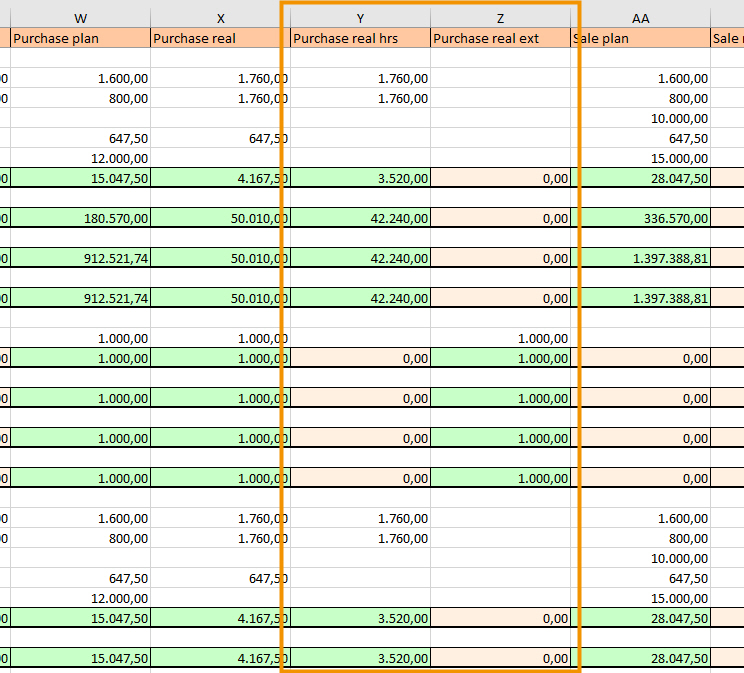
Contact LEADING Job Support
Do you have questions about the current Release Note? You have discovered a problem with the current version? Talk to us! Here is your direct line to LEADING Job Support:t:
+43 1 503 6644
_______________________________________
This document is a non-binding customer information. There can be no warranties or commitments derived from this Release Note.
The contained topics represent the status quo of Qualiant Software at the date of publication. Modifications and additions at a later date are possible.
The content of this release note may not be understood as a part of the licensing agreement. Qualiant Software assumes no liability for the correctness and completeness of this release note.
The agency software Leading JOB integrates project management and resource planning of advertising agencies. Integrated with time recording, holiday planning and employee workload, from cost estimates and invoicing to accounting, controlling and reporting. Operates in the cloud or on-premise. Your agency under control with software from Qualiant.


