LEADING Job Release Note 23.2
We are entering 2023 with a wave of innovation! The latest update takes LEADING Job's stability to a new level by fixing 39 minor bugs. But that's not all: we have added or fundamentally revised seven practical functions to give you as an agency even more effective tools.
In the web application of Leading JOB each update only takes place after prior consultation with the customer. You can test the new features first in your test database.
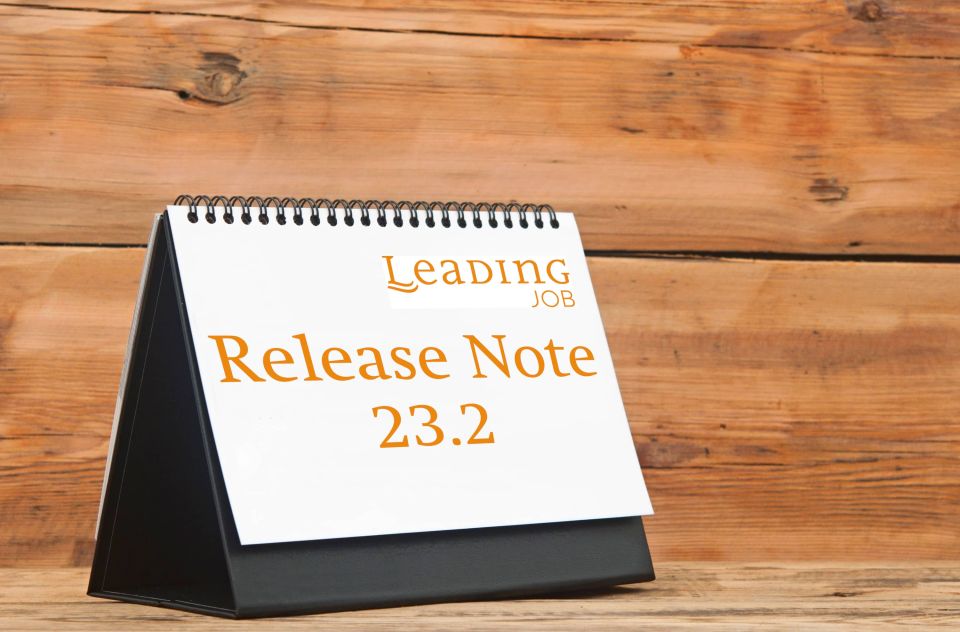
1. Privileges and function groups are saved even after deactivation of login
2. E-mail notification when activating and deactivating employees
3. Simplified login: use your e-mail address instead of the user code
Master data
4. Locked books are displayed immediately when creating new entries
Timesheets
5. The "Add job" button is now even easier to find
6. New function: labelling of home office days
Reports
7. New report: Analysis of working days spent in the home office
General
1. Privileges and function groups are saved even after deactivation of login
Employees, maybe also freelancers, can come and go.
That means it may happen that deactivated employees have to be reactivated again.
Up until now, when unchecking "Allow Login", the privileges and function groups associated with the deactivated employee were removed at the same time.
With version 23.2.0 this has now changed so that employees and short-term hired freelancers, who have already been deactivated once, can be reactivated and immediately have the permissions originally assigned to them again.
2. E-mail notification when activating and deactivating employees
Would you like to be notified automatically when employees are activated or deactivated, or when changes are made to employee data?
From now on automatically generated e-mail notifications can be sent.
The necessary settings can be found in the system settings under "General".
It is possible to send these notifications to two fixed e-mail addresses:
- Employee changes: Send info mail? -> Yes/No
- Employee changes: E-mail address 1 -> address of the first employee
- Employee changes: E-mail address 2 -> address of the second employee
If the notifications are basically activated and the mail addresses are entered, notifications will be sent if:
- An employee leaves the company, i.e. the checkbox "Allow login" is deactivated.
- An employee is (re-)activated, when the checkbox "Allow login" is activated.
- Changes are made to an employee (the exact changes can be seen in the change report)
3. Simplified login: use your e-mail address instead of the user code
With the current version 23.2.0, it has been added that employees can also log in with their e-mail address as an alternative to the user code.
The password setting remains unchanged.
The change can be made in the system settings.
Under the heading "Password/Login" you will find the settings number 25 and 26, which allow the login with e-mail address, as well as the decision whether the business or the private address from the employee master data should be used for this.
Master data
4. Locked books are displayed immediately when creating new entries
For new entries in all modules that are based on a book for the sequence of numbers, it is now already displayed in the selection field if a book has been "blocked" in the master data.
Here an example of a new supplier invoice:
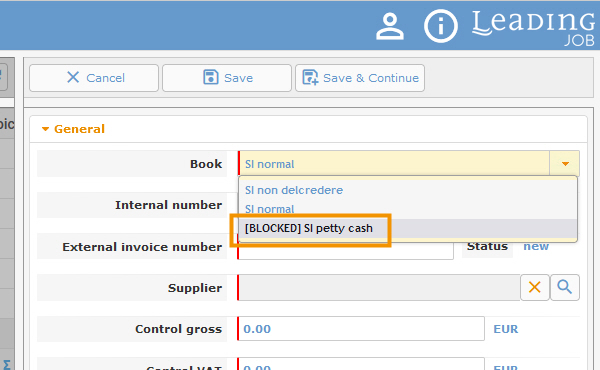
If an attempt is nevertheless made to select the blocked book, a message appears as usual, which also contains the justification text stored in the master data:

Timesheets
5. The "Add job" button is now even easier to find
For a better overview and simplification, the button for adding jobs in the timesheets has been moved to the beginning of the line:
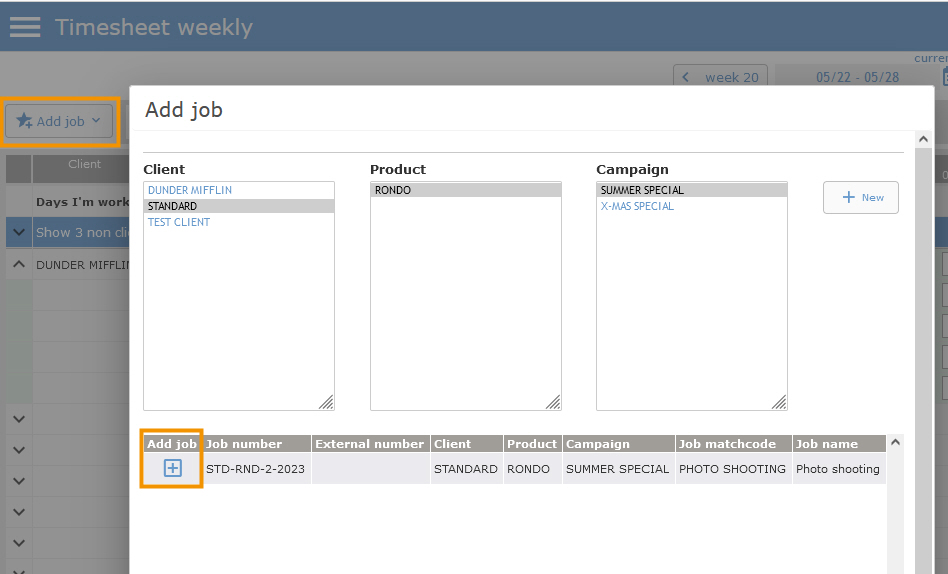
At the same time, the previous link to the job via the job number has been removed at this point.
6. New function: labelling of home office days
In the timesheets we have implemented the possibility to mark working days as home office days.
In the timesheet widget, a day can be marked as a home office day right at the beginning:
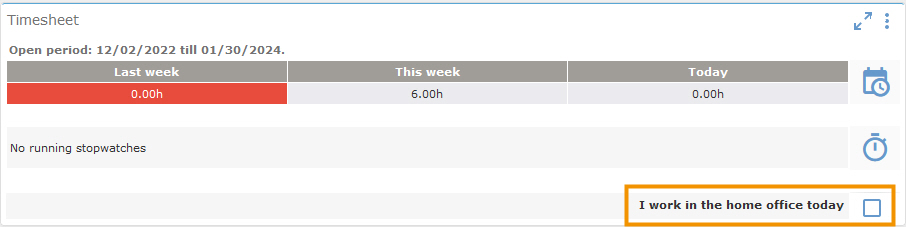
This marking is then automatically transferred to the mask where timesheets can be entered.
In the weekly timesheets, there is a line above the hour service lines with corresponding checkboxes:
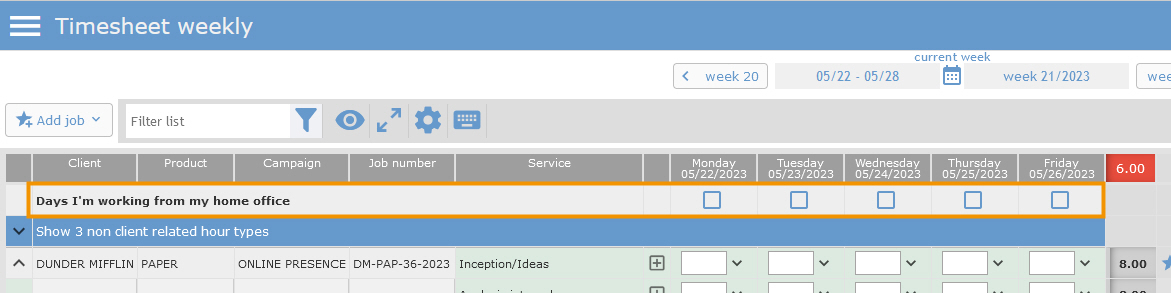
In the stopwatch, you will find the corresponding marker at the top, just to the right of the daily and weekly totals:
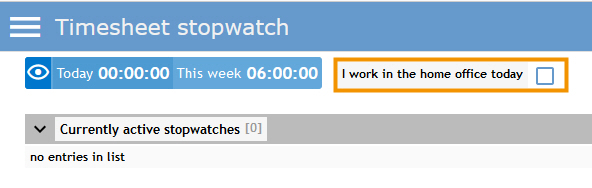
Reports
7. New report: Analysis of working days spent in the home office
In addition to the new function for marking home office days, there is of course also a new report.
Under the menu item "Reports" you will find the new entry "Home Office Days":
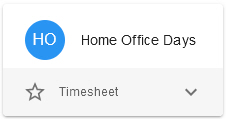
After clicking on the button you will get to the selection window:
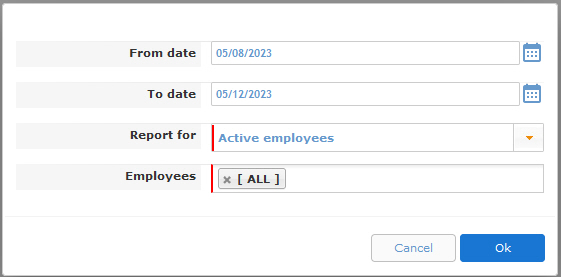
This offers you the possibility to set the period for which you want to query the home office days of employees.
Furthermore, you can decide whether you want to display all active employees, inactive employees or both.
In the field "Employees" you can select either "All" or individual employees, of course also in a multiple selection.
The result now provides you with an overview that shows you the employee(s) together with the year, week, date, day of the week, as well as all cross totals and a total at the end:
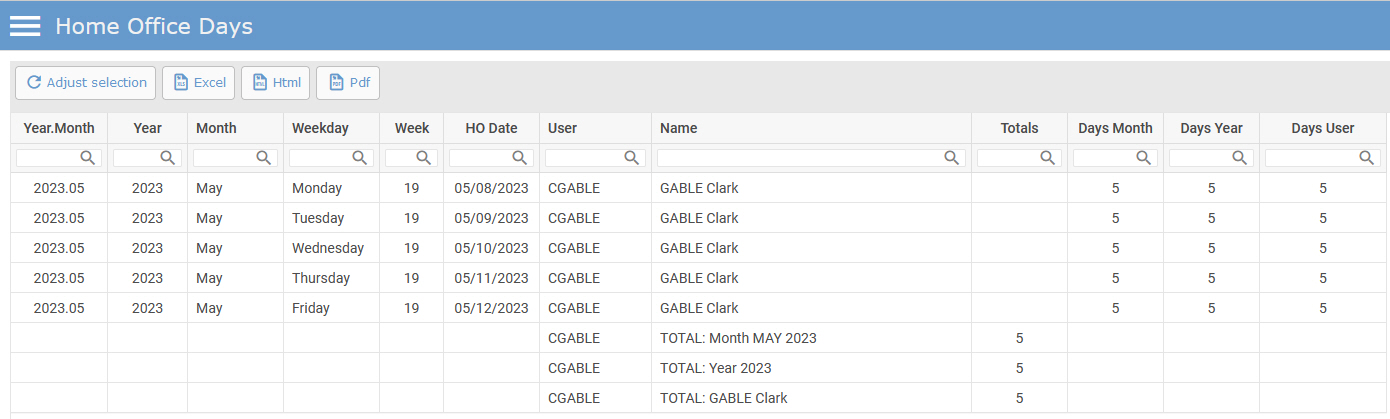
Contact LEADING Job Support
Do you have questions about the current Release Note? You have discovered a problem with the current version? Talk to us! Here is your direct line to LEADING Job Support:t:
+43 1 503 6644
_______________________________________
This document is a non-binding customer information. There can be no warranties or commitments derived from this Release Note.
The contained topics represent the status quo of Qualiant Software at the date of publication. Modifications and additions at a later date are possible.
The content of this release note may not be understood as a part of the licensing agreement. Qualiant Software assumes no liability for the correctness and completeness of this release note.
The agency software Leading JOB integrates project management and resource planning of advertising agencies. Integrated with time recording, holiday planning and employee workload, from cost estimates and invoicing to accounting, controlling and reporting. Operates in the cloud or on-premise. Your agency under control with software from Qualiant.


