LEADING Job Release Note 23.10
In the latest update of 2023, stability is once again raised to a new level. With 22 functional optimisations and minor bug fixes, our platform is even more powerful.
But that's not all - in October and November, we also introduced two helpful new features and refreshed existing functions. Discover what the future holds for you at LEADING Job in this release note.
In the web application of Leading JOB each update only takes place after prior consultation with the customer. You can test the new features first in your test database.
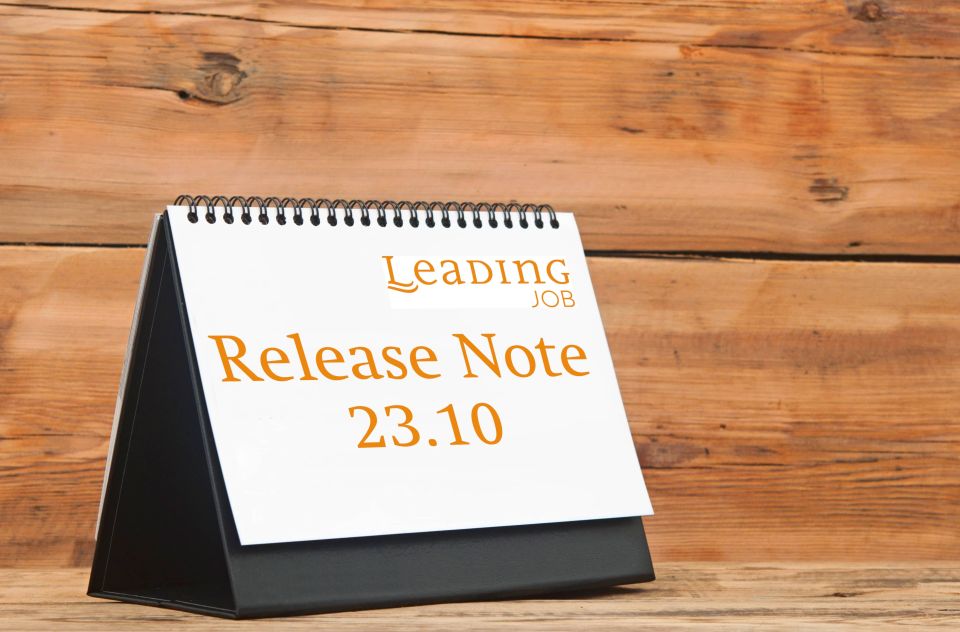
System
1. Tables in all modules revised
Have you been waiting a long time for a way to tidy up your database? Then now is the best opportunity!
Version 23.10.0 allows you to delete old data records relating to transaction data in the system.
This applies to jobs and the associated cost estimates, purchase orders, supplier invoices, client invoices and timesheets.
There are two prerequisites for this:
- The job has the status "reorganizable"
- The last activity on the job or an associated data entry was more than 2.557 days ago (7 years, default value - adaptable).
1) The jobs in question have the status "reorganizable":
The status can only be set if jobs already have the status "closed":
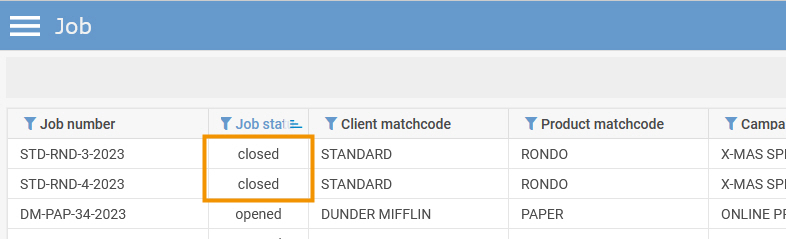
In order to make such a job (including all associated data) basically deletable, it must now be set to the status "reorganizable":

Please note that the "reorganizable" status can only be set if the job could be successfully set to the "closed" status beforehand and the employee in question has the privilege
[Job]-> 'Change status: reorganize'
assigned.
This ensures that there are no more open or uncharged services in this job.
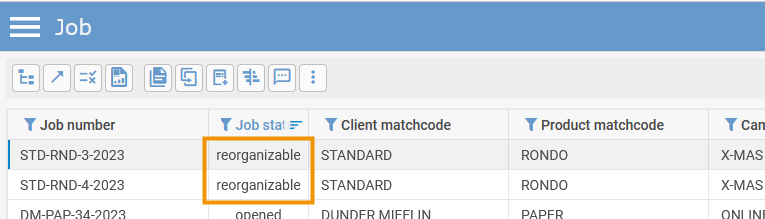
2) The last activity on the job (or associated data, i.e. a cost estimate, purchase order, supplier invoice, client invoice, or timesheets) was more than 2.557 days ago (7 years, default value - adaptable).
Important note:
After an update to LEADING Job version 23.10.0 (or higher), the number of days in the past is automatically set to 2.557 (7 years) with a new system setting that is only visible to Qualiant!
This setting provides further security that jobs cannot be deleted if they were in use within the set period (retroactively from the current date)!
If you want to set a different time period within no data can be deleted, please contact job.support@qualiant.at to have this setting adjusted after the update!
If both requirements are met, i.e. if there are reorganizable jobs whose last activity was longer ago than defined in the system, you can now remove these jobs and all associated data records from your database.
This requires the newly added employee authorization
[General privileges]-> 'Start reorganize'
Important note:
Please assign this privilege with great care, as this will irretrievably delete data!
To call up the function to reorganize the data, please go to "System" in the menu under "Administration":
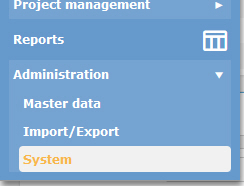
In the following window you will find the new function "Reorganize data":
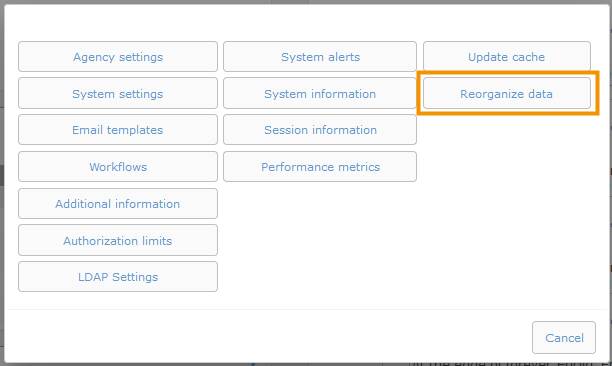
The button takes you to the new interface, where you can start the deletion sequence for old data by clicking on "Start reorganization":
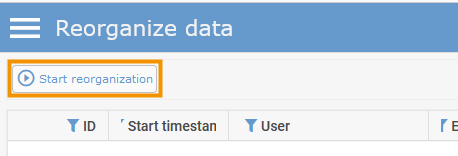
This is followed by an intermediate window with the repeated security question:
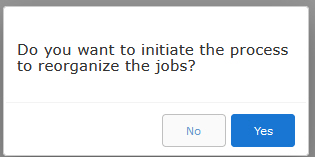
You will now see an overview showing you how many jobs are scheduled for deletion in which time period:
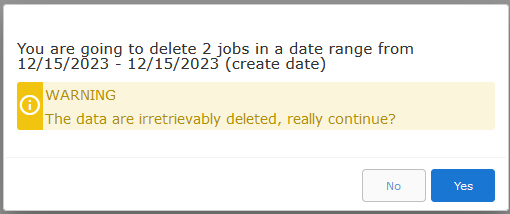
After confirming with "Yes", a message window appears, which you can close with "Ok":
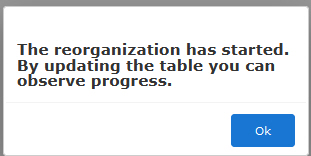
Important note:
Depending on the amount of data to be reorganized, this background process can take a very long time (up to several hours), so we recommend reorganizing large amounts of data outside of official working hours (e.g. in the evening or at weekends)!
If reorganizable jobs cannot be deleted within the specified period, you will then receive a list of these jobs with details of the reason why they cannot be deleted.
After completing a reorganization, a new entry is automatically created in your list, where the contents of which you can view at any time using the "History" button:
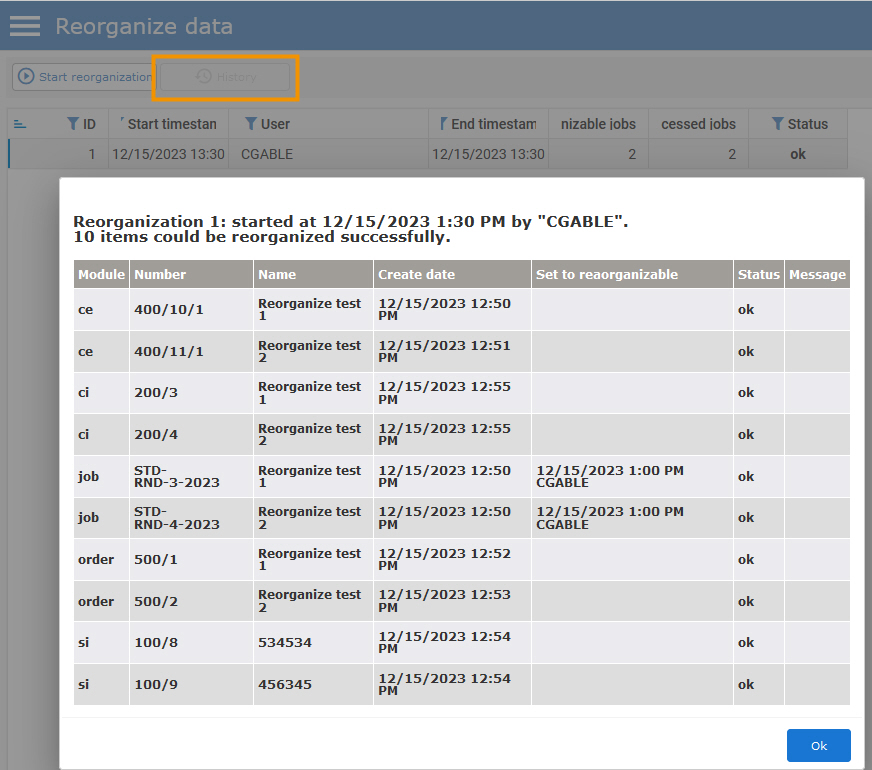
Reports
2. New report to display the members in the teams
A new column has been added to the master data report for displaying all employees. It provides information on the assigned timesheet managers.
The report can be found at:
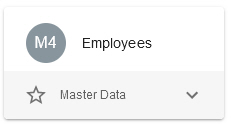
The new column shows the name of the assigned timesheet manager:
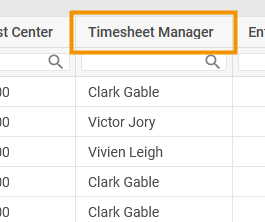
Contact LEADING Job Support
Do you have questions about the current Release Note? You have discovered a problem with the current version? Talk to us! Here is your direct line to LEADING Job Support:t:
+43 1 503 6644
_______________________________________
This document is a non-binding customer information. There can be no warranties or commitments derived from this Release Note.
The contained topics represent the status quo of Qualiant Software at the date of publication. Modifications and additions at a later date are possible.
The content of this release note may not be understood as a part of the licensing agreement. Qualiant Software assumes no liability for the correctness and completeness of this release note.
The agency software Leading JOB integrates project management and resource planning of advertising agencies. Integrated with time recording, holiday planning and employee workload, from cost estimates and invoicing to accounting, controlling and reporting. Operates in the cloud or on-premise. Your agency under control with software from Qualiant.


