LEADING Job Release Note 20.9
Have you already discovered the six new features of LEADING Job? Here you can find out which features we added or updated in September 2020.
In Periscope, the web application of LEADING Job, each update only takes place after prior consultation with the customer. You can test the new features first in your test database.
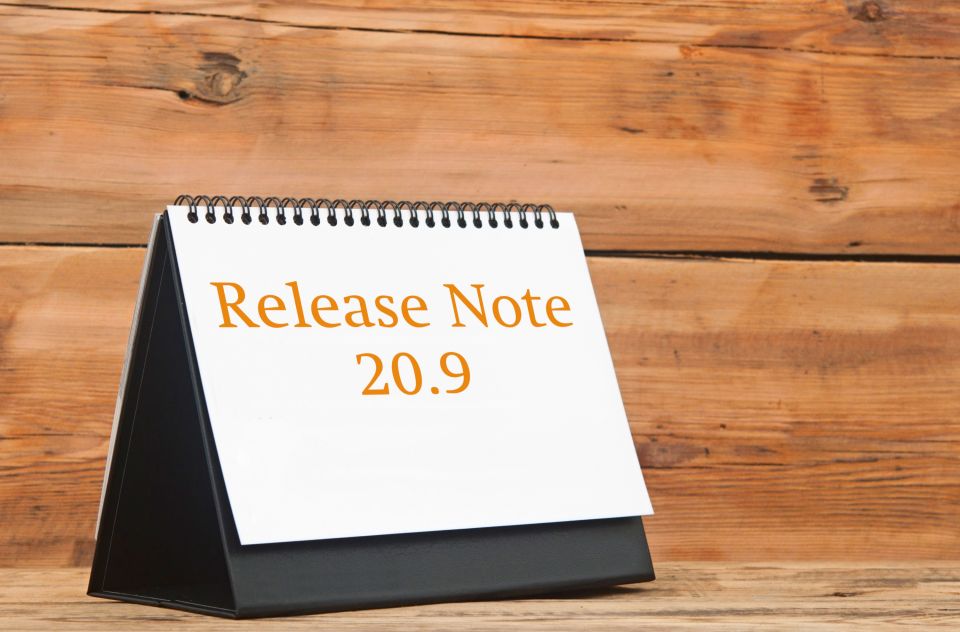
Masterdata
General / Periscope
User maintenance / Periscope
Status maintenance / Periscope
Client invoice drafts/Periscope
Master data
1. Agencies can now be marked as "inactive"
You wanted to mark an agency as "inactive", but couldn't?
From now on, in the master data in LEADING Job, you can mark an agency, that has ceased its business operations, as inactive.
To do so, go to "Master data -> More master data -> Agencies", select the agency in question and mark it as "inactive" using the checkbox.
When selecting an agency, be it either in LEADING Job or Periscope, the agency will be shown in the list as:
Agency XY (inactive)
A login to this agency is of course still possible.
2. Employee master data migrated to Periscope
You are already working in Periscope and don't want to have to switch to LEADING Job to create a new employee?
Then you will be glad to hear that the administration of employee master data is now also possible directly in Periscope.
Under "Administration -> Master data" there is a new button:
"Employee administration".
With this you can access the complete list of employees, provided you have the necessary privileges:
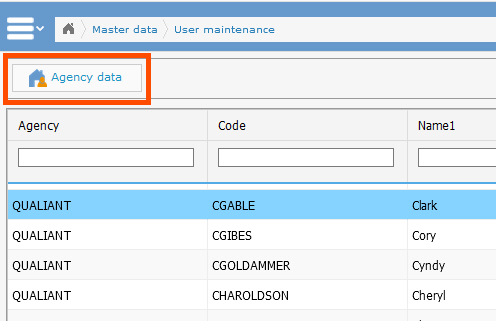
The button "Agency data" opens the agency-specific data (e.g. "Employed in", time sheet, document privileges, etc.) -> see last screenshot.
When an employee is selected from the list, the respective data record appears in read mode on the right side of your screen:
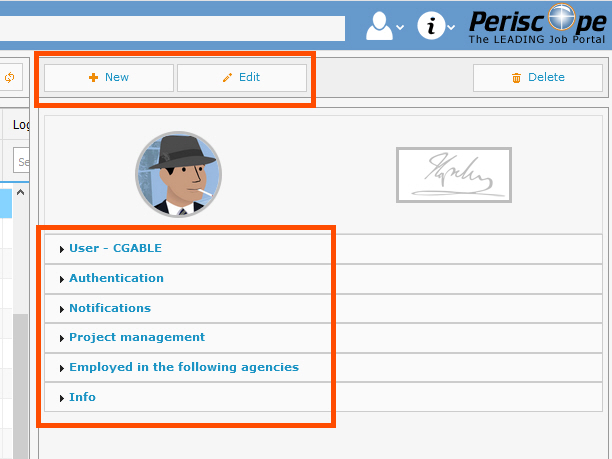
You can now:
- "New" - create a new employee
- "Edit" - switch the currently opened record to edit mode
- "Delete" - delete the currently opened record (if no child records exist yet)
The editable content is the same as you are used to in LEADING Job. Like all other ported modules, the different elements are placed in tabs from top to bottom.
Clicking on "Edit" opens the data set for editing.
This also applies to the image files for the user avatar and the signature for the automatic printing on layouts:
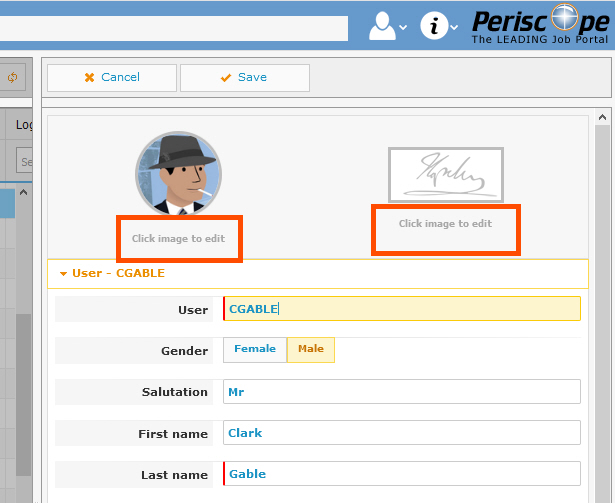
The agency-specific data is entered as a second step when creating a new employee:
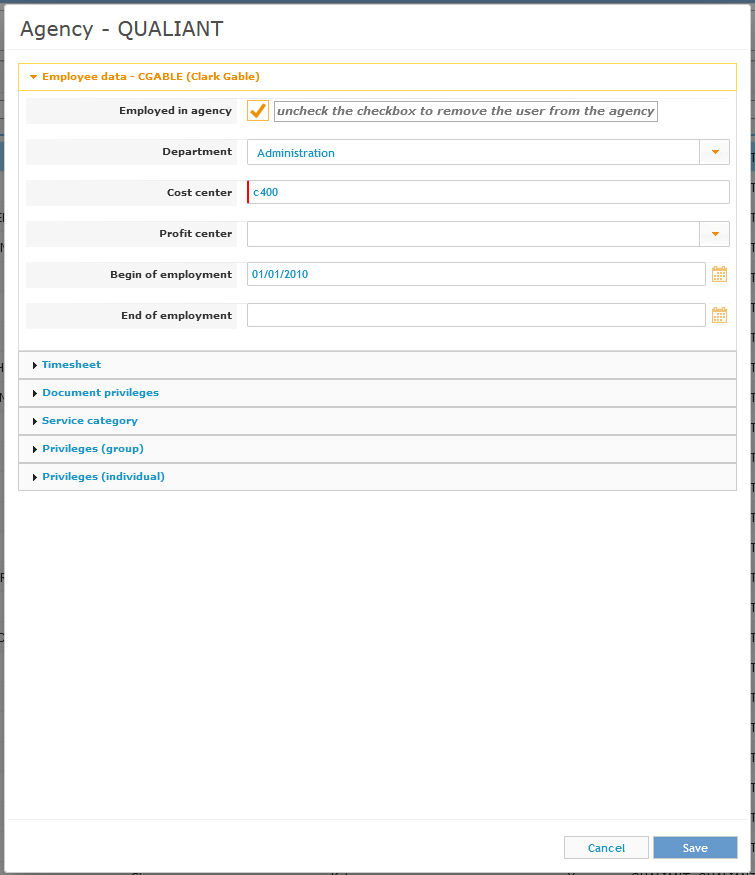
- Employee data - including department, cost center, employment dates, etc.
- Timesheet - timesheet user, type of timesheets, manager, etc.
- Document privileges - setting for access to document levels
- Service category - assignable/assigned service categories
- Privileges (group) - assignable/assigned function groups
- Privileges (individual) - assignable/assigned individual privileges
General/Periscope
3. Network change now automatically in the background
You change the location (and therefore your network connection) more often and don't want to have to reconnect with Periscope?
From now on it is allowed to switch between networks, as long as a valid login to Periscope exists.
User maintenance/Periscope
4. Avatar can now be changed at any time
You want to set or change your avatar yourself instead of having to ask someone with administrational privilages regarding the master data?
From now on all employees can upload or change their avatar in Persicope all by themselves.
To do so, you click on the user administration button in the blue bar, and then directly on your avatar image:
![]()
An additional window will open, where you can drag and drop your avatar or upload it (the marked link in the image) into the selection window:
![]()
With the settings on the right, you can adjust the size of the image to the frame:
![]()
With the buttons below you can preview the image, or set the image by clicking on "use picture". At the end confirm with "Ok".
Status maintenance/Periscope
5. Usernames of former employees are stored in the system
Have you ever wondered with historical data records that some user names no longer appear in the status maintenance?
These were employees who had left the company in the meantime and whose name and avatar had previously been removed from the status maintenance.
From now on (version 20.9) the names and avatars of former employees are preserved, unless they are manually anonymized in the master data.
Client invoice drafts / Periscope
6. Creation of client invoice drafts now with preselection
Do you create monthly invoice runs for all customers, for example for agency fees, but always have to laboriously mark everything first?
This changes immediately, because now there is a pre-selection menu for when creating client invoice drafts (via the corresponding button in the "client invoice" module):
- All assigned clients
- All clients
- Customized list of clients
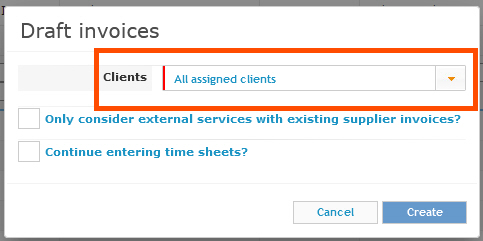
If "Customized list of clients" is selected, a further selection window opens below to select the client(s) concerned:
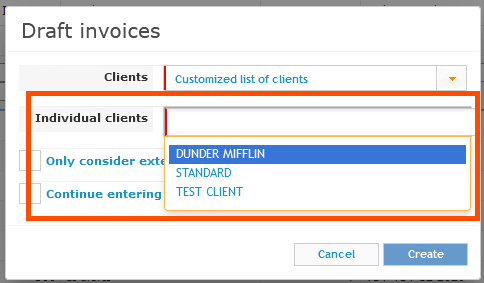
Contact LEADING Job Support
Do you have questions about the current Release Note? You have discovered a problem with the current version? Talk to us! Here is your direct line to LEADING Job Support:
+43 1 503 6644
_______________________________________
This document is a non-binding customer information. There can be no warranties or commitments derived from this Release Note.
The contained topics represent the status quo of Qualiant Software at the date of publication. Modifications and additions at a later date are possible.
The content of this release note may not be understood as a part of the licensing agreement. Qualiant Software assumes no liability for the correctness and completeness of this release note.
The agency software LEADING Job/Periscope integrates project management and resource planning of advertising agencies. Integrated with time recording, holiday planning and employee workload, from cost estimates and invoicing to accounting, controlling and reporting. Operates in the cloud or on-premise. Your agency under control with software from Qualiant.


