LEADING Job Release Note 20.4
Have you already discovered the ten new features of LEADING Job? Here you can find out which features we added or updated in April 2020.
In Periscope, the web application of LEADING Job, each update only takes place after prior consultation with the customer. You can test the new features first in your test database.
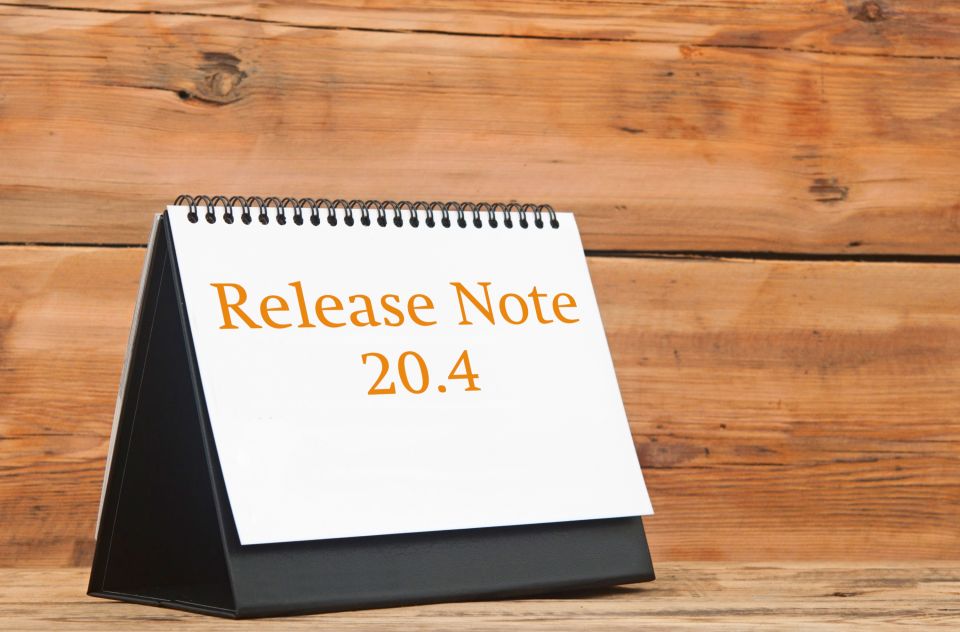
General
Administration
Master Data
Jobs
- New option "select all"
- New display for related data (client invoices, supplier invoices, etc.)
- Detailed information message for „No draft invoice created"
Client Invoices
- Creating client invoice drafts in the "Client Invoice" module
- Creating a ZIP file from CI/CI draft, including all relevant documents
Supplier Invoices
General
1. Notification messages must be closed proactively
You always wanted to know what is written in the small messages at the top right that disappear so quickly?
The content is usually very important, and that's why we've changed the behavior of these Notification Messages.
From now on, the Notification Message will remain open until it is proactively closed by clicking X.
This ensures that even long messages can be read completely:
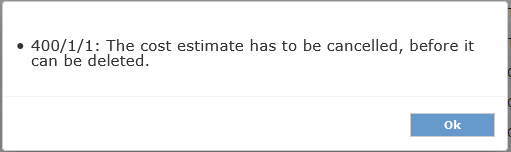
Administration
2. Import of internal hourly rates
Sometimes it is necessary to modify the internal hourly rates for all employees at the same time, e.g. if there are changes in collective agreements. It would be very tedious to modify the hourly rate for all employees separately.
A new import option ensures that you can make changes to internal hourly rates for all employees at the same time.
Under "Administration -> Import/Export -> Import of master data" you will find a new option:
"Import of internal hourly rates"
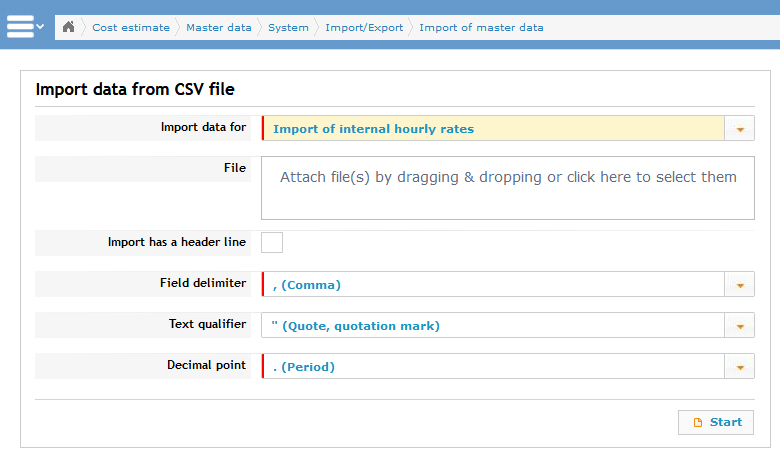
Here you can upload CSV files for import.
You also have the option of applying the changes to the hourly rate retroactively, from a specific date.
Here is an example of the required structure of the CSV file:
- Update the internal hourly rate for user VLEIGH in agency 1 to value 25€, starting March 1, 2020
- Update the internal hourly rate for user VLEIGH in agency 1 to value 27€, starting April 1, 2020
- Update the internal hourly rate for user VLEIGH in agency 1 to value 31€, starting May 1, 2020
- Update the internal hourly rate for user VJORY in agency 1 to value 45€, starting on 1 March 2020
- Update of the internal hourly rate for user VLEIGH in agency 2 to value 34€, starting on 1 March 2020
In the CSV file the example should look like this:
AgencyID,UserCode,Date,Rate
1, "VLEIGH",20200301,25
1, "VLEIGH",20200401,27
1, "VLEIGH",20200501,31
1, "VJORY",20200301,45
2, "VLEIGH",2020301,34
3. Automatic import of exchange rates
You work with daily varying exchange rates for foreign currencies?
But the manual adjustment in the currency master data in Leading Job is too complicated for you?
From now on everything is much easier.
We have implemented a possibility to import exchange rates automatically. This allows you to perform an automated daily import into the system based on the official exchange rate list published daily by the respective national bank.
There are two new system settings for the import:
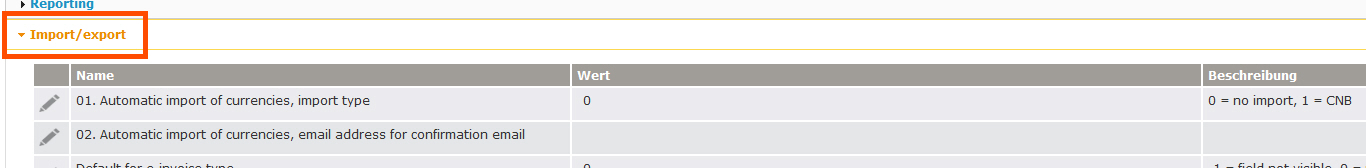
The first system setting activates the import and controls which list should be imported.
The second system setting allows you to specify an e-mail address to which we can send a daily e-mail (with activated SMTP connection) about the status of the import.
Master Data
4. Set products to "inactive"
Your customers have new product ranges every year, the list of products in the system is getting longer and longer? The time is ripe for a spring clean!
From now on, specific products can be set to inactive in the master data (under "Administration -> Master data -> Products"):
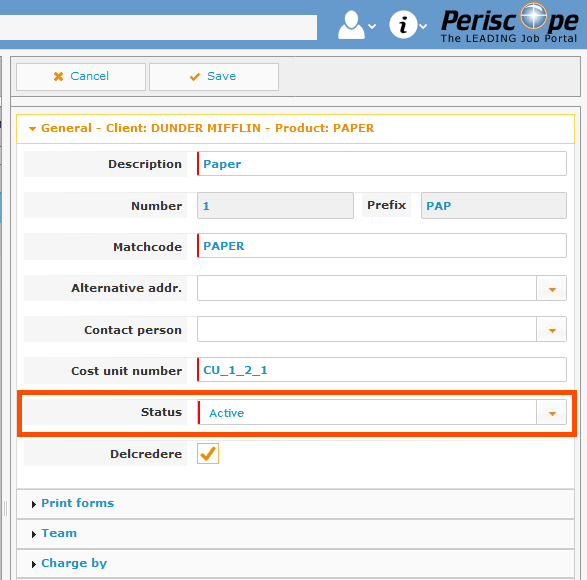
Inactive products can still be viewed in the master data and will be selectable for reporting, as was previously the case at customer level.
However, the inactive product disappears from the selection for creating a new job or cost estimates.
We have also added a new column for the product list, showing the active-inactive status.
Jobs
5. New option "select all"
Tedious attempts to mark all jobs at once in long lists rob you of sleep? By scrolling you constantly lose the marked starting point?
All you want to do is to create client invoice drafts at once for all your recurrent monthly fee jobs?
In the future, you will be able to sleep well again.
A new option has been added to the standard functions in the upper right corner, which allows you to simply select everything at once:

6. New display for related data (client invoices, supplier invoices, etc.)
You want to view related supplier invoice or client invoice for a job, but only after switching to the invoice folder you find out, that it is actually empty? Annoying, isn't it?
In the future, you will be able to see at first glance whether invoices exist for a job. We have added a new counter in the "Go to" submenu of the jobs, which shows you if and how many linked documents already exist for this job:
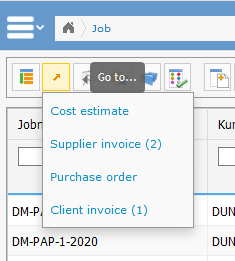
7. Detailed information message for „No draft invoice created"
You try to create a client invoice draft from the job, but nothing happens? You want to know a little bit more than just the plain information "No draft invoice created"?
The Notification Message has been enhanced with a detailed explanation for each job position why a draft invoice could not be created
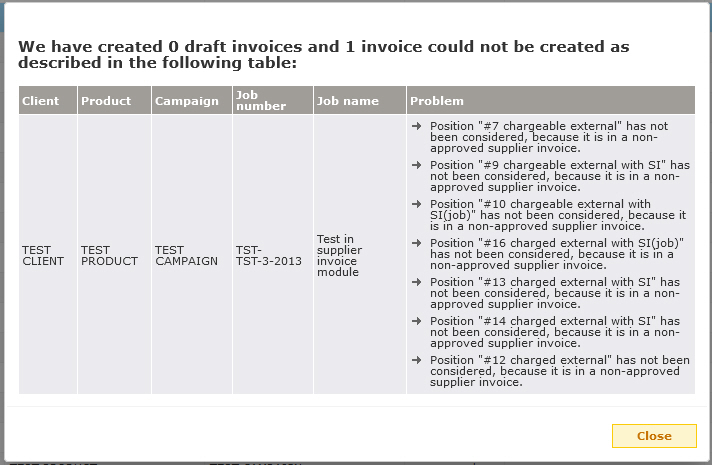
IMPORTANT: The detailed notification message only appears if no client invoice draft could be created at all.
Client Invoices
8. Creating client invoice drafts in the "Client Invoice" module
Have you always wanted a way to create multiple client invoice drafts for different clients at the same time?
This is now possible.
In the "client invoices" module, a new button for creating invoice drafts has been implemented:
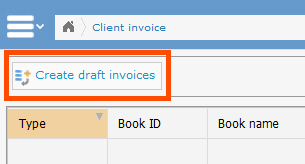
A click on the button opens an new window. In addition to the already known options "Only consider external services with existing supplier invoices" and "Continue entering time sheets?" you will now also find the option for client selection.
According to the selected options and permissions of the user, there is also a new checkbox for "Only show clients assigned to me". With a click in the field "Client" you can select this from a drop-down menu. If you have selected the client by mistake, you can of course delete it by clicking on X.
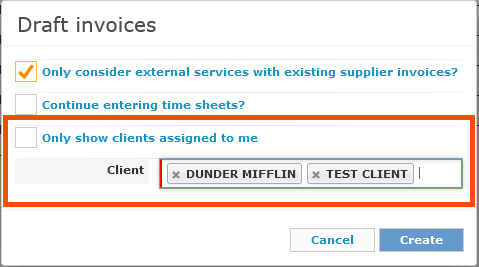
9. Creating a ZIP file from CI/CI draft, including all relevant documents
Wouldn't it be practical to no longer need to print client invoices or client invoice drafts including all relevant documents for dispatch, but to be able to send them in a single ZIP file? We keep up with the times and help you to save unnecessary paper.
From now on, client invoices and client invoice drafts can be exported as a ZIP file. After clicking on the appropriate option, an intermediate window will open. Here you can decide which other documents you want to include in the ZIP file as well:
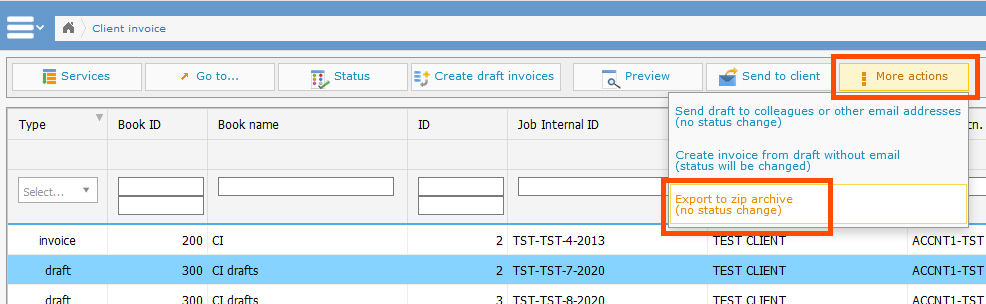
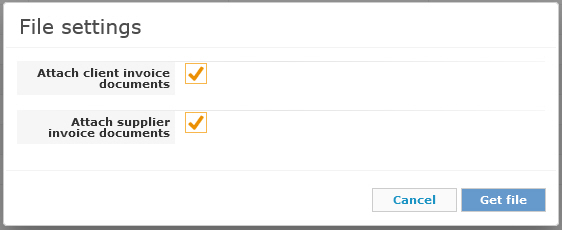
After clicking on "Get file" you can save the ZIP file on your computer and send it afterwards.
![]()
Supplier Invoices
10. Manually entered account and cost center at overhead mandatory before approval
Do you want to urge your employees to manually enter the cost center and expense account before releasing a supplier invoice for an overhead client?
From now on you have the possibility to set this as mandatory.
Independent of the set default filling of the two fields "Expense account" and "Cost center" for "usual" clients if the positions are not chargeable, we have implemented a new system setting for the behaviour related to "overhead".
This system setting is located in the restricted area, as it is an accounting-relevant basic setting that allows the two fields to be left blank until the supplier invoice is released.
If you want to activate this new special function, please contact the Job Support Team at job.support@qualiant.at.
IMPORTANT: The new function is only valid for supplier invoice positions, which are assigned to a job under an overhead client. All other cases remain untouched and will use their already existing settings.
If there is no account or cost center set before the final try to approve the supplier invoice, the following message will appear:
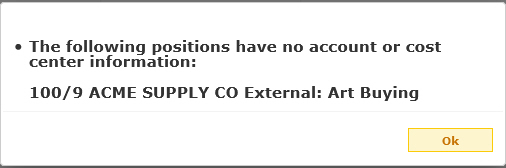
Contact LEADING Job Support
Do you have questions about the current Release Note? You have discovered a problem with the current version? Talk to us! Here is your direct line to LEADING Job Support:
+43 1 503 6644
_______________________________________
This document is a non-binding customer information. There can be no warranties or commitments derived from this Release Note.
The contained topics represent the status quo of Qualiant Software at the date of publication. Modifications and additions at a later date are possible.
The content of this release note may not be understood as a part of the licensing agreement. Qualiant Software assumes no liability for the correctness and completeness of this release note.
The agency software LEADING Job/Periscope integrates project management and resource planning of advertising agencies. Integrated with time recording, holiday planning and employee workload, from cost estimates and invoicing to accounting, controlling and reporting. Operates in the cloud or on-premise. Your agency under control with software from Qualiant.


