LEADING Job Release Note 20.3
Have you already discovered the new features of LEADING Job? Here you can find out which features we added or updated in March 2020.
In Periscope, the web application of LEADING Job, each update only takes place after prior consultation with the customer. You can test the new features first in your test database.
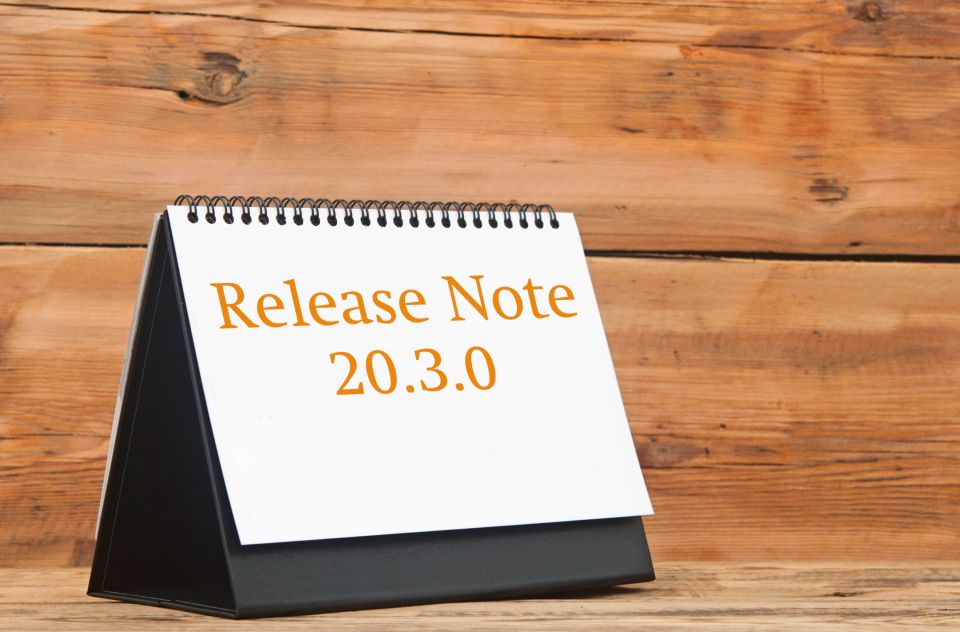
Time Sheets
1. Enter start time in weekly time sheets
When entering your working hours in the weekly time sheets, did the thought pop up, that it would be handy being able to enter a start time, too?
We thought the same! That's why it is possible for quantitative weekly time sheet users to enter a start time for their working hours.
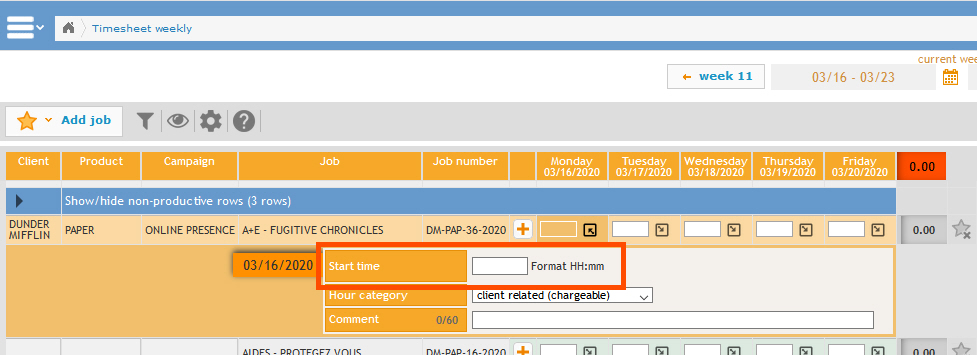
It is now possible to draw conclusions about the concrete working timeframe (start time + entered time sheet = end time).
The additional field can be activated with a system setting:
„Administration -> System -> System settings"
Last at „Traffic: Time reports" you will find the related system setting to change it to „Yes".
Orders
2. Automatically close orders after approval of the supplier invoice
You are working with your supplier invoices in the web application Periscope and would like to have orders automatically closed when the corresponding SI is approved, as you are used to do in the desktop version of LEADING Job?
We have adapted the effect of the corresponding system setting for the web application as well:
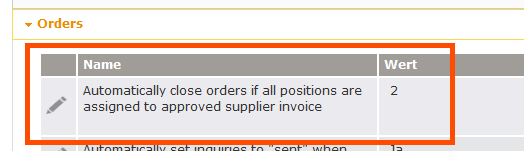
- Setting „0" means „do not close"
- Setting „2" means „close automatically"
Important: Setting 1 – „ask before closing" (which does additionally appear at the desktop application) is not available for Periscope.
Client Invoices
3. Delete positions in client invoice drafts and set to „non chargeable" at the same time
Sometimes you delete positions from client invoice drafts, because you don't want to charge them?
And not only this time, but for all future invoices?
Then you will be glad being able to remove a position from a client invoice draft, and to set it to „non chargeable" (NCH) in the job at the same time.
A click on the button „Delete" in the positions of a client invoice draft opens now the new option „"Delete and move NCH":
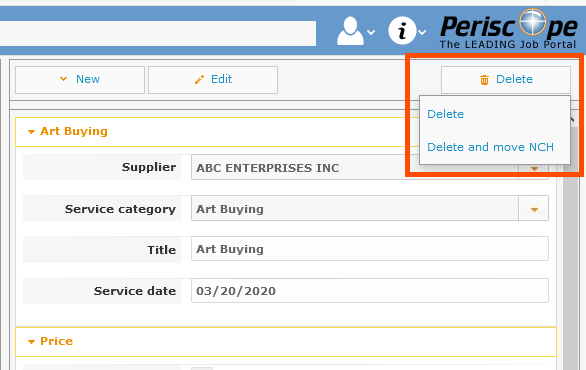
Contact LEADING Job Support
Do you have questions about the current Release Note? You have discovered a problem with the current version? Talk to us! Here is your direct line to LEADING Job Support:
+43 1 503 6644
_______________________________________
This document is a non-binding customer information. There can be no warranties or commitments derived from this Release Note.
The contained topics represent the status quo of Qualiant Software at the date of publication. Modifications and additions at a later date are possible.
The content of this release note may not be understood as a part of the licensing agreement. Qualiant Software assumes no liability for the correctness and completeness of this release note.
The agency software LEADING Job/Periscope integrates project management and resource planning of advertising agencies. Integrated with time recording, holiday planning and employee workload, from cost estimates and invoicing to accounting, controlling and reporting. Operates in the cloud or on-premise. Your agency under control with software from Qualiant.


