LEADING Job Release Note 20.2
Have you already discovered the new features of LEADING Job? Here you can find out which features we added or updated in February 2020.
In Periscope, the web application of LEADING Job, each update only takes place after prior consultation with the customer. You can test the new features first in your test database.

Periscope - General
- Release Notes are now on the Qualiant website (with link from Periscope)
- Redesign of the collaboration maintenance
- Changes to when we do call the popup window for "picker" elements
- New variables for job information in "notifications for delegation"
Periscope - Time Sheets
Periscope - Job
Periscope - Client Invoices
Periscope - Reports
General
1. Release Notes are now on the Qualiant website (with link from Periscope)
You think reading Release Notes in a PDF (from a FTP) is not up to date anymore?
We do too.
With the increased use of Periscope as web application, and the new type of versioning (changed from "majorversion.minorversion.patch" to "year.month.patch"), we now also publish the Release Notes on the Qualiant web site.
If you do update to a new version, Periscope will now bring up a notification window at each first login by a user:
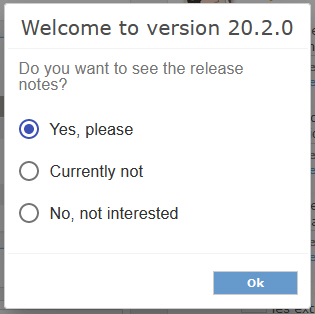
- "Yes, please" will open your standard web browser and will show the Release Notes
- "Currently not" will delay the notification until the next login
- "No, not interested" will close the notification
Regardless of which option you choose, you can click the link to the Release Notes at any time.
It is located in the dropdown menu when clicking on the information button in the headbar of Periscope:
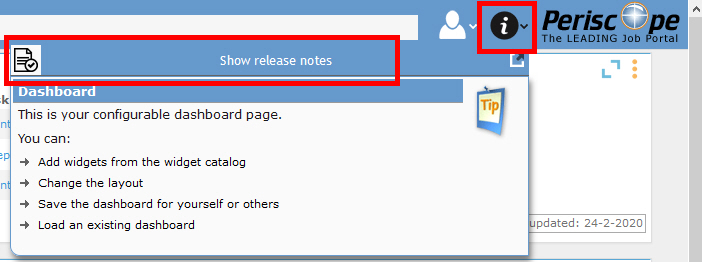
2. Redesign of the collaboration maintenance
You and your colleagues have never used collaboration up untill now?
Maybe you will start using it.
We have completely redesigned the way how we do maintain the employees list of availability, as well as how the data will be kept.
We will now automatically set all employees to "available" when they do log in, and we will set them to "unavailable" when they log out.
But it will still be possible to switch the availability of your own account within the related collaboration widget, but it will look much different, if you click on the "maximize" option:
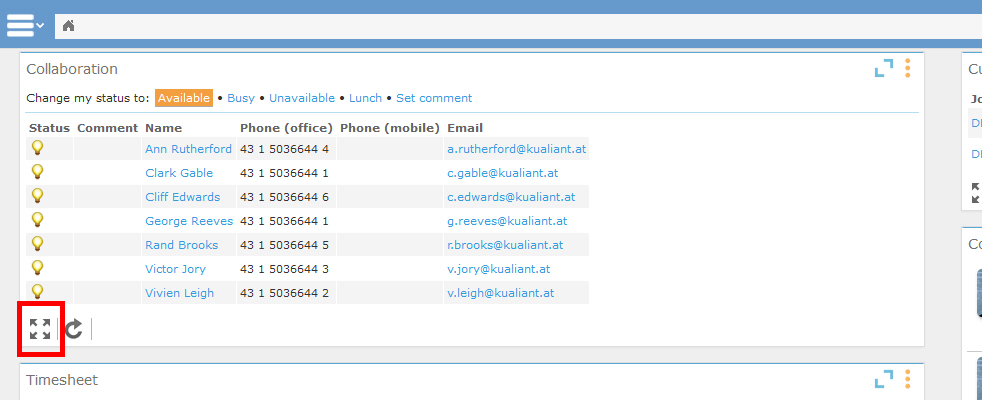
You will now see the cards of all (active) employees at your agency:
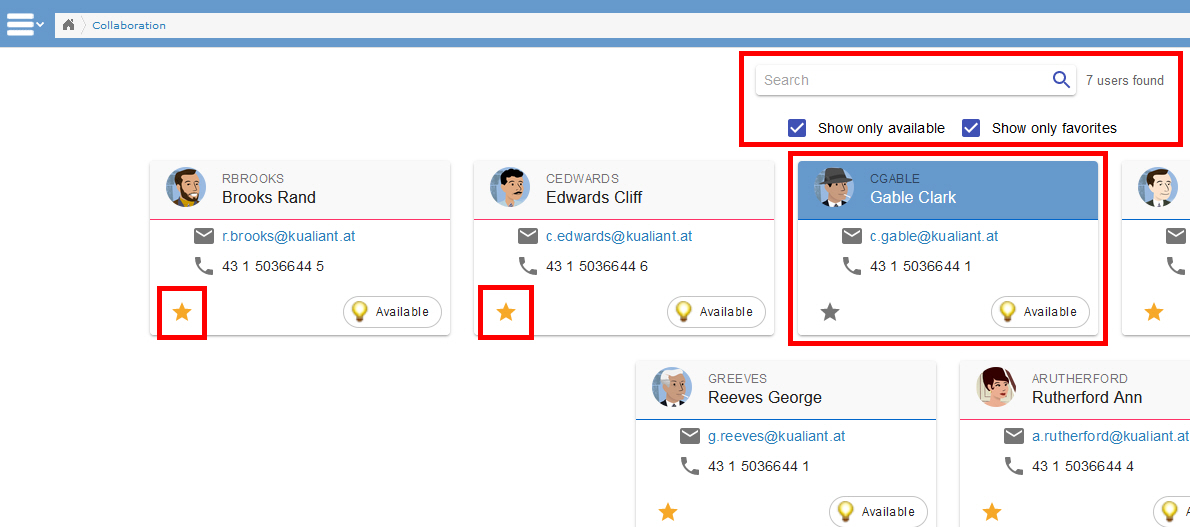
- In the "Search" field you can enter the name (or only parts of the name) of the colleague you are searching for
- The checkbox "Show only available" will automatically restrict the user list to "who's currently logged in"
- The checkbox "Show only favourites" will automatically restrict the user list to your personal "friend list"
- A click on the "star" at each colleagues card will assign him/her to your list of favourites (or remove him/her from the list)
There is also a new report to collect the login-logout-timeline for your own account.
The new report can found at the "Reports" section:
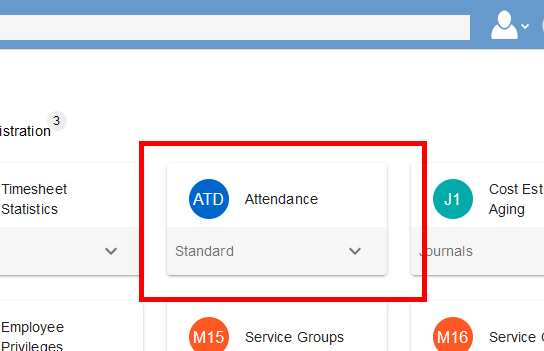
3. Changes to when we do call the popup window for "picker" elements
You don't like pop-up windows you have not asked for?
It has been sometimes annoying, that clicking into the field with a "picker" element (like, i.e. picking a date) did open a popup window automatically, despite you just wanted to change something (i.e. the month) and nevertheless there is a button to get the popup (if needed).
This behaviour has been changed in version 20.2.0, as you can now change the element by simply typing into the field.
The popup window can still be used after clicking the related button:
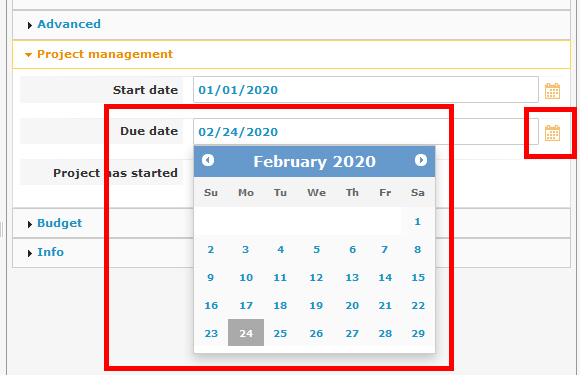
4. New variables for job information in "notifications for delegation"
You are getting notifications from the job system via e-mail if a supplier invoice position, or a client invoice draft is delegated to you, but you don't know which job it belongs to?
Now we can help you with better, immediate information.
We have added variables for a better identification of the related job to be included in the templates for e-mail notifications (in case of delegation):
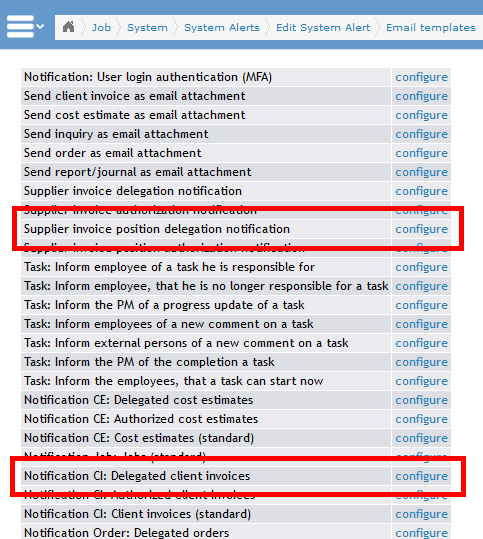
For the "Supplier invoice position delegation notification" it is now possible to include the internal number of the job for each position, which is delegated to you:
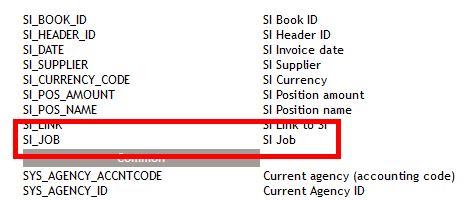
For the "Notification CI: Delegated client invoices" we did add the number of the job, as well as its matchcode to the possible information variables for e-mail notifications during the delegation process:
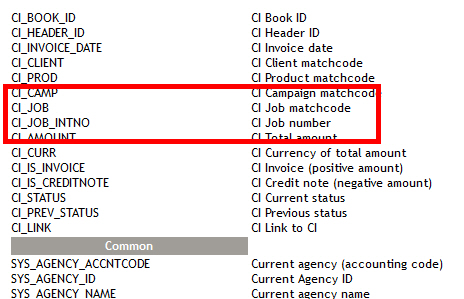
Periscope - Time Sheets
5. New system setting to make comments mandatory
You want to - or need to - report the concrete activity per time sheet?
It is now possible to force your time sheet user to write a comment for each reported time sheet in Periscope.
We have added a new system setting (which can be changed by your local system administrator at
"Administration -> System -> System settings"
at the section "Traffic – Time Reports":
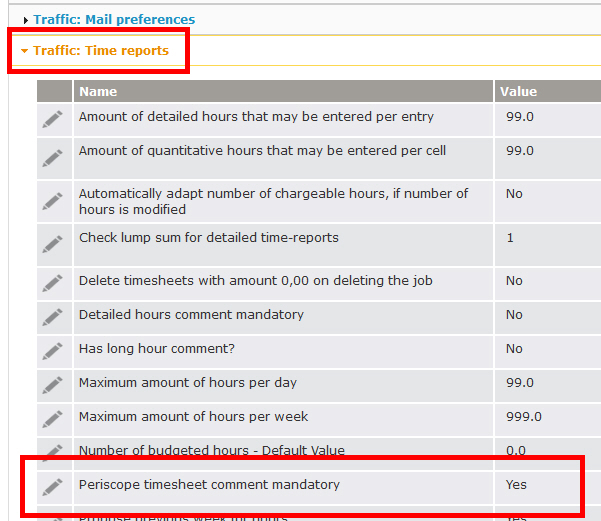
If the new preference is set to "Yes" it will not be possible to save the time sheets without writing a comment first.
Periscope - Job
6. Status of the job header now visible at the split view for positions
Working on the positions? Not sure what's the status of the job?
It is now easy to check the status of the job, while working at the positions of the job.
We have added an information to the header line in the split view for job positions:
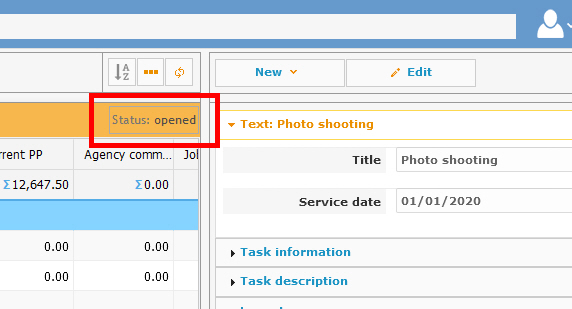
Periscope - Client Invoices
7. New warning in case of invisible positions before printing a CI/CE
You are missing positions and you want to know it before printing?
Because we do think that this is a good idea, we have introduced a new warning message before printing a client invoice (procedure is the same if you do print a cost estimate).
Especially if one or several positions have been set to "not visible" in case of creating a subtotal, or if they are invisible by mistake (removing the flag at "display service"), the user who does print the client invoice (or the cost estimate) should be notified, before printing a "wrong" document:
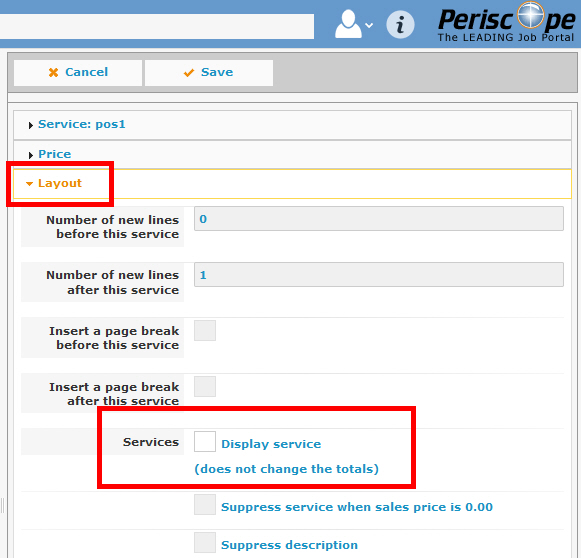
This message will appear while trying to print a client invoice (or a cost estimate) with one or several invisible positions:
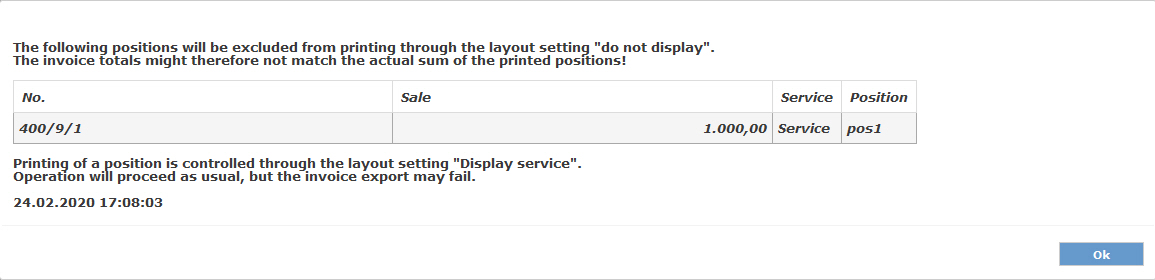
Periscope - Reports
8. New "time sheet statistics" report for Periscope
Your client wants to see in detail what has been done?
It is now possible in a very simple way.
We have implemented a new time report, available at "Reports", which does display the time sheets of employees together with their detailed description in the field "comment".
It is also possible to print several time sheet totals (i.e. for month, client, employee).
The new report is called "Timesheet Statistics (TSS)":
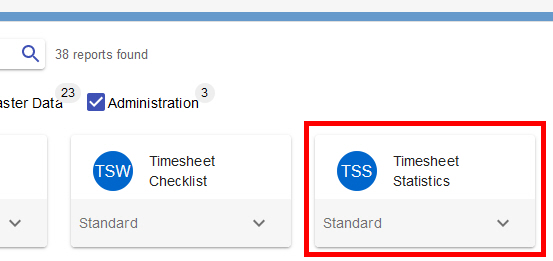
The selection criteria is similar to the well known "hour statistic" in the desktop application, adding two dropdown fields for building automatic totals on the report, as well as two checkboxes to decide if you want to print:
- The time sheet comment
- The name of the job position (only relevant for detailed time sheets)
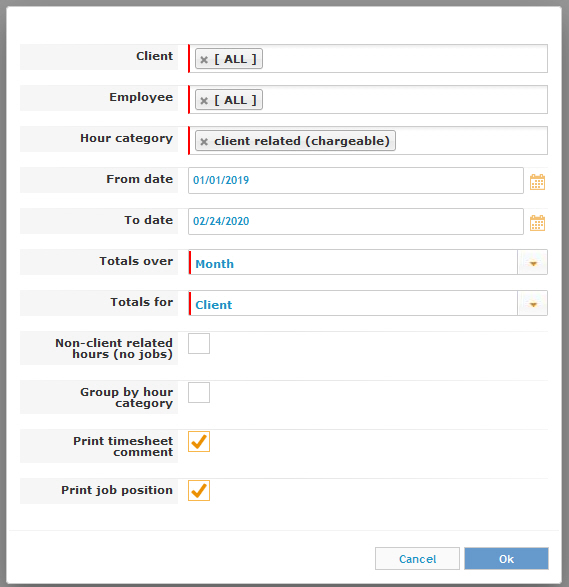
The result of the selection will then be displayed in Periscope, where it can be exported (as usual) to Excel, as an HTML file, or as a PDF:
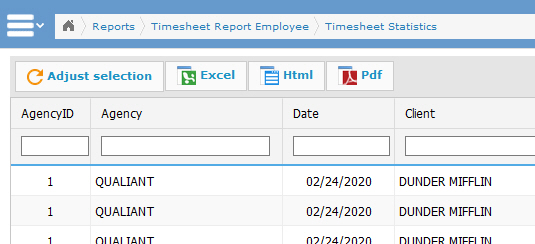
Contact LEADING Job Support
Do you have questions about the current Release Note? You have discovered a problem with the current version? Talk to us! Here is your direct line to LEADING Job Support:
+43 1 503 6644
_______________________________________
This document is a non-binding customer information. There can be no warranties or commitments derived from this Release Note.
The contained topics represent the status quo of Qualiant Software at the date of publication. Modifications and additions at a later date are possible.
The content of this release note may not be understood as a part of the licensing agreement. Qualiant Software assumes no liability for the correctness and completeness of this release note.
The agency software LEADING Job/Periscope integrates project management and resource planning of advertising agencies. Integrated with time recording, holiday planning and employee workload, from cost estimates and invoicing to accounting, controlling and reporting. Operates in the cloud or on-premise. Your agency under control with software from Qualiant.


