LEADING Job Release Note 23.6
With the third update in 2023, we have added a new item to the main menu, optimised the purchase order and turned the efficiency dial a little more in project and resource management.
In addition to these three major changes, we have made the software even more stable by optimising 28 functions and making small improvements.
In the web application of Leading JOB each update only takes place after prior consultation with the customer. You can test the new features first in your test database.

1. Campaign management as a new item in the main menu
Purchase order
2. New option to hide order numbers for orders that have not yet been confirmed
Project and resource management
General
1. Campaign management as a new item in the main menu
Your employees are allowed to create campaigns, but always have to go to the master data area, which should actually only be accessible to the administration and finance departments?
With version 23.6, the handling has been improved: We have moved the corresponding sub-item from the "Administration - Master Data" area to the general selection in the main menu of Leading Job:
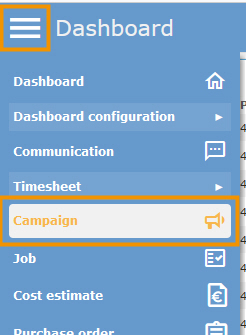
Your employees now have direct access to the campaign management without having to take the detour via the master data.
Purchase order
2. New option for hiding order numbers
Supplier orders have to be authorized in your company?
Possibly taking into account a release matrix and, above a certain level, perhaps even by several employees authorized to do so?
In order to prevent that numbers of purchase orders, which play an important role for many of our clients when entering supplier invoices later on, can be passed on to suppliers by mail, there is a new system setting from now on:
Orders: Hide Header ID, if order is not yet authorized
If this system setting is activated with "Yes", the display of the purchase order number is suppressed in the system and on the associated layouts until the order has been fully authorized.
Example for the list of purchase orders:
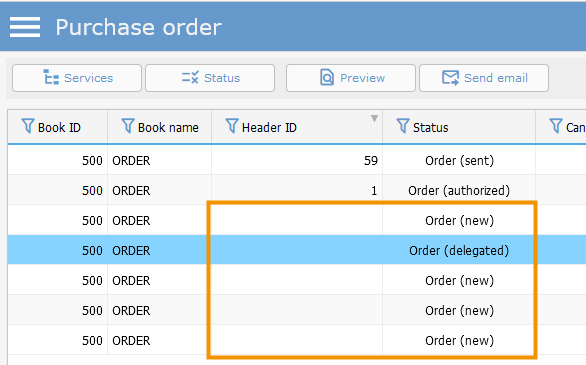
Example for the header data of a purchase order:
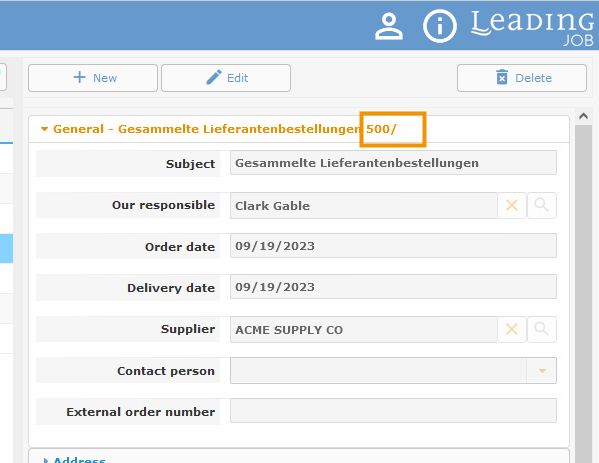
Example for the list of services in a job:
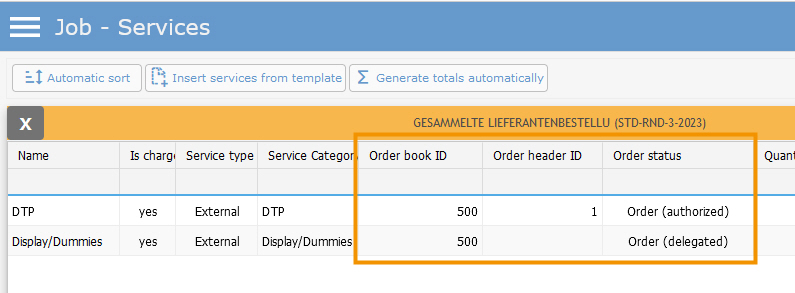
Project and resource management
3. Display of job/project name when editing tasks
For a better overview, the name of the job, or project has been added to the heading when editing a task.
If you call the module via the menu item "Current tasks":
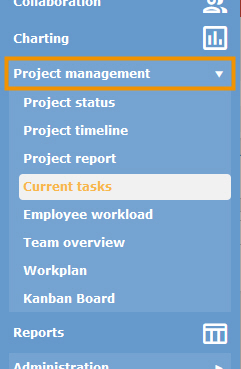
And then click the link for editing the task:
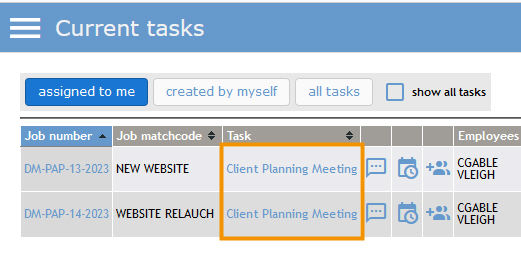
Or directly in the widget on the dashboard click the same link:
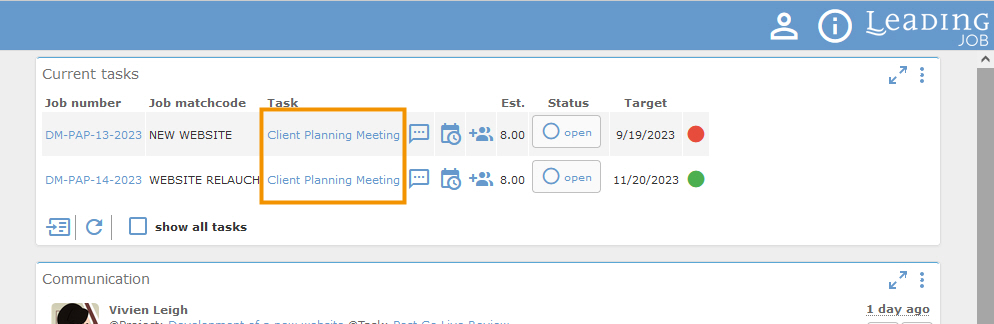
From now on, the name of the parent job, or project, will be displayed in the heading:
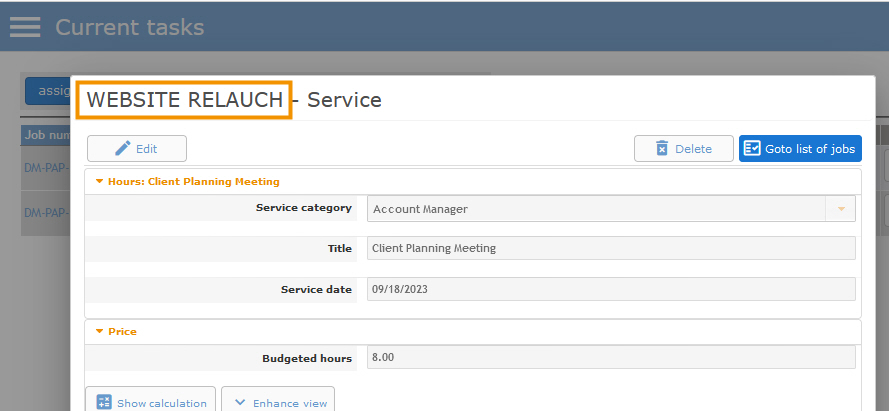
Contact LEADING Job Support
Do you have questions about the current Release Note? You have discovered a problem with the current version? Talk to us! Here is your direct line to LEADING Job Support:t:
+43 1 503 6644
_______________________________________
This document is a non-binding customer information. There can be no warranties or commitments derived from this Release Note.
The contained topics represent the status quo of Qualiant Software at the date of publication. Modifications and additions at a later date are possible.
The content of this release note may not be understood as a part of the licensing agreement. Qualiant Software assumes no liability for the correctness and completeness of this release note.
The agency software Leading JOB integrates project management and resource planning of advertising agencies. Integrated with time recording, holiday planning and employee workload, from cost estimates and invoicing to accounting, controlling and reporting. Operates in the cloud or on-premise. Your agency under control with software from Qualiant.


