LEADING Job Release Note 22.8
The seventh release note this year again brings more stability with the fix of 20 minor bugs. In addition, there are three new functions in the General and Reports modules.
In the web application of Leading JOB each update only takes place after prior consultation with the customer. You can test the new features first in your test database.
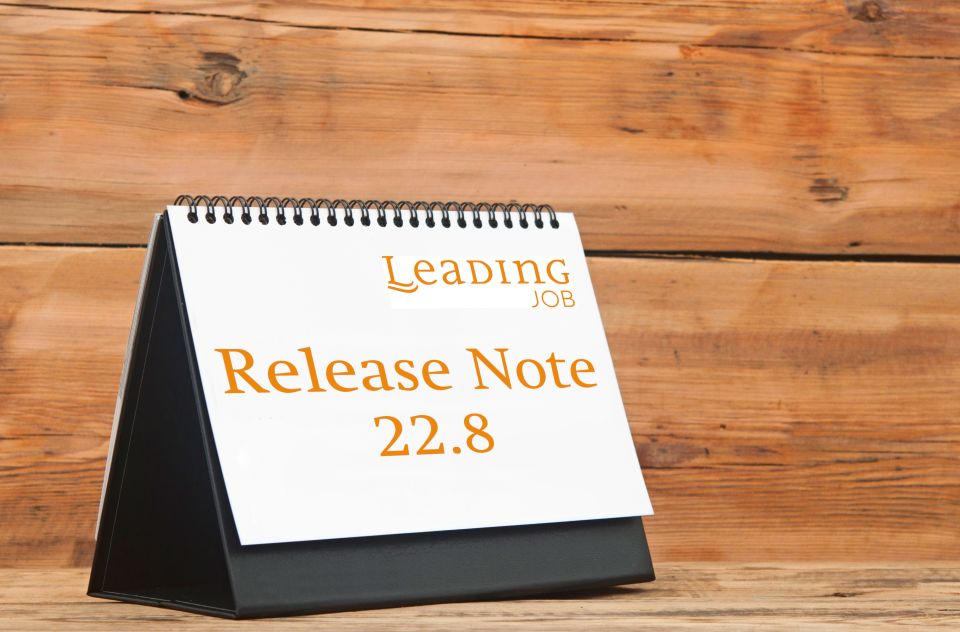
General
1. System setting "Comment mandatory" can be activated separately for client and non-client hours
Do you find it helpful that timesheets can only be saved if a comment is entered, but you don't need this when it comes to non-client related hours?
Then you will be happy about a new feature in version 22.8.0. From now on the corresponding system setting is split between client and non-client related hours.
Whether comments on hour entries are required for saving can now be defined separately in two independent settings, one for "client-related" and one for "non-client-related":
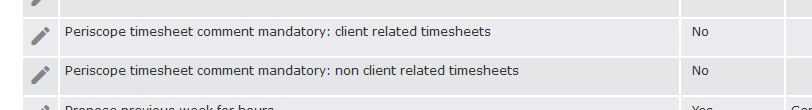
2. New accounting interface to provider "BMD".
The accounting software provider "BMD" has put a new version called "NTCS" into operation. This replaces in most cases (especially for new installations) the version 5.5 of the BMD software previously in use. We have updated the available interfaces to this new version.
If you are affected by a changeover, or wish to introduce BMD NTCS as your accounting software, please contact our support team at job.support@qualiant.at.
Reports
3. New report for checking overtime
Overtime should basically be able to be managed in Leading Job?
Employees should have the possibility to reduce their overtime in the system?
With the current version, a new report has been added that allows your employees to do just that, namely "OTM - Timesheet Overtime":
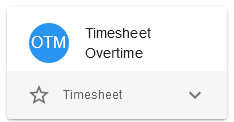
The basic requirement for using this new report is one (or more) hour categories that allow employees to enter timesheets that simultaneously reduce the report, e.g. "time off", "overtime reduction", or "overtime compensation".
This hour category is entered normally as a non-client related hour category in the master data, and is then available within the blue bar in the weekly timesheets.
Your employees will now continue to record their timesheets as usual, and if a day (or part of it) is now to be entered as "overtime compensation", please use the new hour category provided for this purpose.
Retrieving the report is then done via a simple selection window:
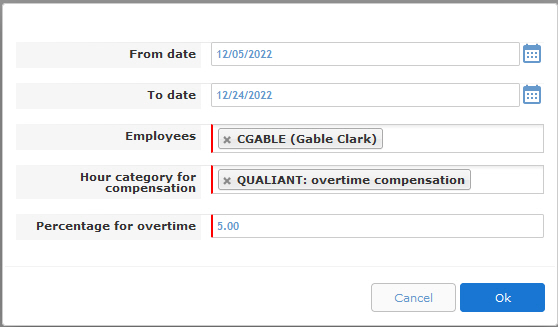
From Date:
Value from which the comparison "week norm" and "actual" is calculated.
To date:
Value up to which the comparison "week norm" and "actual" is calculated.
Employees:
Here you can select single, several, or even "all" employees (these will then be listed alphabetically within the reports).
Hour category for compensation:
Here, please select the hour categories to be used for the deduction of used overtime in the report.
If you have more than one agency (and employees are employed in more than one agency), then you can also select across the agencies hour categories here.
The result of the report is also across agencies.
Percentage for overtime:
Here you can define a separating values between overtime and excess time.
Background: In Switzerland, i.e., the separation between overtime (which cannot be reduced) up to 12.5% over the weekly target and excess time (from 12.5% - can be reduced) is common, and in many countries such separations are also common (e.g. smaller percentages of overruns, which are not yet treated as real overtime).
So, if you only count degradable time from 5% overruns, please enter 5% as the value in this field.
If you do not have such a limit, please just enter 0%.
All accrued overtime will then automatically end up in the "Excess time" field, and only the value in this column can be deducted.
The result provides a simple table with all relevant information and totals over the selected period, which of course can be exported as usual as Excel, PDF or HTML document:
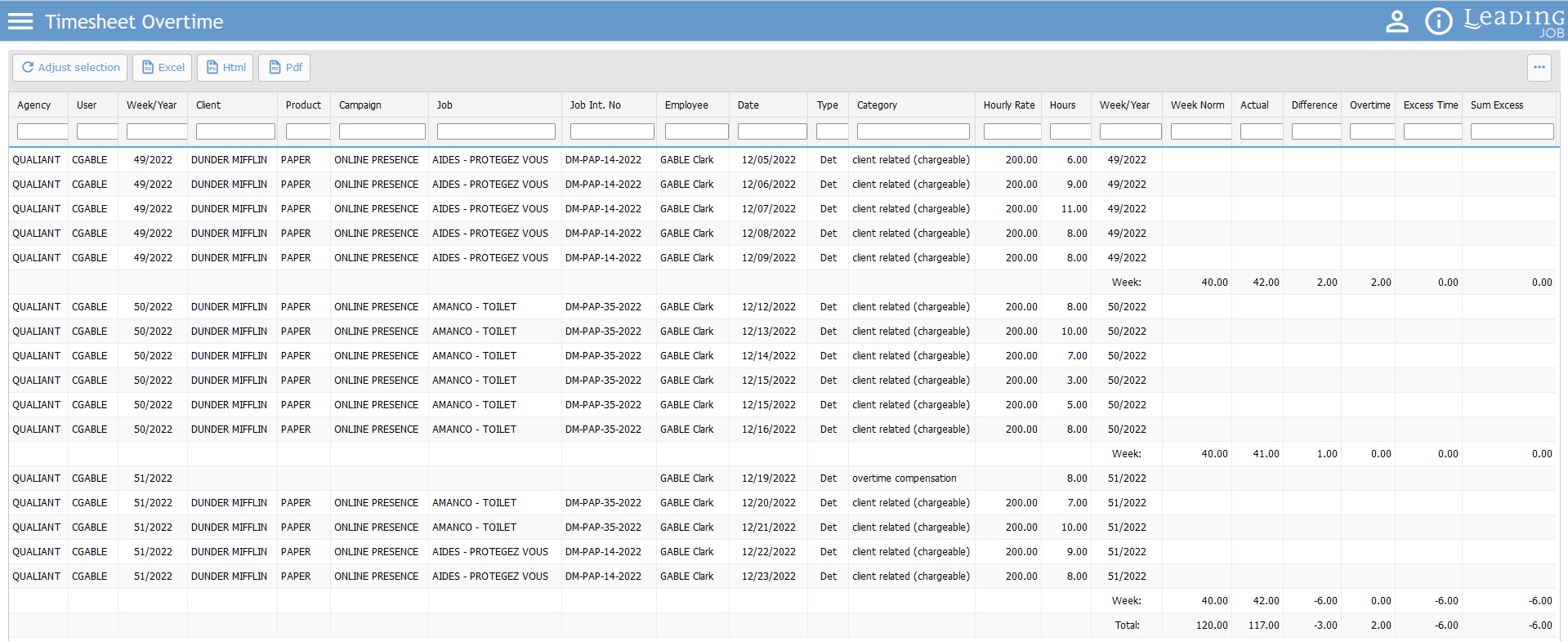
In the columns of the result, the selected hour categories for compensation are now deducted in the fields marked below:
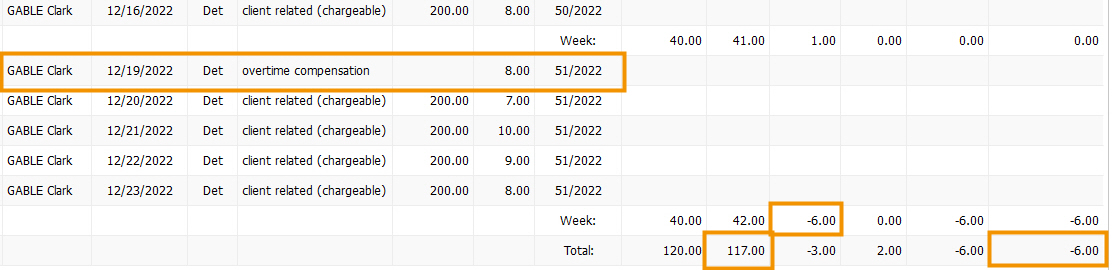
The remaining amounts are calculated automatically as:
- The week norm comes from the employee master data (sum of the week norm from all agencies for the employee).
- The actual workload is treated normally in the week (compensation also counts for normal time), but in the total the compensation is deducted (so that the difference in the total line is correct again)
- The weekly differences are reduced in the same way, as this results in the remaining overtime and excess time being calculated according to the specified percentage key
- "Overtime" (in the example given, everything up to the 5% mark) counts up normally and is not reduced by the hour categories selected for compensation
- "Excess time" (then above the entered percentage - i.e. the overtime that can/can be accrued and deducted) is calculated from the plus and minus results above it automatically
- "Total excess time" of course subtracts the compensation used (in our test example a minus value, which ideally should not occur in real operation)
Important:
Carryovers cannot be saved. It is only possible to evaluate from key date to key date.
Please note possible differences between the selected dates and the calculated weeks from Monday to Friday or Sunday.
Contact LEADING Job Support
Do you have questions about the current Release Note? You have discovered a problem with the current version? Talk to us! Here is your direct line to LEADING Job Support:t:
+43 1 503 6644
_______________________________________
This document is a non-binding customer information. There can be no warranties or commitments derived from this Release Note.
The contained topics represent the status quo of Qualiant Software at the date of publication. Modifications and additions at a later date are possible.
The content of this release note may not be understood as a part of the licensing agreement. Qualiant Software assumes no liability for the correctness and completeness of this release note.
The agency software Leading JOB integrates project management and resource planning of advertising agencies. Integrated with time recording, holiday planning and employee workload, from cost estimates and invoicing to accounting, controlling and reporting. Operates in the cloud or on-premise. Your agency under control with software from Qualiant.


