LEADING Job Release Note 22.2
With the second update 2022 we have implemented a large package of optimization measures: Seven new functions are waiting to be discovered & tried out. And we have touched up 29 places to ensure a smooth workflow.
In Periscope, the web application of LEADING Job, each update only takes place after prior consultation with the customer. You can test the new features first in your test database.
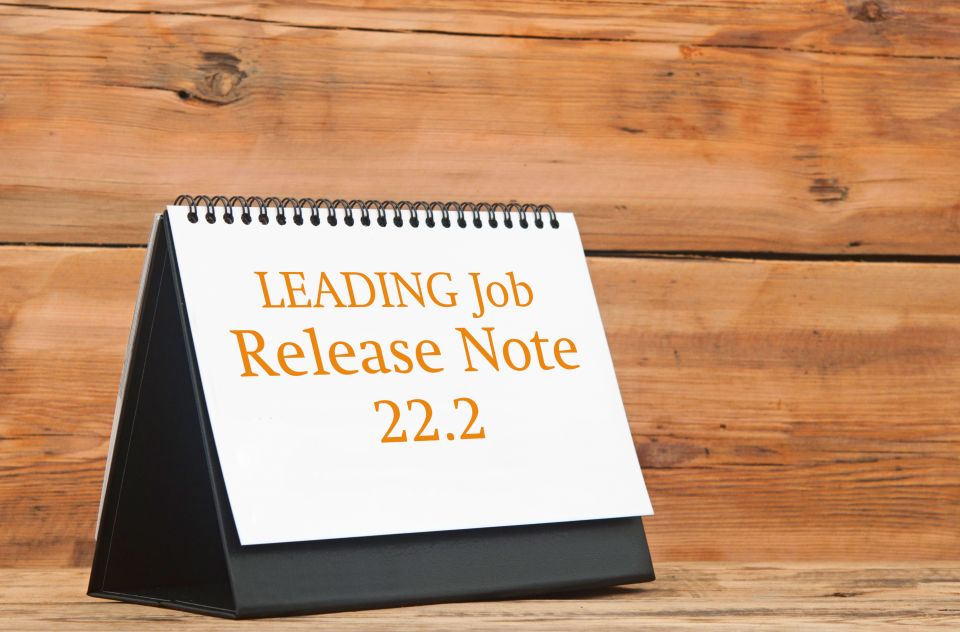
1. Search and selection via job number
Job/Cost estimate
2. Supplier for external and media services no longer mandatory field
Job
3. "Go to"-function now also for hour services
Purchase order
4. Renaming of two columns on the subject of currency
Supplier invoice
5. Own dialog window for checking and approving a supplier invoice
Client invoice draft
6. Booking dates changeable during final invoice creation
7. Define character set for accounting export
General
1. Search and selection via job number
In some cases it would be easier for you to search for suitable entries in selection dialogs directly via the job number?
We have integrated the option of entering a job number via copy and paste or direct input at various points in order to go directly to the desired data set.
From now on you can search directly by job number in the following places:
- Moving services from one job to another.
- Copying services from one job to another
- Selecting existing job services for purchase orders
- Selecting existing job services in supplier invoice
- Selection of specific jobs for filtering reports
Using the example "Moving services on a job":
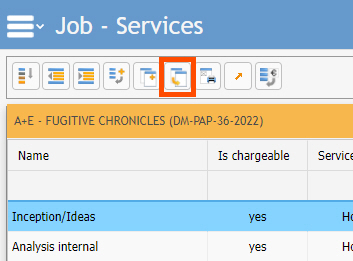
You now click on "Change" for customer/product/campaign/job:
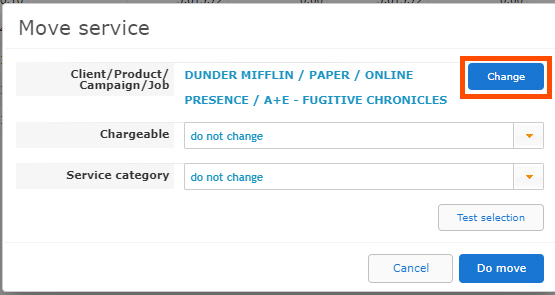
Now enter your job number (or copy and paste) and then click on the "Search" button. The system will automatically fill in the corresponding data:
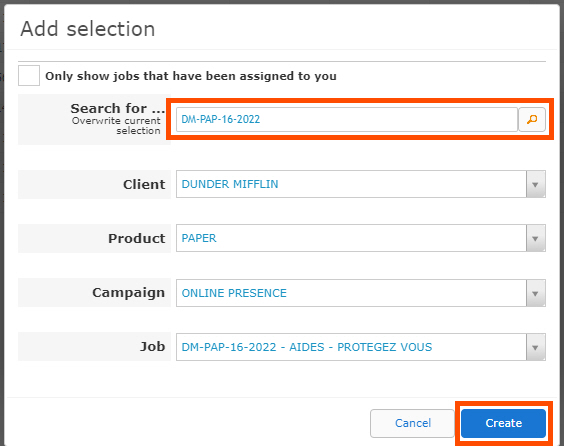
If this fits, click on "Create" and in the move service window afterwards on "Do move":
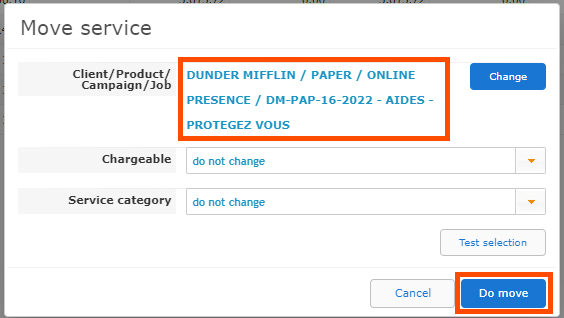
Here the same function on the basis of the example "purchase orders":
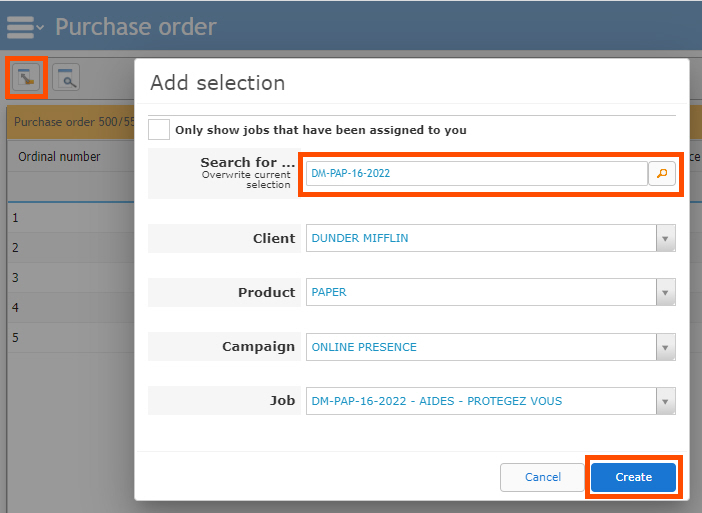
And here the new function as an example for adding services to supplier invoices:
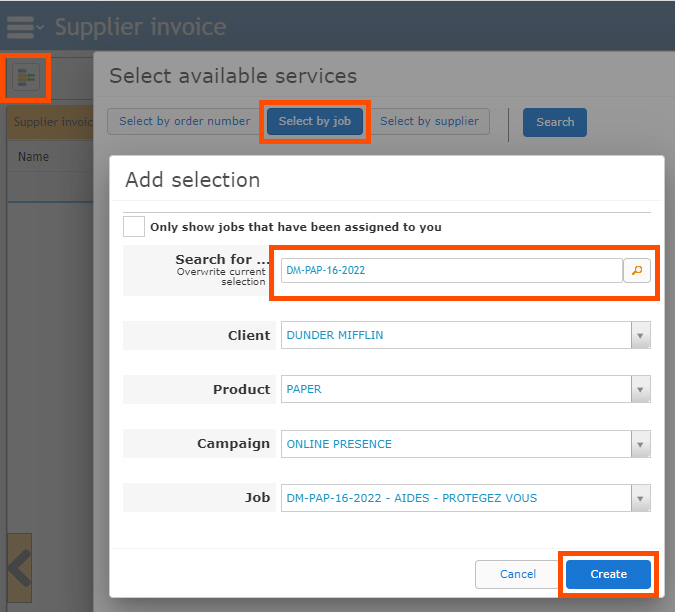
Last but not least, here is an example based on the filter criteria of a report:
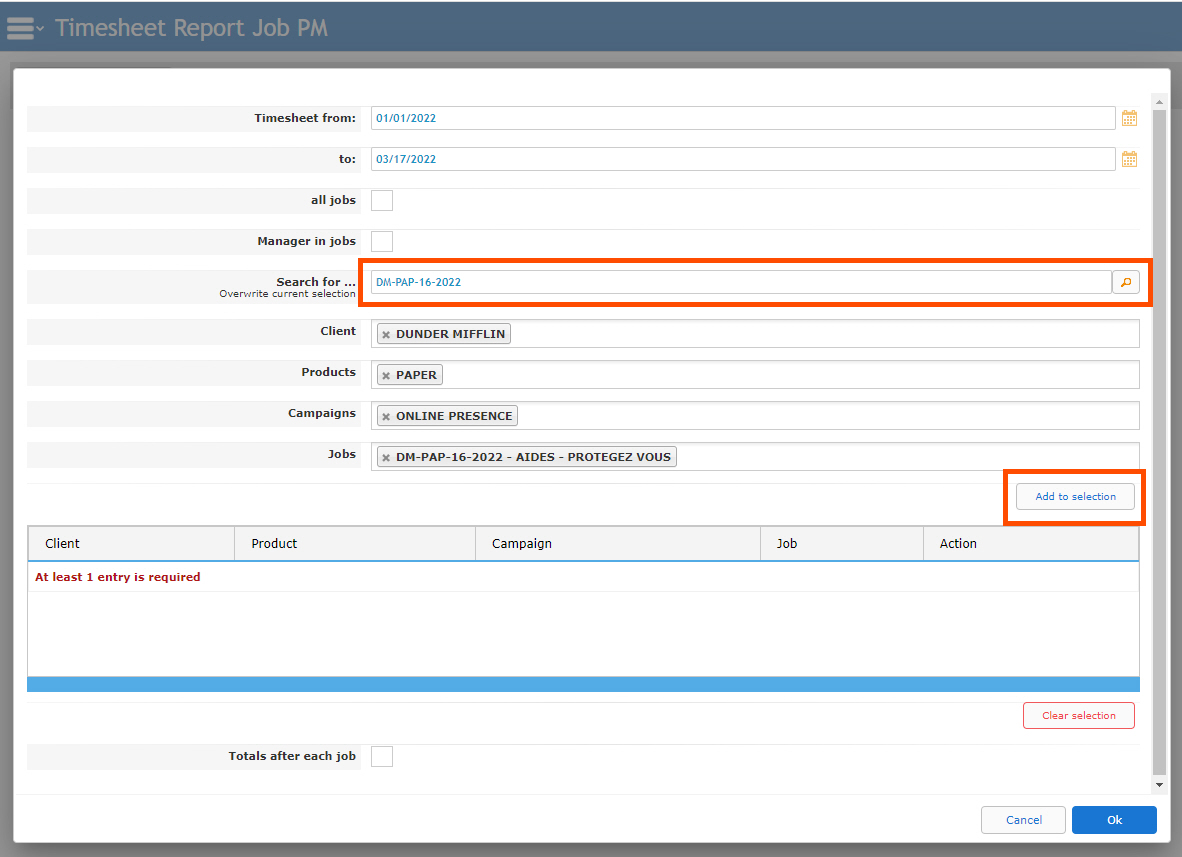
Job/Cost estimate
2. Supplier for external and media services no longer mandatory field
When creating external and/or media services, you normally do not yet know whether and from which supplier you will later obtain an inquiry or create an order.
Therefore, with version 22.2, the obligation to specify a supplier when creating a new external or media service has been removed.
This change applies equally to the jobs area and to the cost estimates:
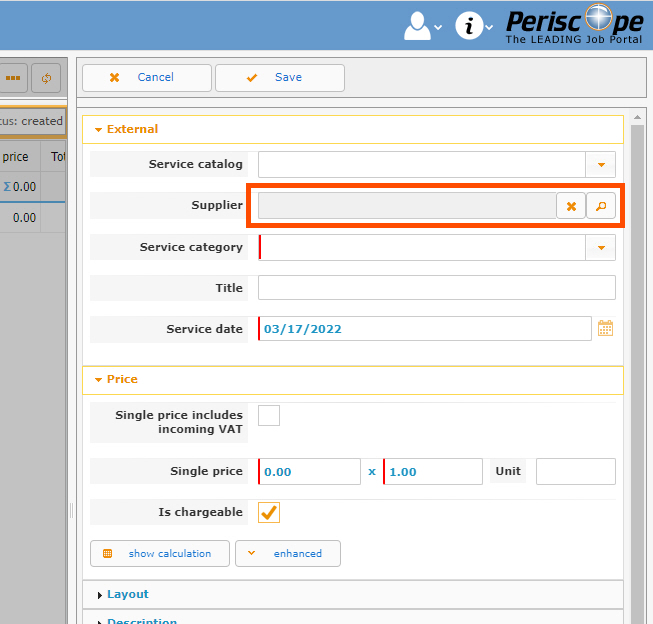
Job
3. "Go to"-function now also for hour services
Wouldn't it be extremely convenient to be able to see directly from an hour service which employees' hours have already been logged?
From now on, you can do this via a new " Go to" function that has been integrated into jobs for the management of hour services.
A click also the new function leads you directly to the timesheet administration, where you can automatically see only the assigned hour entries of the selected job position via an auto-filter:
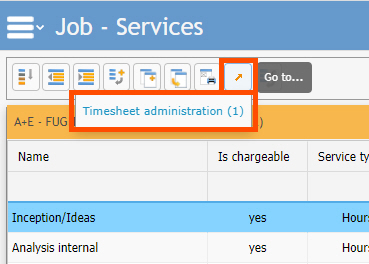
Purchase order
4. Renaming of two column headers regarding currency
Sometimes orders are placed with suppliers in foreign countries, which can also result in a different currency for the supplier order.
In the purchase order overview, the total order values are always displayed in agency currency. To prevent misunderstandings, two columns have been renamed:
- "Currency Code" is now called "Order Currency"
- "Total price" is now called "Total price (agency currency)"
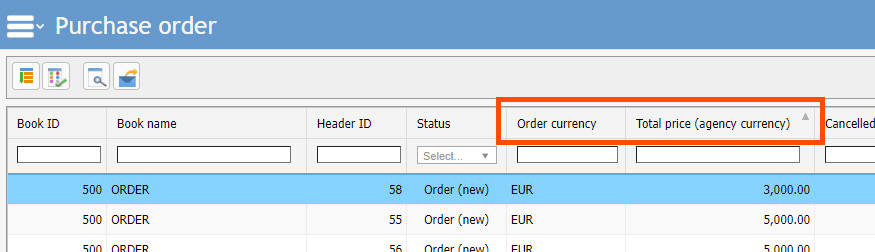
Supplier invoice
5. Own dialog window for checking and approving a supplier invoice
Previously, the review and approval process of supplier invoices was displayed on the right side of the overview page. From now on, authorization and approval will be carried out in a separate window, which opens when you click on the "Check supplier invoice" button.:
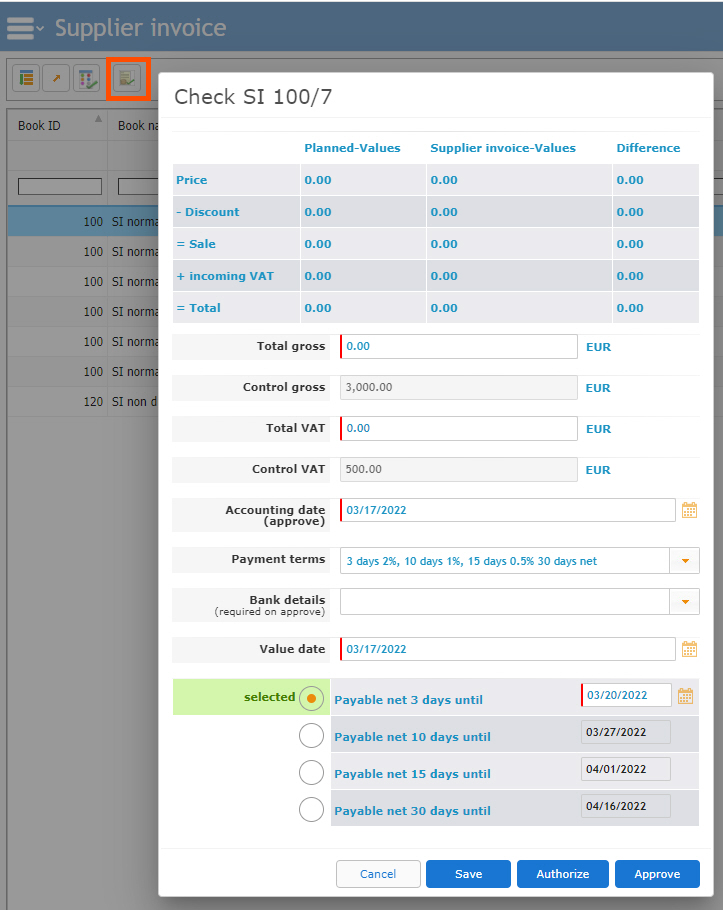
Client invoice draft
6. Booking dates changeable during final invoice creation
You want and need to change or check the booking dates of one or more client invoice drafts before the final creation of the client invoice?
Now you can do this easily and uncomplicated, regardless of whether you want to send the invoice directly via e-mail or just create it, in an intermediate window during the creation of the client invoice:
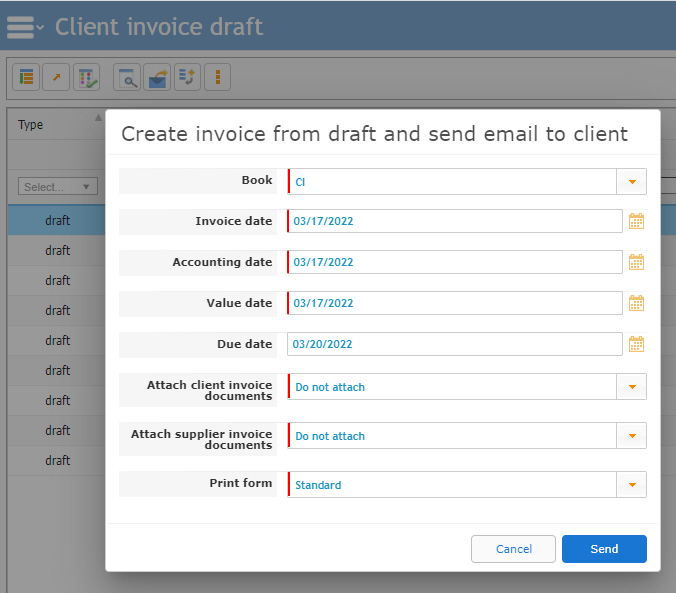
Of course, this option is also available with multiple selections, as long as they are based on the same booking dates.
System administration
7. Define character set for accounting export
From now on it is possible for the export from Periscope to specify in the system settings with which character set (encoding) the export file will be created.
Should an adaptation be necessary here, please contact us at job.support@qualiant.at.
Contact LEADING Job Support
Do you have questions about the current Release Note? You have discovered a problem with the current version? Talk to us! Here is your direct line to LEADING Job Support:t:
+43 1 503 6644
_______________________________________
This document is a non-binding customer information. There can be no warranties or commitments derived from this Release Note.
The contained topics represent the status quo of Qualiant Software at the date of publication. Modifications and additions at a later date are possible.
The content of this release note may not be understood as a part of the licensing agreement. Qualiant Software assumes no liability for the correctness and completeness of this release note.
The agency software LEADING Job/Periscope integrates project management and resource planning of advertising agencies. Integrated with time recording, holiday planning and employee workload, from cost estimates and invoicing to accounting, controlling and reporting. Operates in the cloud or on-premise. Your agency under control with software from Qualiant.


