LEADING Job Release Note 21.7
Well back from your holiday? Then take a look at the nine new functions that we have made available to you with the seventh update this year.
In addition, we have taken care of fixing 20 minor bugs to offer our users an even smoother workflow.
In Periscope, the web application of LEADING Job, each update only takes place after prior consultation with the customer. You can test the new features first in your test database.
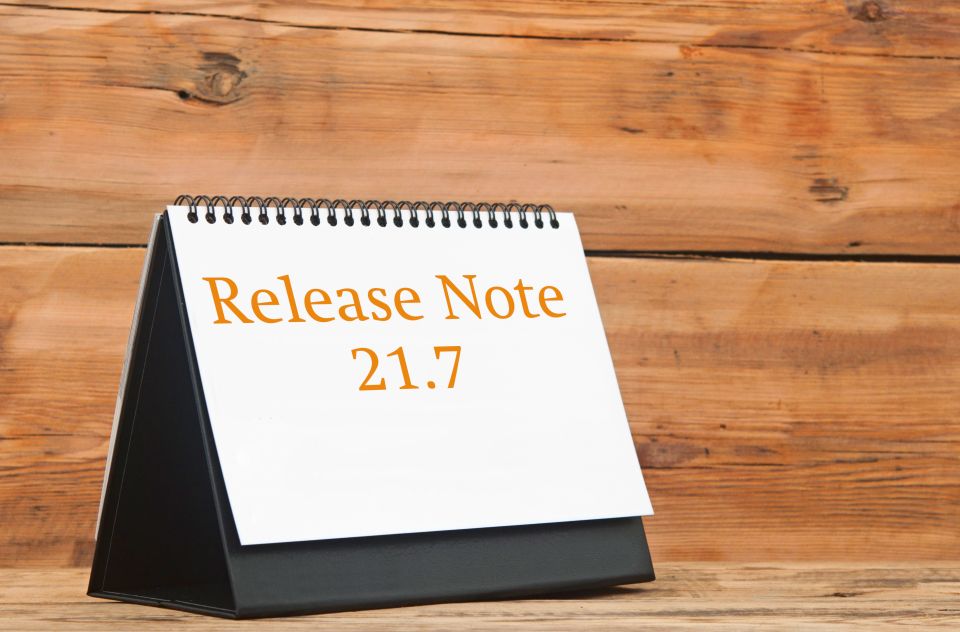
- Support of LDAP Secure and OKTA for logins
- Note with active shift key during login
- Deleting additional information despite existing entries
- From now on, the create user of an order is its responsible
- Additional information available for the "Order" module
Supplier invoice
Ausgangsrechnung
- Split of positions for partial invoices
- Additional information available for the "Client invoice" module
Project and Resource Management
General
1. Support of LDAP Secure and OKTA for logins
With version 21.7.0, Leading Job supports the "LDAP Secure" variant in the course of password retrieval via the "Lightweight Directory Access Protocol" (LDAP).
Furthermore, we now also support the Identity Cloud platform "OKTA" (www.okta.com).
If you want to use this and need further information, please contact our support team at job.support@qualiant.at
2. Note with active shift key during login
We guess all of you are aware of this "error" when logging in, regardless of the platform.
In case of Periscope it does also lead to the blocking of access data now and then due to the frequent entry of an "incorrect" password.
To remedy this a bit, we have built in a hint during login that automatically appears when the caps lock key on the keyboard is on:
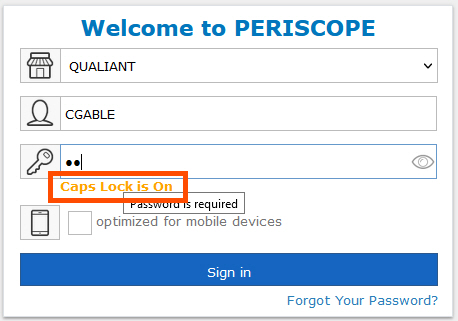
3. Deleting additional information despite existing entries
You would like to delete an existing additional information for a module, although there are already entries under it?
This operation is possible from now on, and can be performed under
"Administration -> System - Additional information"
in the submenu of the respective module with the delete button:
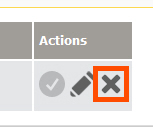
To counteract the accidental deletion of content, after the usual confirmation window for the deletion process
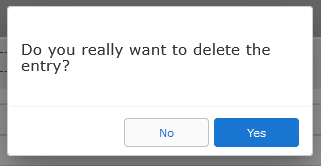
there is a second, explicit warning message, which warns you that entries exist and asks if you really want to delete them:
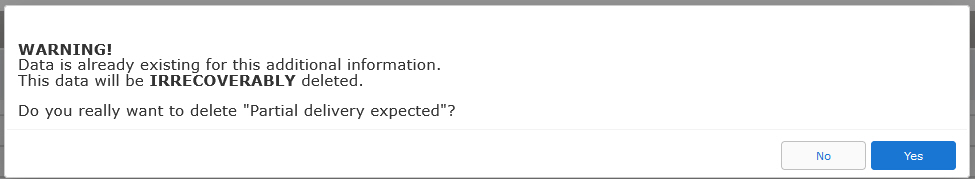
Please note that if you confirm with "Yes", all underlying data in the modules will be removed automatically!
Order
4. From now on, the creator of an order is its responsible
You always have to adjust the responsible user when creating an order, because the project manager of the job is automatically taken over as the responsible?
From now on, this intermediate step is no longer necessary.
With version 21.7.0, when creating an order, the creator of the order is always automatically taken over as responsible.
A manual change is of course still possible.
5. Additional information available for the "Order" module
The already known additional information has now been activated for the "Order" module as well.
At
"Administration -> System -> Additional information"
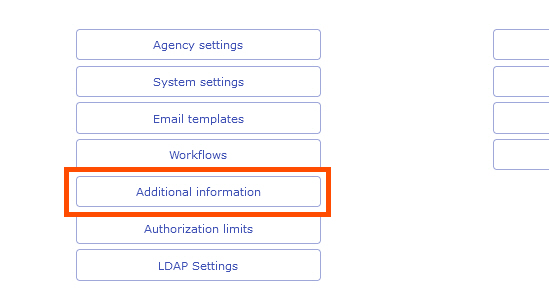
you will now find in the "Order" section the possibility to create new fields for editing the header data of an order:
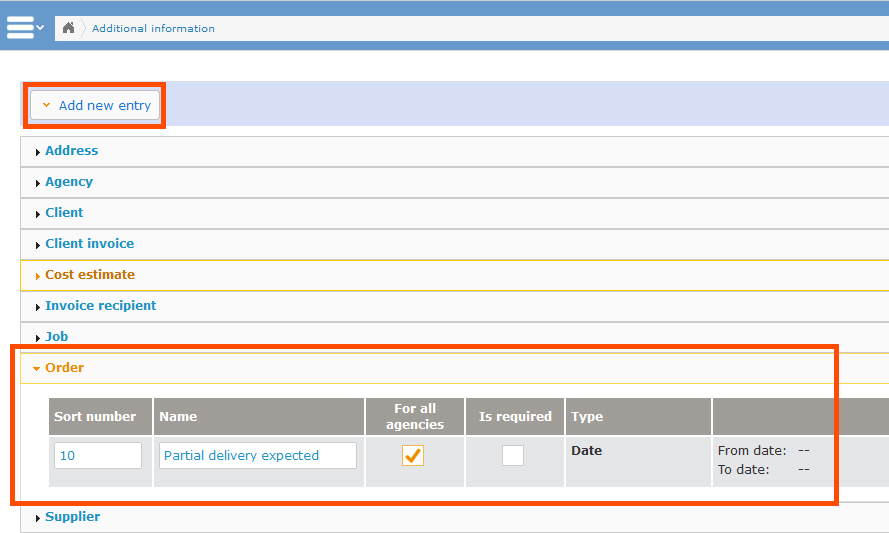
After creating the field, you will find it immediately in the header data of the orders, and you can immediately start editing the fields:
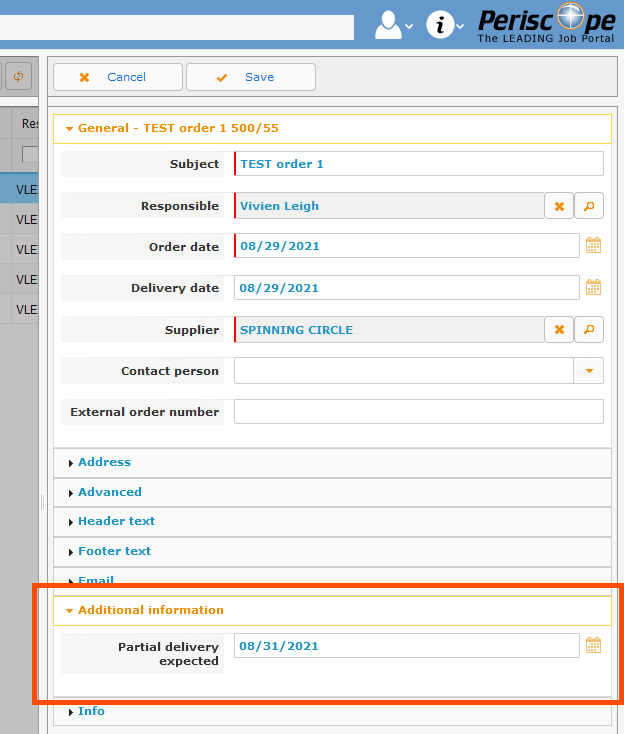
Supplier invoice
6. New selection for the status when checking a supplier invoice
The previous buttons for the possible status of a supplier invoice, which were available via the final check window of the supplier invoice, have been replaced by a drop-down selection.
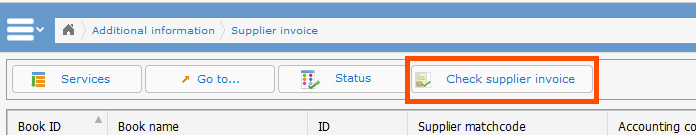
By clicking on "More actions" you will now get the currently available status within the check window as a drop-down selection:
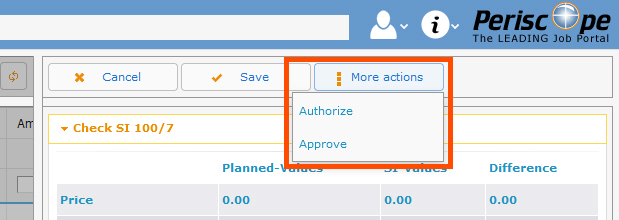
Client invoice
7. Split of positions for partial invoices
Do you miss the possibility to invoice only parts of positions?
From now on, you can do this in an extremely simple and practical way.
During the job creation and its handling everything remains as usual.
Even the creation of the client invoice draft stays the same.
What is new is the possibility of being able to edit both the price and the quantity multiplier for each position in this client invoice draft.
An example based on a position of the type "hour":
You call up the position level of your client invoice draft, select the service to be changed, and click on the "Edit" button on the right:
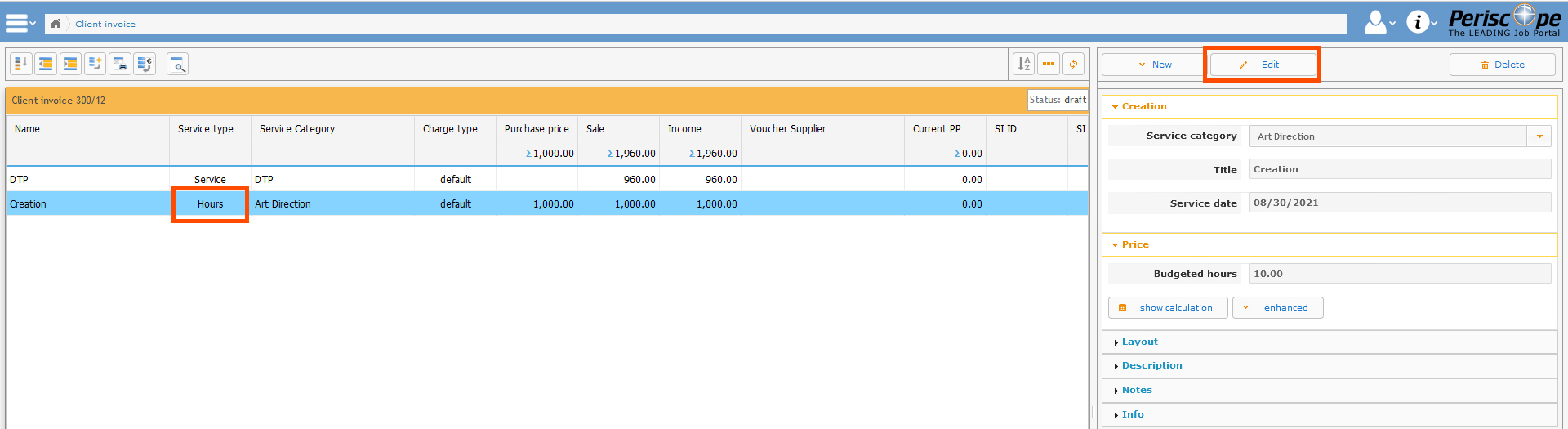
Now you can change both the unit price and the budgeted number of hours.
If you reduce these key figures, Periscope automatically recognizes that the price or the number is now lower than in the job position when you click on "Save":
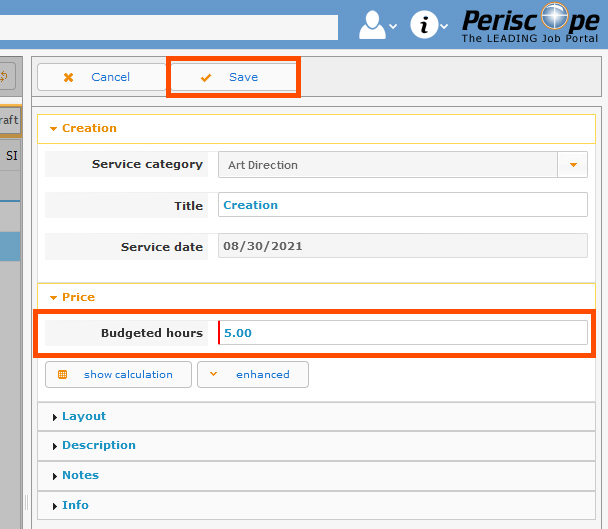
You will now be given the option to create a duplicated service on the job with a simple click on "Yes" in the confirmation window, which will have the difference, and will continue to wait for billing (at a later date):
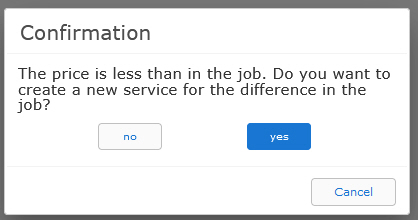
In our example, the original ten budgeted hours have now become five in the client invoice draft (these will be charged).
If you return to the job, you will now find one position connected to the client invoice draft (or already in the final client invoice) for only five hours, as well as a further, billable, but not yet allocated, identically worded position for likewise five hours:
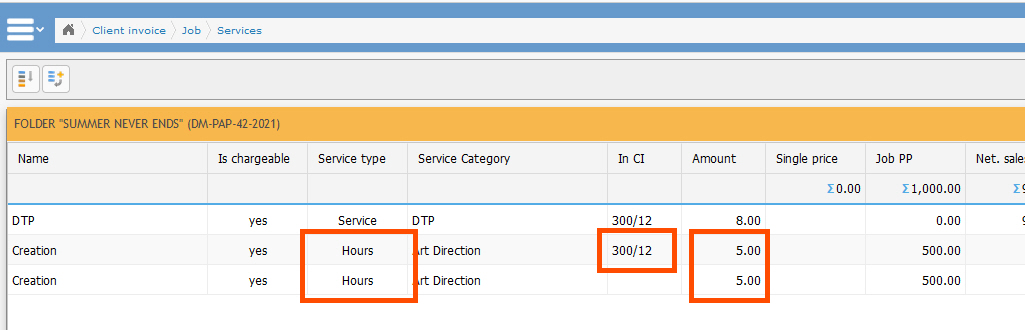
In total, this is again ten hours, and this value corresponds to the original value of the initial hour position.
This adaptation can be done as often as you like, but of course only as long as you have an unbilled position on your job.
Please note that an increase of the price in the client invoice draft does not cause any change to the job, and of course does not create a duplicate position.
8. Additional information available for the "Client invoice" module
The new "Additional information" function has also been activated for the "Client invoice" module with version 21.7.0.
At
"Administration -> System -> Additional information
you will now also find in the "Client invoice" section the possibility to create new fields for processing a client invoice:
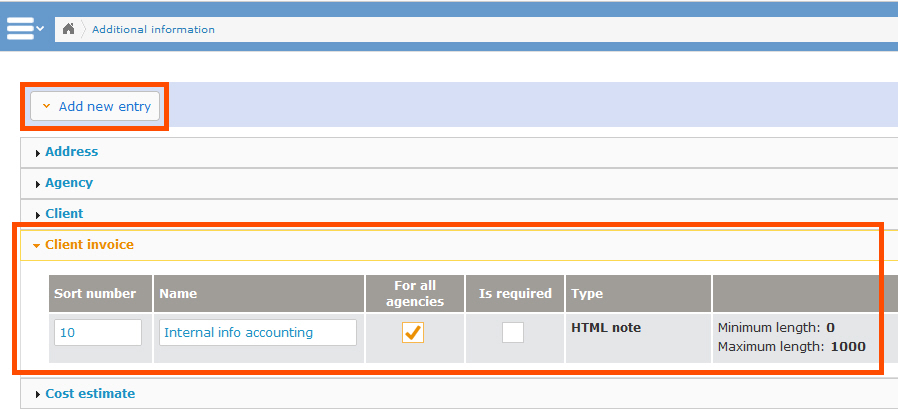
After the field has been created, you can immediately fill the new field with information in the header data of the client invoices:
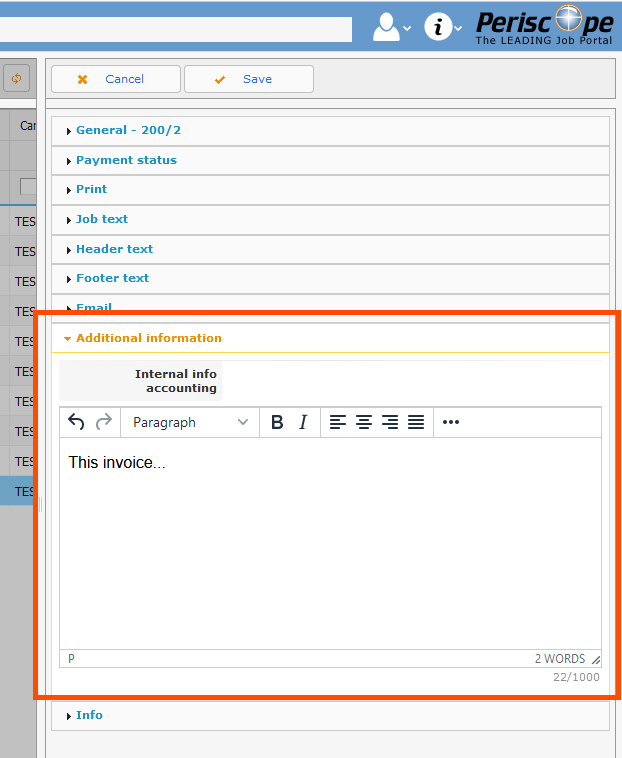
Project and Resource Management
9. Workplans merged and now optionally selectable
An optional selection instead of two different menu items would be more practical?
To make it easier to switch between the two options "Workplan by employee" and "Workplan by project", we have merged the two previously separate menu items into one overview within a drop-down to switch at one window.
You can find the new option at
"Project management -> Workplan"
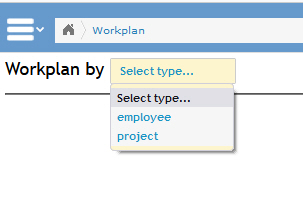
Contact LEADING Job Support
Do you have questions about the current Release Note? You have discovered a problem with the current version? Talk to us! Here is your direct line to LEADING Job Support:
+43 1 503 6644
_______________________________________
This document is a non-binding customer information. There can be no warranties or commitments derived from this Release Note.
The contained topics represent the status quo of Qualiant Software at the date of publication. Modifications and additions at a later date are possible.
The content of this release note may not be understood as a part of the licensing agreement. Qualiant Software assumes no liability for the correctness and completeness of this release note.
The agency software LEADING Job/Periscope integrates project management and resource planning of advertising agencies. Integrated with time recording, holiday planning and employee workload, from cost estimates and invoicing to accounting, controlling and reporting. Operates in the cloud or on-premise. Your agency under control with software from Qualiant.


