LEADING Job Release Note 21.4
The fourth Release Note this year again brings more stability with the fix of 25 small bugs. In addition, six new functions were added to the Reports, System, Supplier Invoice, Order and e-Invoice modules in April.
In Periscope, the web application of LEADING Job, each update only takes place after prior consultation with the customer. You can test the new features first in your test database.
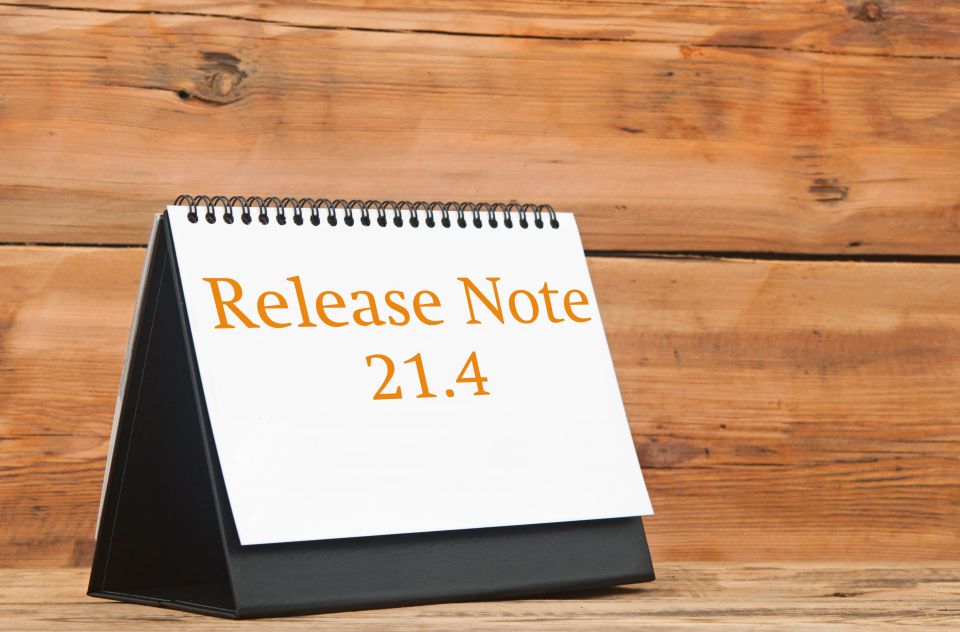
Supplier invoice
System
Order
Export of e-invoices
Reports
1. New sub report for the job survey "Aged WIP"
You are working with LEADING Job in the browser version Persicope and would like to use the job survey, but miss WIP reports there? With version 21.4 we have integrated the new subreport "Aged WIP Report (Accounting)" into the selection of the job survey:
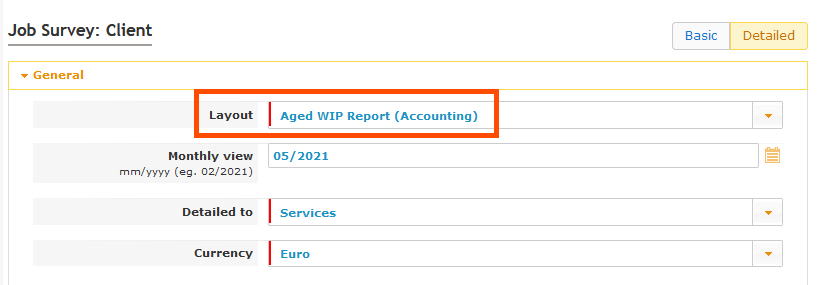
So-called aging lists are an important analysis tool, as they provide a breakdown of the time distribution of open items (Work in Progress - WIP). Account receivables can be displayed according to their age from the invoice date or due date - for example, up to 30 days, 30 to 60 days and so on.
You can view the following options for WIP amounts in the subsequent selection window:
- WIP Positive Negative (summarized)
- WIP Positive
- WIP Negative
- WIP Split (Positive and Negative, single columns)
Further options include the "Reference date", "Related to" (booking date, document date) and "detailed to" (positions, jobs, etc.).
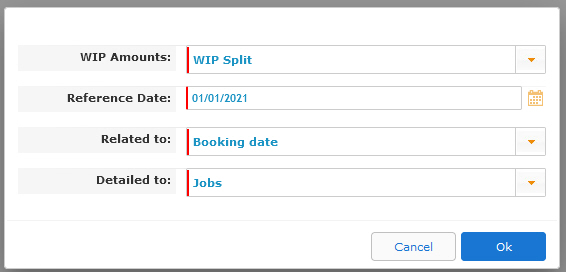
The result of the following report now includes all relevant columns for the WIP amounts, plus aging columns for each:
- Maximum 30 days
- Maximum 60 days
- Maximum 90 days
- Maximum 180 days
- Maximum 365 days
- Over one year
- Total (of aging columns)
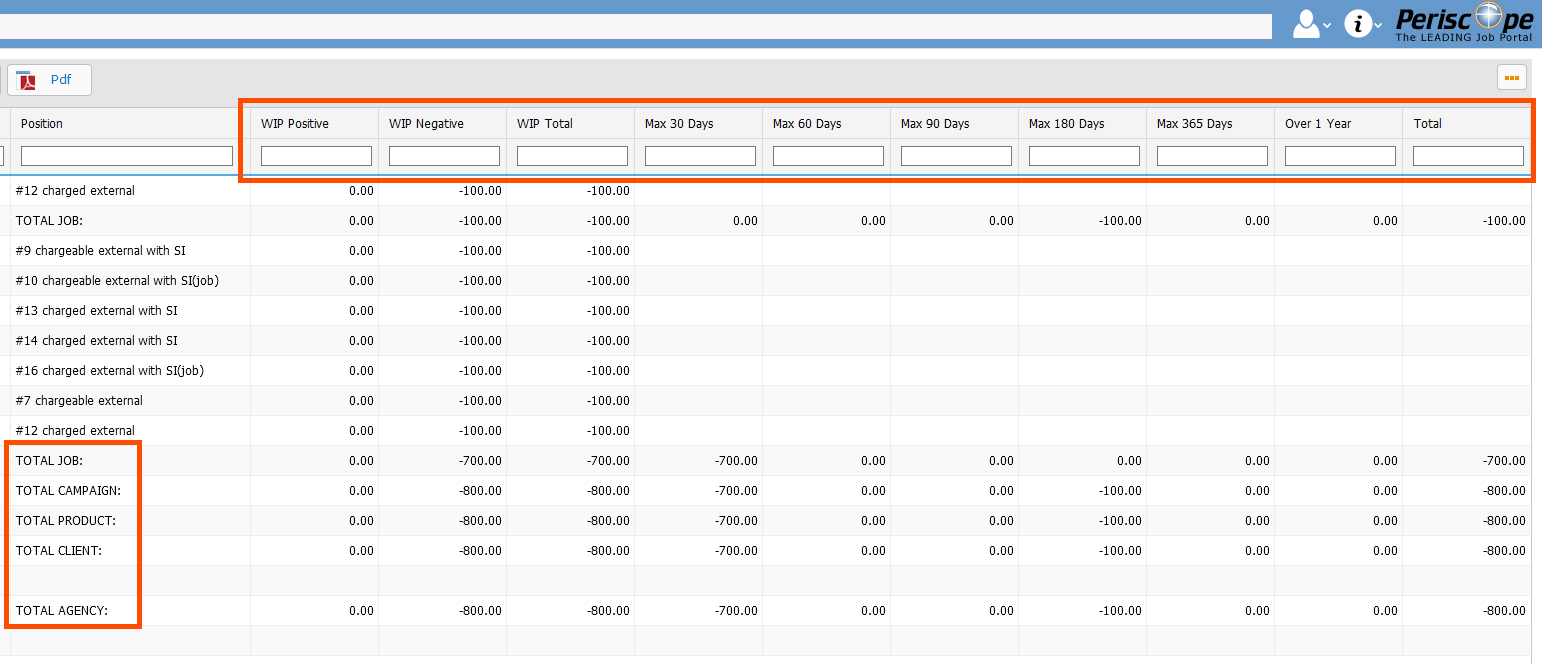
2. New options for report selection criteria
You don't want to set mandatory date barriers? In case of multiple job selections you would like to have the possibility to delete all selected jobs from the selection in one process?
As of version 21.4 you can simply leave the date selection blank (or just either "from" or "to"), so that there is no restriction on the selection of entries.
Furthermore, a new button "Clear selection" has been added to the job selection (see also screenshot below) to offer a single delete function for all entries in case of a correspondingly large selection that you want to clean up immediately:
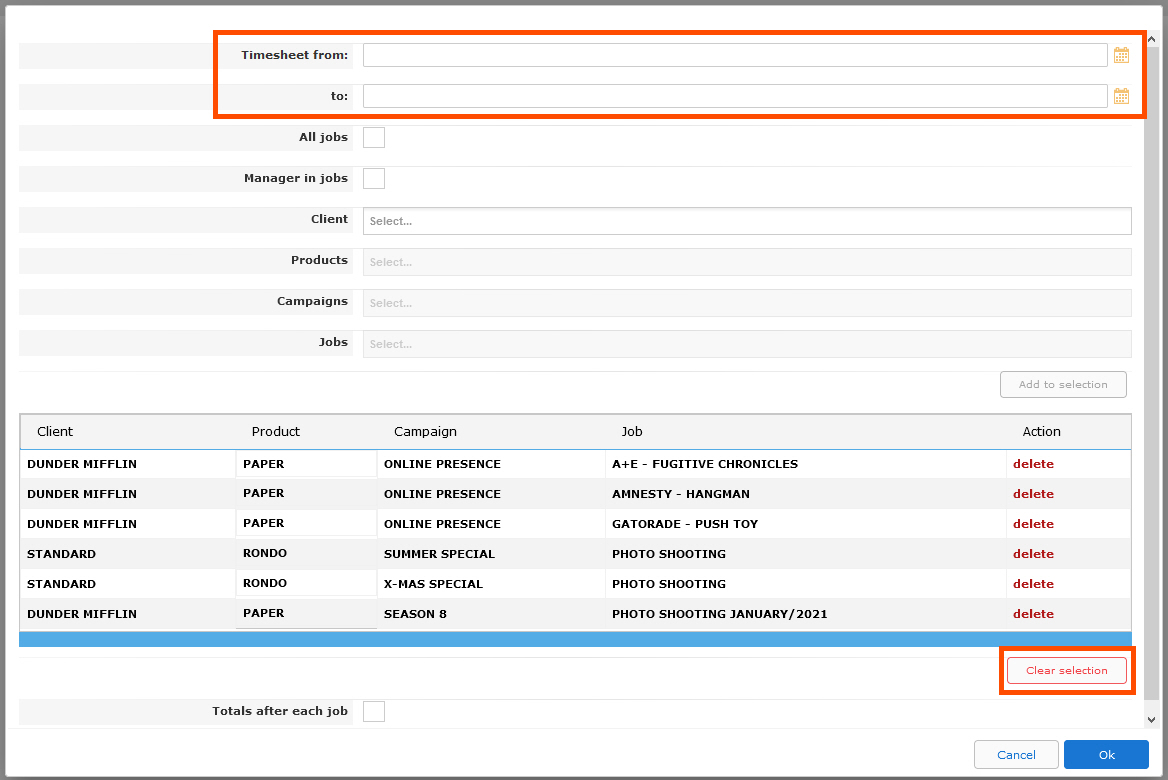
Supplier invoice
3. "Additional information" now available for supplier invoices
The "Additional information" field provides you with a wide range of options for customizing our system. As already introduced in Release Note 21.3, you can define new info fields yourself as additional information in a separate tab.
This new feature, which was previously only available for the job, is now also integrated for the "Supplier invoice" module.
Under
Administration -> System -> Additional information
you can now also create information fields for supplier invoices:
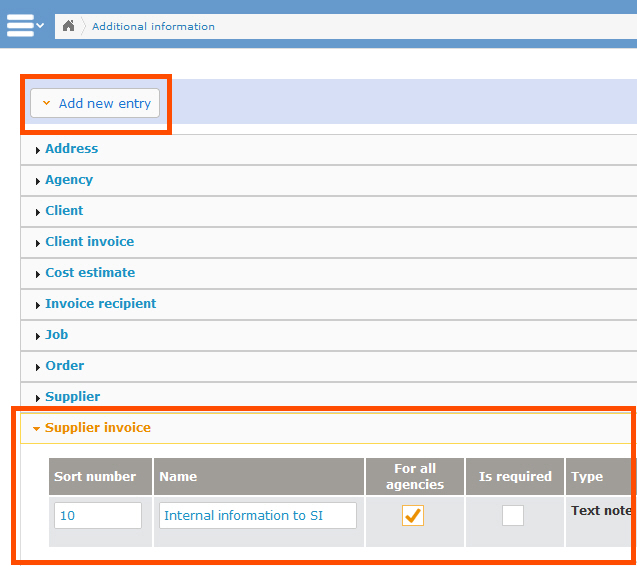
As in the "Job" module, the new fields are displayed as the penultimate tab of the header data of a supplier invoice, and they can be edited there (in the "Edit" mode):
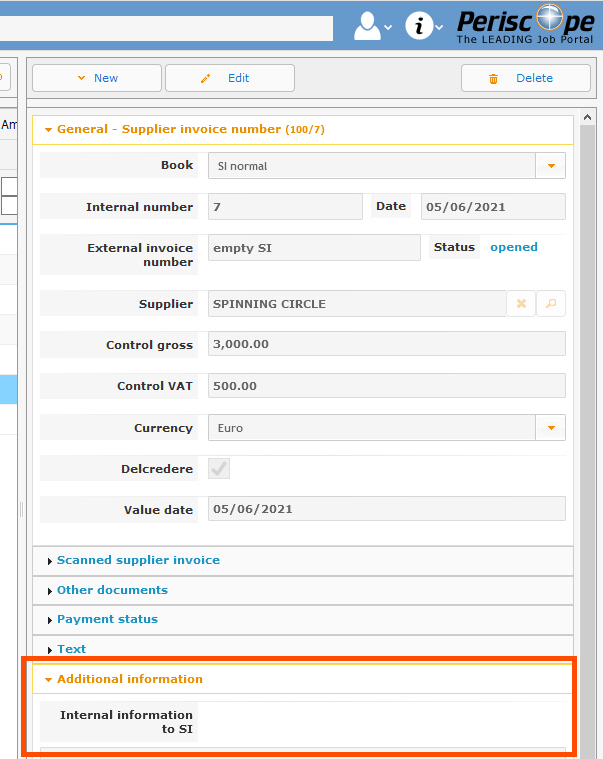
System
4. Formatable text fields for "Additional information"
You would like to have optionally plain text text fields and formatable text fields available in the additional information?
With the current version we we have extended the existing possibility of the text field. Under
Administration -> System -> Additional information
you can now create either a plain text field (not formatable) , or a text field editable by means of html.
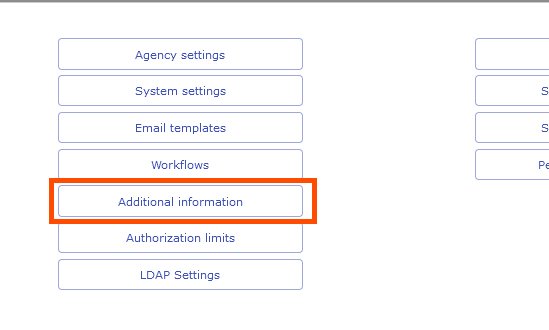
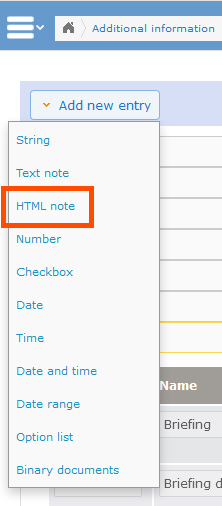
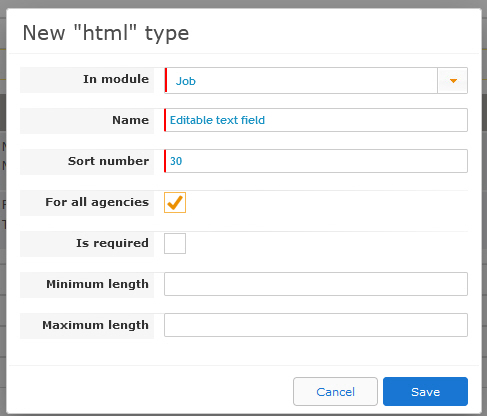
Note: Currently, the additional information is only available for the jobs and for supplier invoices. Other modules will follow continuously in the coming versions.
Order
5. Warning if order date is set before supplier's creation date
Do you want to avoid that orders are backdated by mistake, if the order date lies before the creation date of the supplier?
We think it is a good idea to point out in this case that a new order should not actually be sent if the supplier did not even exist in the system at that time.
Therefore, there is now a new warning message pointing out this fact.
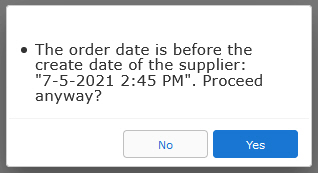
Export of e-invoices
6. New export format "UN/CEFACT" for e-invoice "XInvoice
The alternative format "UN/CEFACT" has now been added to the existing export format UBL for the electronic invoice format "XRechnug" (Germany).
For a possible conversion, or the use of the format, please contact job.support@qualiant.at.
Contact LEADING Job Support
Do you have questions about the current Release Note? You have discovered a problem with the current version? Talk to us! Here is your direct line to LEADING Job Support:
+43 1 503 6644
_______________________________________
This document is a non-binding customer information. There can be no warranties or commitments derived from this Release Note.
The contained topics represent the status quo of Qualiant Software at the date of publication. Modifications and additions at a later date are possible.
The content of this release note may not be understood as a part of the licensing agreement. Qualiant Software assumes no liability for the correctness and completeness of this release note.
The agency software LEADING Job/Periscope integrates project management and resource planning of advertising agencies. Integrated with time recording, holiday planning and employee workload, from cost estimates and invoicing to accounting, controlling and reporting. Operates in the cloud or on-premise. Your agency under control with software from Qualiant.


