LEADING Job Release Note 20.6
Have you already discovered the ten new features of LEADING Job? Here you can find out which features we added or updated in June 2020.
In Periscope, the web application of LEADING Job, each update only takes place after prior consultation with the customer. You can test the new features first in your test database.
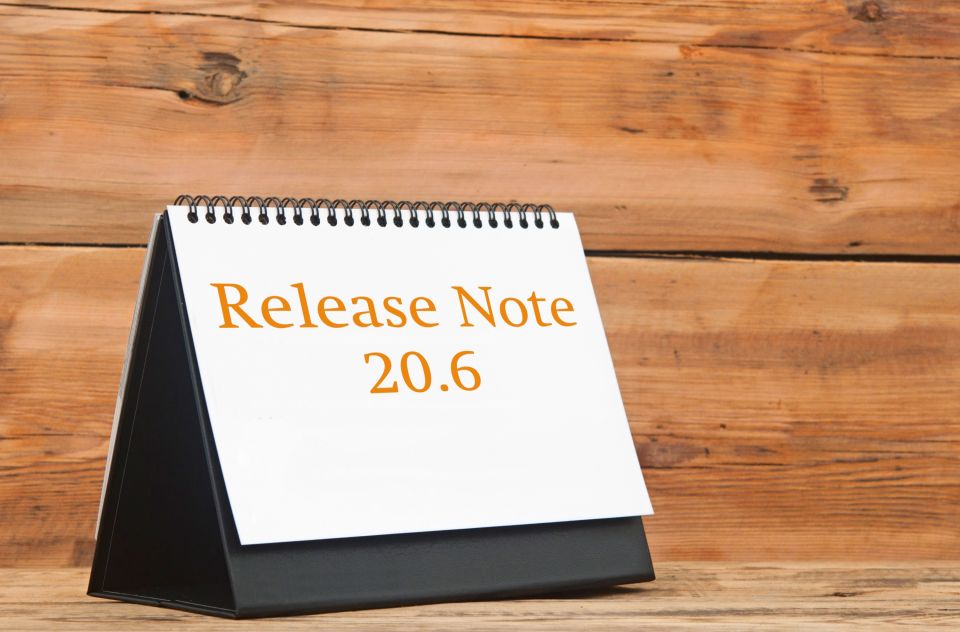
General
Job
Supplier Invoice
Client Invoice
- Option "Export to zip archive" now also for multiple selection CI / CI cancellation
- Display of positions currently not to be included in the CI draft
Time Sheets
Project and Ressource Management
Reports
General
1. Filtered columns highlighted in column header
Do you regularly search for entries that do not appear in your lists (but should)?
Maybe there is a column filter set, which you have missed.
To prevent this from happening again, we now highlight filtered columns with a light orange background color in the column header:
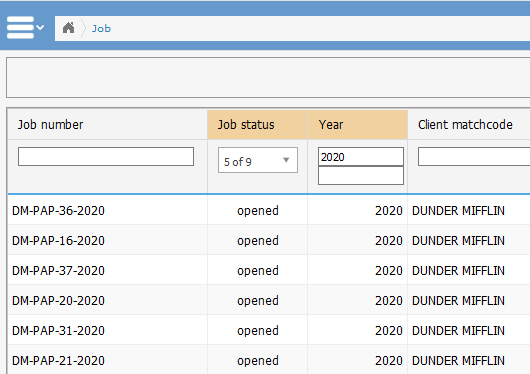
2. Subtotals show their total values
When creating subtotals, would you like to see in the list of positions which values result from the added up services?
From now on we will always display the added up values of the included services in the position management (module independent):
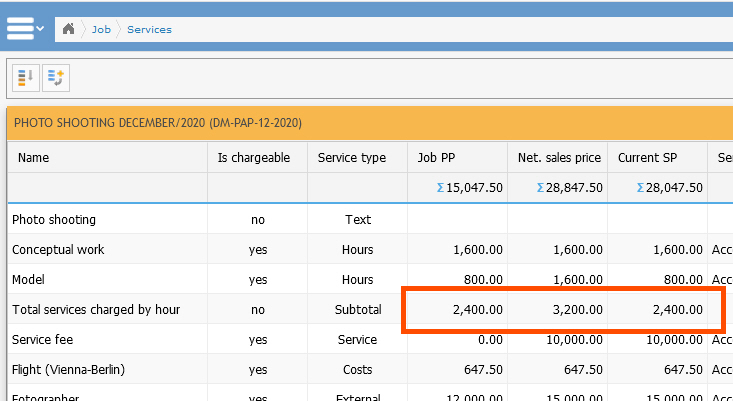
Job
3. New link to "Create campaign"
You wanted to create a job, but realized too late that there is no campaign yet?
From now on, you don't have to switch to the master data module to do that.
We introduced a new button, which allows you to jump directly from the job creation pop-up window to the creation of a campaign:
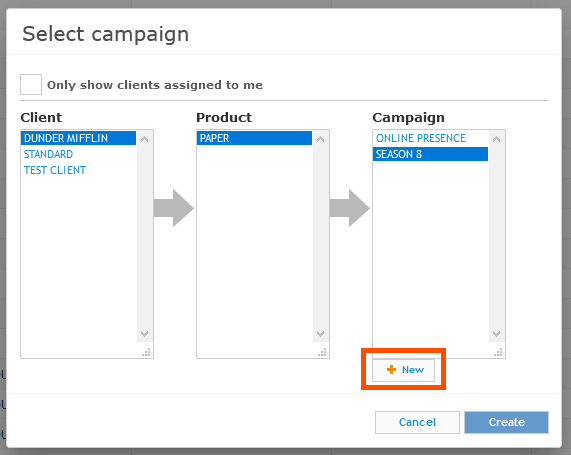
Supplier Invoice
4. Price is copied from the order item
Have you ever wondered why the price in a supplier invoice differs from the order although the position has been taken directly from the order?
Up to now we took the value from the linked job position during the automatic transfer (when creating a new incoming invoice), or when adding an order position manually later on.
In order to prevent irritations in this respect, we will from version 20.6 on always take the value from the order, provided that:
- An order position, or an order for this exists
- The order in question has at least the status " sent".
If one of these prerequisites does not apply, the value of the job item is still copied to the incoming invoice.
5. Authorization information now also in the "Info" tab
Do you want to gain a quick overview of the authorization process when processing an incoming invoice, without having to switch to status management?
From now on we show all this information at a glance in the header data of an incoming invoice in the "Info" tab, including the display of the authorizing employee
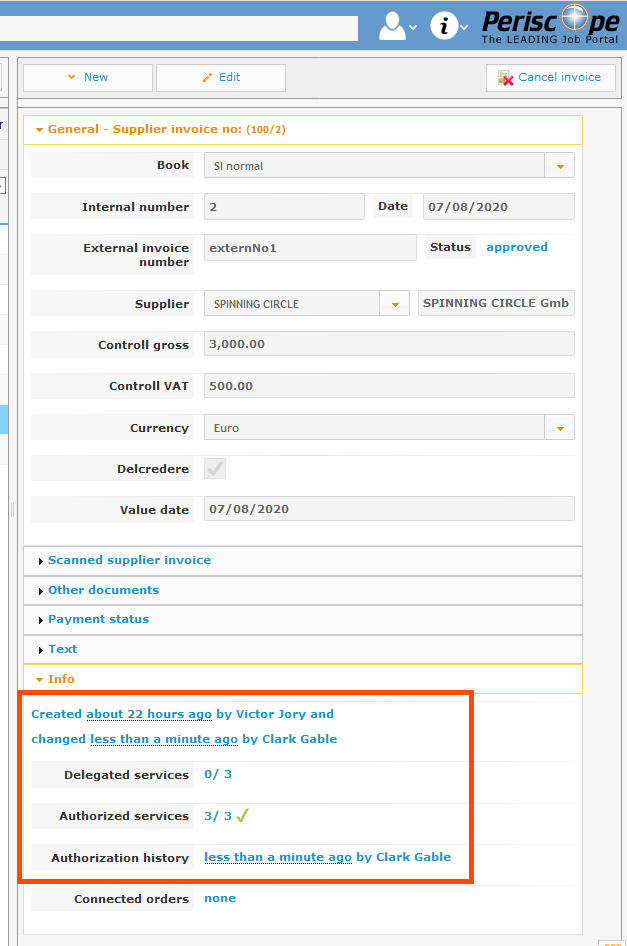
Client Invoice
6. Option "Export to ZIP archive" now available for multiple selection CI / CI cancellation
Do you want to send outgoing invoices and cancellations to a customer at the same time, but want to pack everything together into a single ZIP file?
From now on the option "Export to zip archive" is also available if you have selected the CI and CI cancellation documents of a customer with multiple selection in your list:
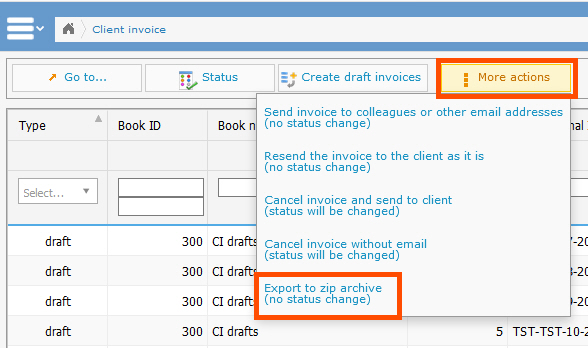
7. Display of positions currently not to be included in the CI draft
I'm sure you know what it's like. You create a client invoice draft, and only then do you discover that individual items have not been transferred to the draft.
Some positions (such as external positions that are in the authorization process - i.e. have not yet been "approved") are, of course, blocked for allocation for logical reasons.
From version 20.6 onwards, if you create a CI draft and individual positions cannot be transferred, you will now receive a detailed message, that immediately shows you the reason for this:
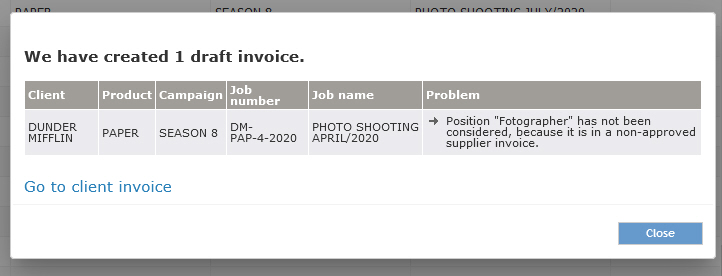
Time Sheets
8. Number of job categories reduced when entering time sheets via stopwatch
When working with Time Sheets, you think there are to many categories? That it's hard to get an quick overview?
From now on the view on things will be clearer.
The job categories when entering time sheets via stopwatch have been reduced and combined for a better overview:
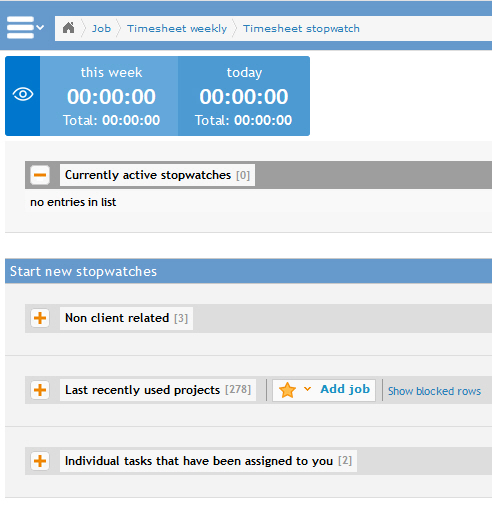
Project and Ressource Management
9. Adjustment of the task calculation to the change "daily planned working time"
After a change to the planned working time, and therefore also to the "available hours" from "per week" to "per day" in one of the latest versions (Master data -> Employees -> Agency specific), this change is now also taken into account in the task calculation.
Thus, an employee who only works four hours on Friday will only be available for these four hours.
An example:
- Employee with 20 hours per week
- a task with four hours
- Start date: Mon, 22 June
Under normal circumstances (four hours a day) it looks like this:
The work can be done on Monday (blue field, the orange field is the due date)
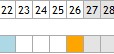
If the employee's working times are distributed differently
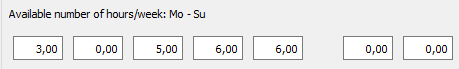
then the task is not finished on monday, on tuesday the employee is not present, and on Wednesday the task is finished:
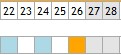
Correspondingly for the workload:
- if today is already June 26 (the due date) then the four-hour task will be completed exactly at four hours working time: Workload 100%
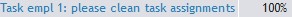
- in the manual schedule with 6h on Friday, the workload is only 2/3:
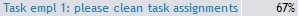
Reports
10. Mark reports as favorites
You appreciate the variety of reports available, but also a clear overview?
Then you will certainly be pleased that you can now mark your regularly required reports as favorites and limit the display to these.
Click on the star of the report to mark it as a favorite:
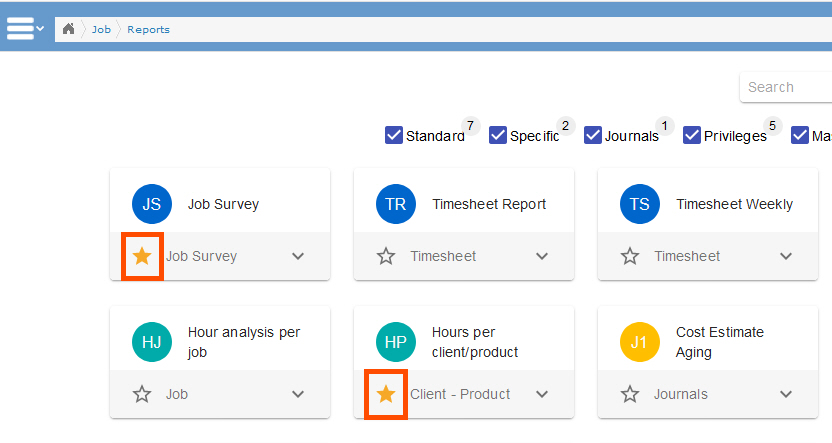
With a slider on the right side of the screen you can switch the display to "only favorites", so that only the reports you marked are shown:
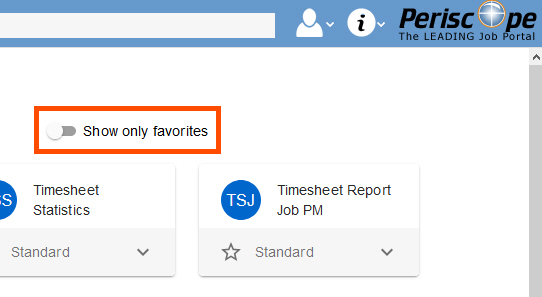
Contact LEADING Job Support
Do you have questions about the current Release Note? You have discovered a problem with the current version? Talk to us! Here is your direct line to LEADING Job Support:
+43 1 503 6644
_______________________________________
This document is a non-binding customer information. There can be no warranties or commitments derived from this Release Note.
The contained topics represent the status quo of Qualiant Software at the date of publication. Modifications and additions at a later date are possible.
The content of this release note may not be understood as a part of the licensing agreement. Qualiant Software assumes no liability for the correctness and completeness of this release note.
The agency software LEADING Job/Periscope integrates project management and resource planning of advertising agencies. Integrated with time recording, holiday planning and employee workload, from cost estimates and invoicing to accounting, controlling and reporting. Operates in the cloud or on-premise. Your agency under control with software from Qualiant.


